Kittl is an Online Graphic Design Platform intended to ease the process of building fabulous artworks and designs. Some use cases can be logos, labels, illustrations, posters, cards, social media posts and much more. No prior graphic design experience is required except some basics of creativity.
Professional designing tools like Adobe Illustrator, Photoshop and others are too complex and take quite some time to learn and get acquainted with. On the other hand, the popular online tools like Canva are too simple and basic to build detailed designs.
This gap is effectively bridged by Kittl that helps you to build stunning designs online and free of cost.
Kittle provides numerous ready-made templates, graphic design elements and more that you can readily use in your projects. These templates are neatly categorized into Logos, Labels, and Posters etc. and can be chosen from the Kittl homepage. Alternatively, they can also be accessed from the Editor Interface.
The Design Editor is intuitive and extremely easy to handle. It uses a simple drag-and-drop interface with handy shortcuts that can help you to build your final design. The small vertical tool bar on the left allows you to do the following:
- Browse and add ready-made Design Templates in your project
- Add Text (Headline / Paragraph) to your design or select from the available text patterns.
- Add Design Elements like Basic shapes, Banners, Panels and more
- Upload media from your local storage
- Browse and use readily available background textures like Paper, Wood, and Grain etc.
The horizontal tool bar allows you to change the size of the design, share it with your friends and colleagues, or download it in PNG, JPG, PDF, SVG file formats. The tools for selecting and editing ‘Layers’ and ‘Project Colors’ are available at the bottom right of the interface.
You can also right-click in the Editor area to avail important shortcuts like Flip Horizontal / Vertical, Bring to Front / Back and more.
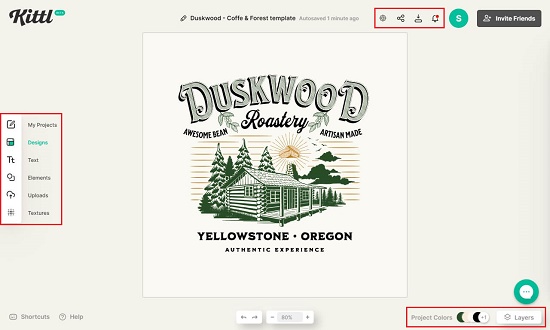
I used Kittl to create and manipulate a couple of designs and found it to be quite simple and impressive.
Here are the steps that you could follow:
1. Navigate to Kittl from the link available at the end of this article and create your free account. You can also Login using your existing Google or Facebook account.
2. Choose from the huge list of readymade templates depending on your design requirement or click on ‘New Project’ if you want to start building from scratch.
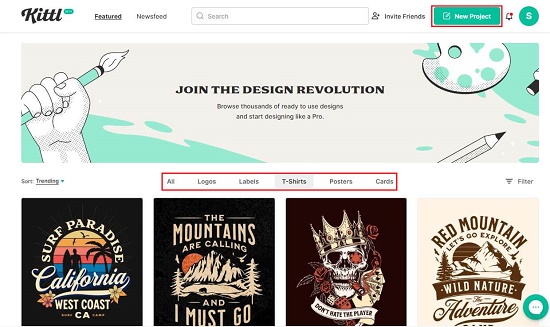
3. Click on the ‘Settings’ icon at the top toolbar to specify the size of the graphic.
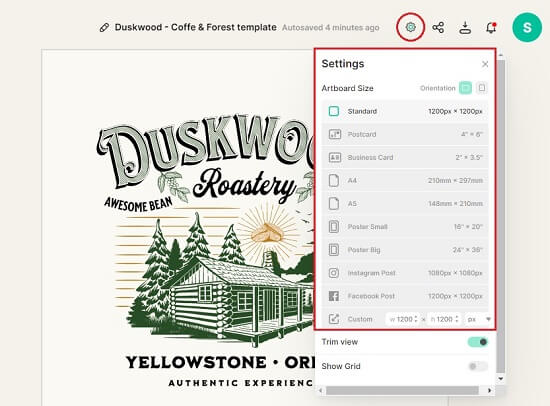
4. Click on the relevant icon in the toolbar at the left, to add any Text or additional Design Elements to the graphic. Each element that you add is placed on a separate layer so that it can be manipulated independently without affecting the rest of the design. You can use the ‘Layers’ button to select any specific Layer.
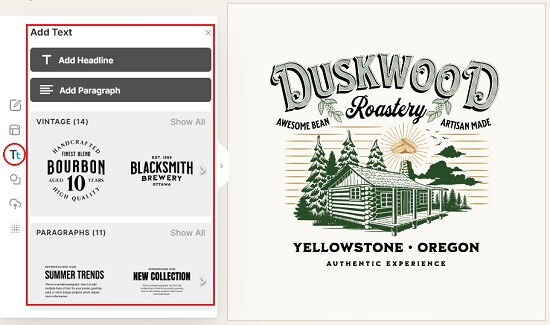
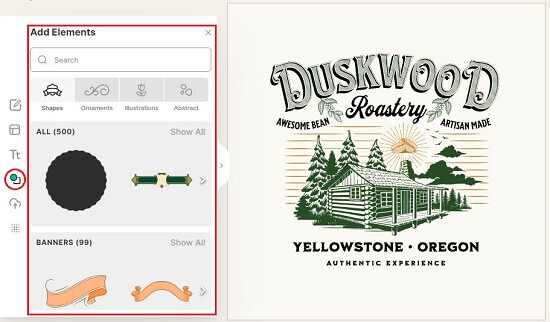
5. Upload any media from your local disk that you want to include in the graphic by clicking on the ‘Uploads” button in the left tool bar.
6. Click on the ‘Textures’ button to change the Background color or to add a Texture to the design. You can also set the Opacity levels from this panel.
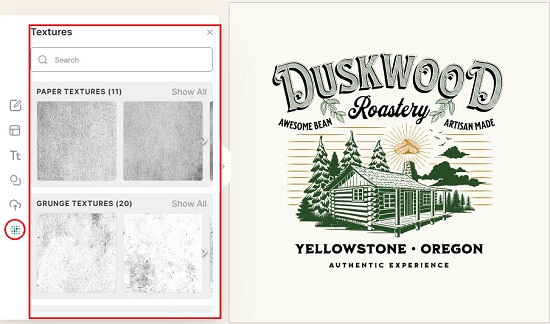
7. Once the design is finalized, click on the ‘Download’ icon at the top to save a copy in your local disk.
8. Alternatively, you can click on the ‘Share’ icon to share your design on social media platforms like Facebook, Pinterest and more. You can also choose to share it via Email or copy a Link (URL) to your design that you can send across to others.

Kittl has defined a range of handy keyboard shortcuts that you can learn by clicking on the ‘Shortcuts’ icon at the bottom. These shortcuts will help you improve the speed and efficiency of your designing work.
Verdict:
Overall, Kittl is a very impressive online graphic design tool that is available free of cost to everyone. It uses the concept of Layers for easy manipulation of your artwork and helps you build complex designs fast and quick, without any prior experience in creative designing.
If you are interested in using Kettle, go ahead and try it out from this link.