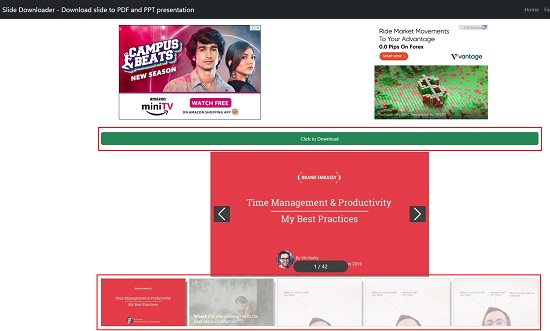SlideShare is an online presentation service that was initially launched in 2006 and is presently owned by Scribd. The platform originally focused on digital slideshows from where it got its name but later on added support for other forms of content such as infographics, documents, videos and more.
Projects created on SlideShare can be posted privately or publicly in PowerPoint, Word, PDF, OpenDocument and other file formats. If the project has been published in the public domain, users are allowed to like, comment on it, share it on social platforms or embed it on another website.
Anyone can create a presentation on the SlideShare website that is often referred to as ‘SlideShare net’. Presentations can also be downloaded for offline viewing and in this article, we will be exploring 10 Free SlideShare downloader websites that you can use to download any slides / presentations from the platform.
1. Ssslideshare.com
This is a very simple website that you can use to download presentations from SlideShare in multiple file formats such as PPT, PDG, IMG and more. Click on the link that we have provided below to use this tool.
Select the presentation you wish to download and copy its URL. Paste the URL you’ve copied into the downloader box and proceed by clicking the ‘Download’ button. Next choose the individual slides that you wish to download or click on the radio button at the top left to select all the slides in the presentation. Now click on the ‘PDF’ button at the top right to choose the output file format and finally click on the ‘Download’ button to save the slides in your computer.
Click here to navigate to SSSlideshare.

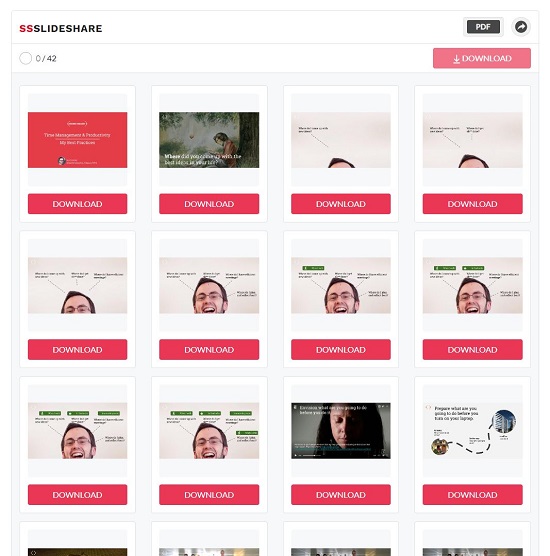
2. Slidesharedownload.net
This is yet another tool to download slideshows from the SlideShare platform. The link to access this tool has been provided below.
Choose the presentation that you wish to download and copy its web link. Paste the link that you have copied into the text box and click on the ‘Download’ button. Wait for a couple of seconds for your request to be processed at the end of which the slideshow will be displayed on the screen. You can then click the ‘Download’ button to download the slideshow to your computer in PPT format.
Click here to navigate to Slidesharedownload.net
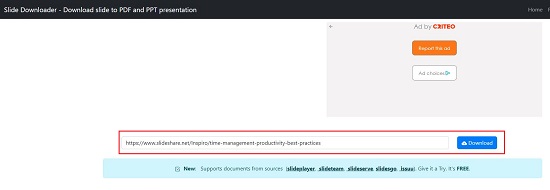
3. slidesharedown.com
Let us now move on to the next website that you can use t download slideshows from the SlideShare platform namely slidesharedown.com. Click on the link that we have provided below to head towards this website.
The procedure for download the slides is the same as we have discussed above. Just copy the URL of the SlideShare presentation that you wish to download and paste it in the text box. Click on ‘Get Slides’ and wait for a few seconds for your request to be processed. In a few seconds, all the slides in the presentation will be displayed on the screen.
To download an individual slide in JPG format, click on the corresponding ‘Download’ button below that slide. To save the entire presentation in your computer in PDF format, click on the ‘Download PDF’ button at the top.
Click here to use tool for download slides from SlideShare.
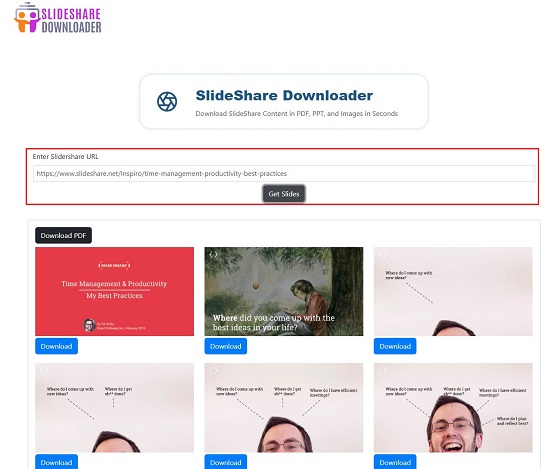
4. slidesharedown.net
This too is a good website that enables you to download selected slides or the entire presentation from SlideShare. The link to access this tool has been provided below.
Just choose the SlideShare presentation that you want to download, copy its web link, paste it in the corresponding text box on slidesharedown.net and click on Download’.
Next, click on the respective radio button (PDF / PPT) to choose the output format. Now, click on the slides that you wish to download or click on the checkbox at the top left to select all the slides. Finally, hit the download button at the top right to download the chosen slides or the entire presentation to your computer.
To visit slidesharedown.net, click on this link.

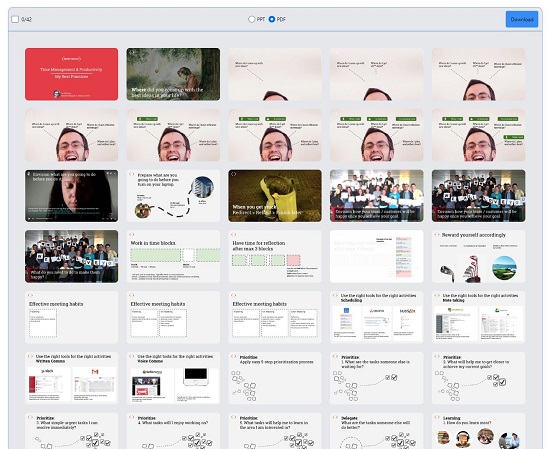
5. Slideshare downloader from downloader.la
This is another website that helps you to download slides from SlideShare in the PDF format. Unlike the previous website, this one does not allow you to choose individual slides for download. Click on the link provided below to navigate to this tool.
Choose the SlideShare presentation that you wish to download, copy its URL and paste it in the textbox. Next, click on the ‘Download’ button and wait for a few seconds for your request to be processed. Finally, click on the ‘Download Now’ link to download the entire presentation to your system in the PDF format.
Click here to navigate to this tool.
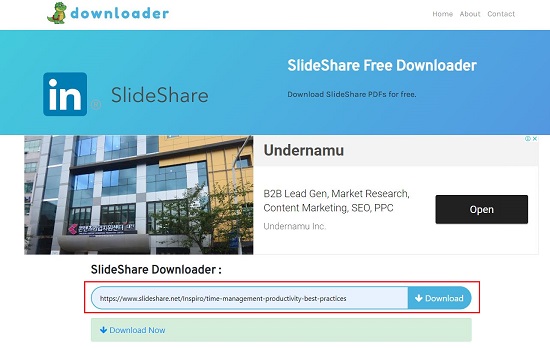
6. slidesharedownloader.org
This too is a good website to download slideshows from the SlideShare platform. Click on the link that we have given below to use this tool.
The process is the same as we have described above for other websites. Select the presentation that you wish to download from SlideShare and copy its URL to the clipboard. Paste the link in the corresponding textbox and click on the ‘Download’ button.
Wait for a few seconds for the download to be ready and then click the respective button to download the slides to your computer in PDF or PPT format.
Click here to navigate to slidesharedownloader.org
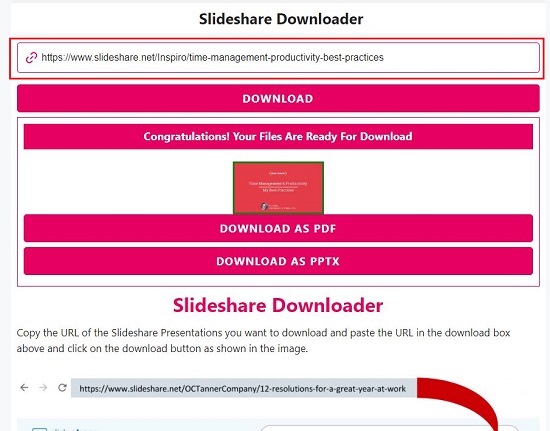
7. saveslideshare.com
Let’s proceed towards the next website that helps you to download slides from SlideShare namely, saveslideshare.com. Click on the link that we have provided below to use this tool.
Like earlier, paste the URL of the chosen SlideShare presentation in the downloader text box and click on the button ‘Download slides’. Just wait for a couple of seconds for your request to be processed at the end of which the presentation will automatically be download to your computer.
Click here to navigate to saveslideshare.com
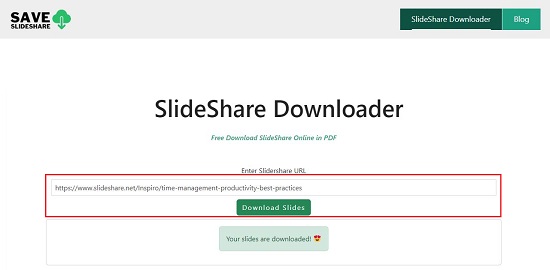
8. SlideShare PPT Downloader from expertstool.com
We now come up yet another tool that you can use to download slide shows from SlideShare. The link to access this tool has been provide below. You are not allowed to chose specific slides to download with this website.
Just paste the weblink of the slideshow that you wish to download and click on the ‘Download’ button. Wait for a few seconds and the complete slideshow will automatically be download to your system in the PDF format.
To head towards this website, click here.
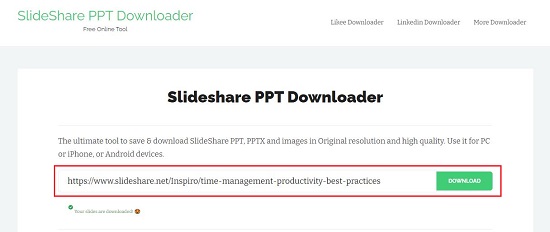
9. Slideshare Downloader from parthmaniar.tech
This website works in much the same way as the previous one above to download slideshows from the SlideShare platform. Click on the link that we have provided below to access this tool.
Simply paste the web link of the slideshow you want to download and then click on the ‘Download’ button. After a brief wait, the entire slideshow will be automatically downloaded to your system in PDF format.
Click here to navigate to this website.

10. Slideshare Downloader from experts.php
We now come to the end of the list of websites that allow you to download presentations from SlideShare. Click on the link that we have provided below to navigate to this tool.
Paste the URL of the chosen slideshow from SlideShare and click on the ‘Download’ button and wait for a few seconds. You will notice that each and every slide in the presentation will be converted to an image that you can download by clicking on the corresponding link beside the image.
If you wish to download the complete slideshow in PDF format, click on the button ‘Convert PDF format’ and wait for a while after which the file will automatically be downloaded to your system.
Click here to navigate to this online tool.

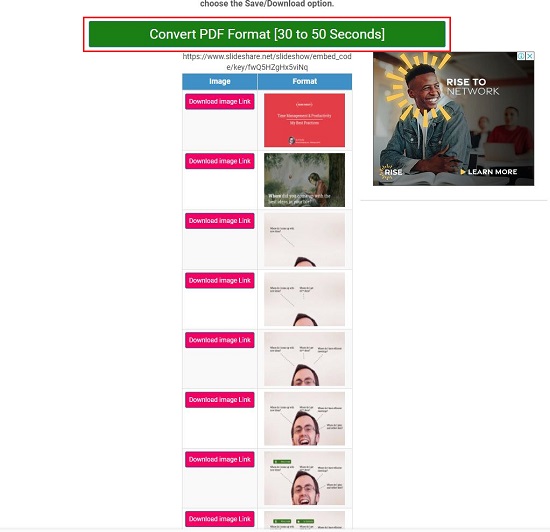
Closing Comments:
You have the option to utilize any of the mentioned websites to download SlideShare presentations and access them offline without incurring any costs. Feel free to explore these websites and select the one that suits your preferences best.