Here I have compiled a list of 3 free iPhone apps to rotate videos. If you have some videos on your iPhone with wrong orientation, then you can use these apps to rotate them by 90, 180, or 270 degrees to fix their wrong orientation. There are many apps available in the Apple Store to rotate video, but most of them apps are either paid or add a watermark to the rotated video. But I have handpicked some useful apps which let you do it for free and don’t even add a watermark to the videos. In addition to that, some of the apps also allow you to trim videos to rotate just a specific part, and flip that either horizontally or vertically.
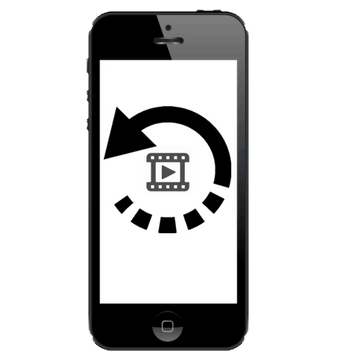
If you are an Android user then you can check out these 5 free Android apps to rotate videos. In case, you don’t want to install anything, then you can visit any of these websites to rotate videos and fix their orientation.
Video Rotate & Flip (No Time Limit):
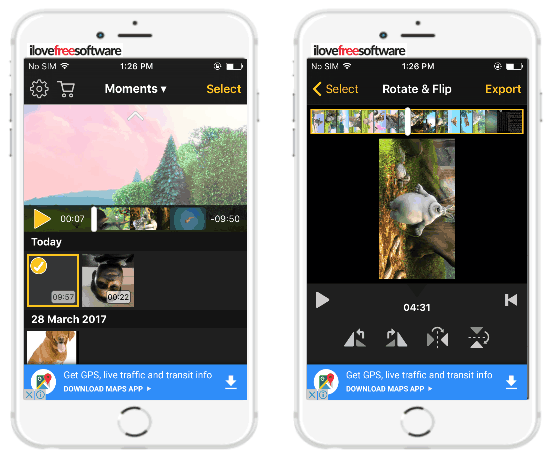
Video Rotate & Flip is a free iPhone app to rotate videos by 90, 180, or 270 degrees. This app provides 2 different modes for rotating videos on iPhone. In the first one i.e. Compatibility mode, it takes care of the compatibility of the rotated video, so that it can be played on most of the video players. This mode is also slower. The second mode is quite fast but the rotated video is less compatible with most of the video players, as only the rotation flag of the video is altered.
The steps to rotate videos with this free app are pretty easy, just install it and then select a video to rotate from its main screen. After that, the video will load in its editing screen, as shown in the screenshot above. Now, all you have to do is tap on the rotate buttons on the editing screen to change the orientation of the video. You can also play the video in the changed video orientation by tapping on the Play button. In addition to this, you can also choose to flip the video horizontally or vertically. Finally, tap on the Export button and choose the compatibility mode to save the rotated video on your iphone.
Rotate Video:
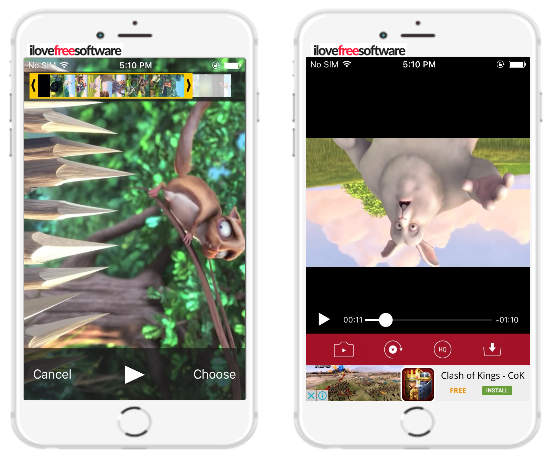
Rotate Video is another free iPhone app to rotate videos and fix their orientations. Just like the previous app on my list, this app too doesn’t impose any time limit to rotate videos and neither watermarks the rotated videos. One additional feature it has is that it lets you trim videos before rotating. This option allows you to rotate just a specific part of the video if you don’t want to rotate the full video. The steps are also straightforward; just select a video from your iPhone gallery and then select the part of the video to rotate, as shown in the screenshot above. Simply adjust the sliders to select the start and end frame of the video and then tap on the Choose button. This imports the selected video and now you can rotate it. Just tap on the Rotate button and the video will be rotated by 90 degrees. Tap again to rotate it by 180 degrees and so on. At last, tap on the download button to save the rotated video to your phone.
Video Swivel:
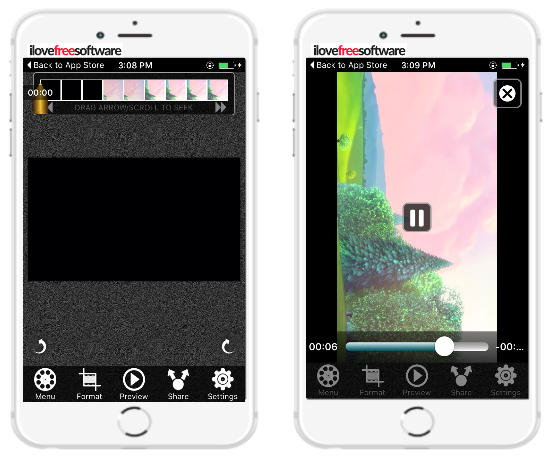
Video Swivel is another free iPhone app to rotate videos. The free version of this app has a time limit, you can only rotate videos up to 1 minute. The only reason to include this app is that it doesn’t add a watermark to the rotated videos. So, if you have some short videos that you want to rotate, then this app can do it for you. You can also trim long videos to rotate a specific duration. Like other iPhone apps on my list, it also lets you import a video from iPhone gallery. After you have selected a video, you can choose the start and end frame to trim it. After that, tap on any of the two Rotate buttons to rotate the imported video clockwise or anti-clockwise. Once, you have selected the video orientation, tap on the Share button to save it on your iPhone.
Verdict:
In this article, I introduced you to 3 free iPhone apps to rotate videos and fix their orientation. All of the apps mentioned in this article are quite handy as they can be used to rotate videos by any angle and flip to fix any issues related to their orientation. I will recommend you to try Video Rotate & Flip and Rotate video as they can rotate full-length videos.