This article covers 5 websites to convert Mono to Stereo online for free. Do you ever stumble upon a song that only plays in one of your earphones? That’s because the song has mono audio or your earphones are defective. Anyway, Mono audio has a single audio channel whereas Stereo audio has two or more independent audio channels. If you are listening to a mono track with a multi-speaker setup or earphones, it only plays in one speaker or earbud.
To play a mono track on multiple speakers or a pair of earphones, you first have to add another audio channel to it. In other words, you have to convert mono to Stereo. For that, you can copy the mono channel to make it stereo. This won’t add any special 3D audio effect to the sound but the song would play on all the connected speakers.

Here I covered 5 free websites where you can convert mono to stereo online. The conversion process is almost identical to all the websites. You can upload a mono track to any of these websites and change the audio channel to stereo to add at least one more audio channel to the track. Some of these websites also give you an option to add up to 5 audio channels to make 5.1 stereo. With that said, let’s check out these websites in detail.
Also read: Remove Background Noise From Audio Online For Free
Convert Stereo to Mono Online with These Free Websites:
Online-Audio-Converter.com

The first website to convert mono to stereo on this list is Online-Audio-Converter.com. This website allows you to add audio files from local storage, Google Drive, Dropbox, and URLs. You can add any number of files simultaneously and do batch conversion. The maximum file size limit is 2 GB which is way too much for audio tracks.
To convert a mono track to stereo, simply add the track file to this convert and change the audio channel. For that, click the “Advanced setting” option and change the channel number to 2 from the dropdown options. Apart from the audio channel, you can also change the audio quality, sample rate, bitrate, and add audio effects. You can also choose a different output format for the output file. After changing the desired options, click the “Convert” button. This initiates the conversion and gives you a link to download the converted audio file with stereo channels.
Convert mono to stereo online here.
Online-Converting.com
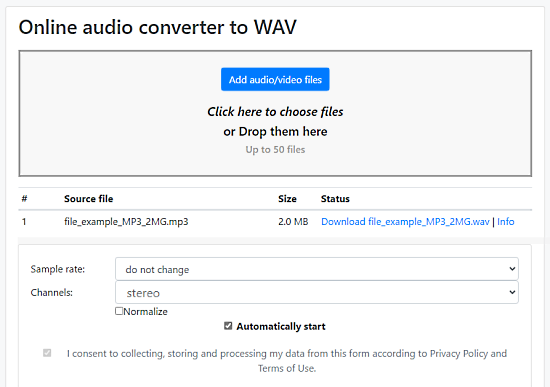
Online-Converting.com is another website where you can convert your mono audio track to stereo for free. This website does not support file import from cloud storage or web, you can only add files from your local storage. However, there is no maximum input file size limit for the upload that means you can upload Gigabytes of files and convert them simultaneously with a total of 50 concurrent conversions at a time.
This website automatically starts the conversion as you upload a file so either turn of this option or configure the converter accordingly before adding a file. You get two main configuration options here; one for audio channel and another for sample rate. Set the channel to stereo and upload your files to convert mono to stereo.
Give this online mono to stereo converter a try here.
Online-Convert.com
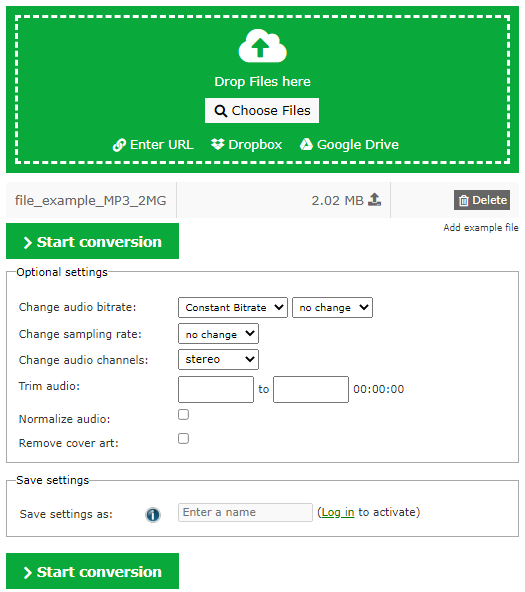
Online-Convert.com is a cloud converter for various types of file types. It has more than 50 different converters just for audio files. It is a perfect tool to convert mono to stereo online for free. It has support for cloud import means you can directly import audio files from your Google Drive, Dropbox. or from the web via URLs. The maximum input file size limit is 100 MB each and you are allowed to perform 4 concurrent conversions simultaneously.
The conversion process is simple and identical to all the other websites. All you have to do is pick the right converter. All the audio converters on this website are named based on the output file format. So, if you need the final output in MP3, select “Convert to MP3”. Once you get to the converter, simply add your files, change the audio channel setting to “Stereo” and start the conversion.
Convert mono to stereo online here.
Convertio.co
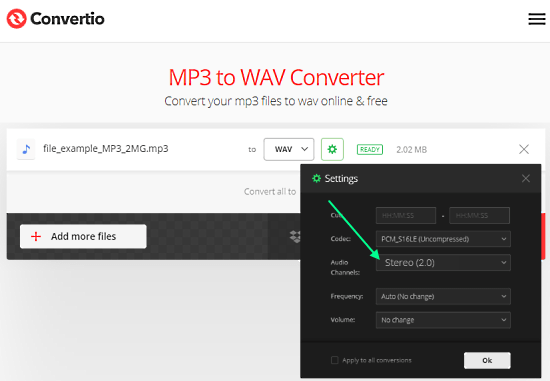
Convertio.co is another popular cloud converter that has over 1200 converters covering a vast variety of file types. You can use this cloud converter platform to convert a mono audio file to a stereo but you have to pick a different output format from the input file. When you add a file to this converter, it gives you an option to pick the output format. Next to that, you get a gear-shaped icon that opens a setting popup where you can add multiple channels to the audio. After adding the channel, begin the conversion and get the stereo file.
This convert support cloud import that allows you to directly add files from Google Drive, Dropbox, and URLs. The maximum input file size limit is 100 MB each with 2 concurrent conversions at a time. As a free user, you get 10 conversion minutes per day.
Try this online mono to stereo converter here.
CoolUtils.com
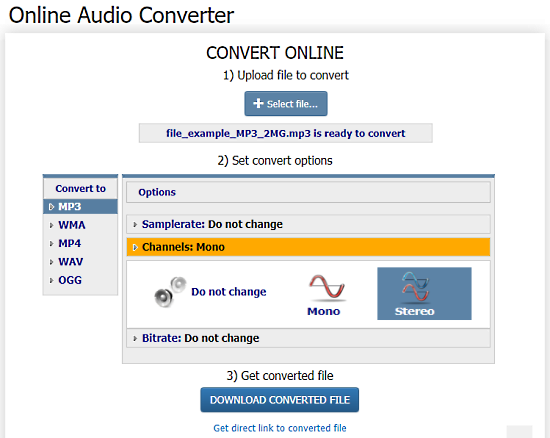
Last but not least CoolUtils.com is another popular website that you can use to convert mono to stereo. To do that, simply visit the website and select an audio converter based on the output format you need. Then, upload your file to the converter and change the Channels to Stereo. After that, click the “Download Converted File” to begin the conversion and automatically download the files upon conversion.
Like other websites on this list, CoolUtils also support cloud import covering Dropbox, Google Drive, and web URLs. The maximum input file size limit is 100 MB here and there is no batch conversion option in the free plan.
You can convert mono to stereo online here.
Wrap Up
These are the 5 free websites that you can use to convert mono to stereo online. I personally prefer Online-Audio-Converter.com and Online-Converting.com because of their huge input file size limit and concurrent conversions. Give them a try and do let us know which one you like the most in the comments.