This tutorial demonstrates how to hide the last seen status of Facebook Messenger on Android. Sometimes, you might want to read the messages from your friends without being noticed by them that you’re online. Or you don’t want your friends to know that you’ve already read their messages. However, there are no native options in Facebook Messenger to do the same.
But, you don’t have to worry about it anymore. In this tutorial, I will explain how you can hide the “Seen” status in Facebook Messenger using a free Android app called “Unseen“. The app doesn’t actually manipulate any settings in your Facebook Messenger app but instead offers you a platform to read all your messages in incognito mode. That means to read the Facebook messages, you will not open the Facebook Messenger, and instead you will use this app to view and read the messages.

Apart from that, this free app also allows you to hide the “Last Seen” of WhatsApp, Viber, and Telegram. If you want to hide the “Seen” status of Facebook on PC, then you can check out our post on 5 Ways to Hide ‘Seen’ and ‘Typing’ Feature in Facebook Chats.
Simply follow the steps below to hide your “Active” and “messages Seen” status of Facebook Messenger.
How to Hide the Last Seen Status of Facebook Messenger on Android:
Step 1: To get started, simply install the Unseen app on your Android phone. After that, launch the app and allow push notification access to your phone. You will see different tabs on the app interface like All Messages,Messenger, WhatsApp, etc. All your Facebook messages will be accessible in the “Messenger” tab.
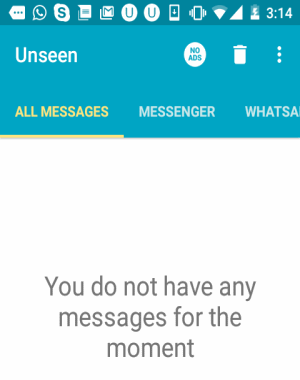
Step 2: Click on the “Dots” icon at the top to open up the app settings. From the setting, enable the option “Facebook Notifications” such that whenever a new Facebook message arrives you will be notified by the Unseen app. Initially, it shows the notifications on the Notification Bar of your phone. However, you can also enable the option “Facebook Dashdow” from the settings to get notified with a chat head similar to the native Facebook Messenger chat head.
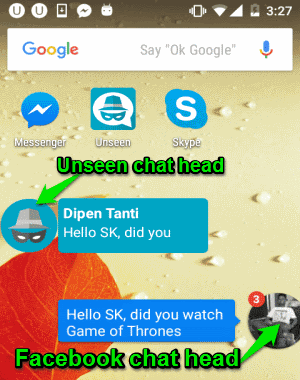
Step 3: Each time your Facebook friends send you a message, both the Facebook and Unseen chat head will appear. So, instead of opening the native Facebook chat head to read the message, tap on the Unseen chat head to read the message in incognito mode. Reading messages in incognito mode helps you hide your last seen status.
Step 4: As soon as you do that, the app will open up in the Messenger tab where you can see and read the message without letting your friends know that you’re online or have read the message. However, the app only allows you to read the messages, but in case you want to reply to any of the messages, you need to open up the Facebook Messenger for that.
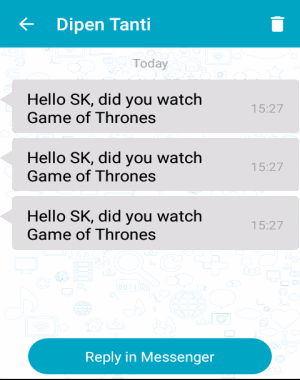
Step 5: Ultimately, you do not have to open the Messenger to read messages, and your friends will never know that you’re active on Facebook chat and have already seen their messages.
My Final Verdict:
If you own an Android phone and are looking for a way to hide your Last Seen status of Facebook Messenger, then go through this tutorial and you can do the same with ease. This free app “Unseen” allows you to read all your Facebook messages without being noticed by your friends in incognito mode. Give it a try, if you want to hide your Last Seen.