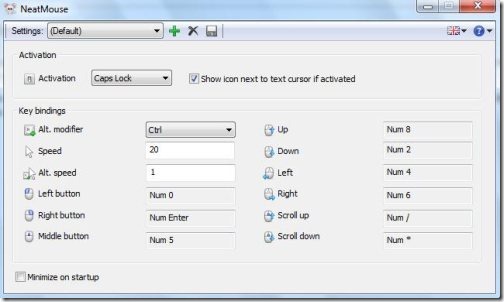NeatMouse is a free tool to control mouse cursor via keyboard. This free control mouse cursor tool is very useful and handy tool when the mouse is unavailable. During installation NeatMouse offers normal and portable installation for both 32 and 64 bit operating system.
Suppose, in any situation you don’t have drivers to launch your mouse application or you are using Bluetooth mouse but unexpectedly the battery got discharged. In such cases you can use this control mouse cursor via keyboard.
You easily launch the program with the help of short keys. This is an efficient and handy tool to control mouse via keyboard. Default settings of mouse control keys are already tagged on numeric pad of keyboard.
How To Use NeatMouse On Your PC:
All you have to do is install the program to your PC, then assign the keys to Control Mouse Cursor Via Keyboard or use the default settings. Now the launch the application with hotkeys and use neatmouse on your PC.
Key Features Of Control Mouse Cursor Via Keyboard:
- Easy and convenient to use and access.
- 100% free of cost.
- Activation of neatmouse can be done by following keys: Caps Lock, Num Lock, Scroll Lock.
- You can even tag on right mouse button click, left mouse button click, middle mouse button click.
- Tag on keys for moving left, right, up and down.
- Assigned with speed modifiers for following keys: Ctrl, Alt or Shift
- You can manage customized user settings with portable version on neatmouse.
- Assign multi languages like English, German, French, and Russian translations.
- By Default all keys are tagged on num pad of keyboard.
How To Install NeatMouse On Your PC:
- Visit the link below or click here to install NeatMouse on your PC.
- Click on download link.
- An *.exe file would be downloaded to your PC.
- Double click on the setup downloaded
- Follow further instructions to get neatmouse installed on your PC.
NeatMouse is a completely free tool to control mouse through keyboard. It is available in two versions — normal and portable. If you require all the task to be completed with keyboard then, you must install neatmouse on your PC.