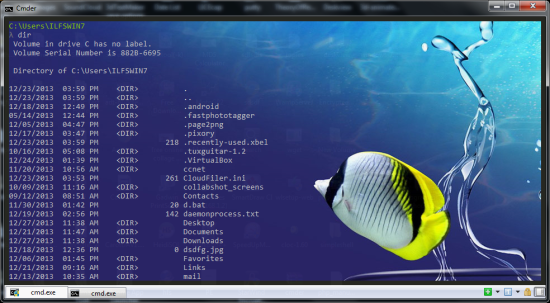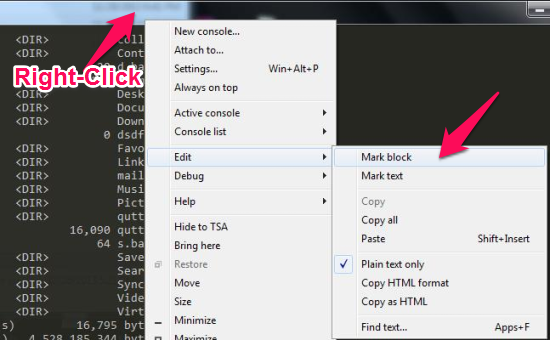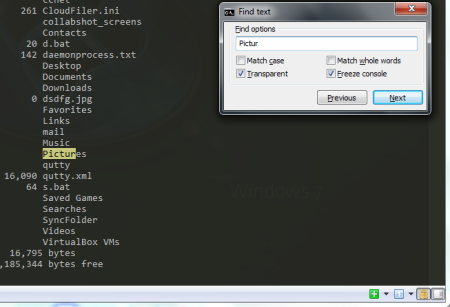Cmder is a free console emulator for Windows operating system that lets you have access to a console that looks a lot better than the regular Command Prompt. You can easily perform copy and paste operation unlike the default command prompt that makes it a little harder for you to select, copy and paste stuff on to the console.
This console emulator even lets you work with multiple command prompt session while arranging them in tabs. You can also use the inbuilt find dialog box to quickly search for text in the console. It highlights the text as you type into the box which is not available with the regular command prompt. Cmder lets you fully customize it to make it look the way you want.
I gotta say that I waited for long for Windows to do something about the Command Prompt that they ship with their operating system. Though they made some changes to it however the default command prompt still looks very outdated. The command prompt looks to me like a boring black window with a lazy white cursor blinking as if to say “please, don’t type in me cuz I am too cold”.
As you might have figured out how cool is Cmder that lets you fully customize the old Windows command prompt to breathe in a new life to it and gives you some added features that you cannot expect from the command prompt with Windows.
What all can I do with Cmder?
This console emulator has some interesting features that I was looking forward to. As I also use Linux sometimes, I just love the way they designed their console. Cmder does exactly the same for Windows Command Prompt.
Copy & Paste
Now you can do more with the mouse inside this console emulator. You can simply hold down the Shift key and left mouse button to select something from the screen. I know with Windows, you gotta first do a right-click and select “mark” to select something. Cmder makes that task easier for you. To paste something, just do a right-click and there you would have the text pasted in this console.
You might have wondered how to mark an entire block of text. Ah, that’s simple, right-click on the Title Bar on the top and choose Mark Block from the Edit Menu or you’re welcome to use the left Alt key and the left mouse button.
Search Operation
Do you remember the “Find” dialog box that appears in the regular command prompt? I do, but I would prefer to use the Find Dialog box in this console emulator. The Find Dialog box with Cmder, highlights the text as you type it into the box.
By default key combination in this console is Apps+F however you can change it to Ctrl+F like I did for my computer. This can be done from the Settings Menu (Windows Key+Alt+P)->Keys and Macros. You can also access this Find dialog box from the menu by right clicking on the title bar on the top.
Configure Cmder
I like the way this console emulator lets you set a background image. I really love it cuz I was bored with that lazy old black screen. Apart from this, I can change the cursor type to a “block cursor” just like the one we have in Linux’s console.
I can change the font and color for the text displayed on inside this console emulator. I can easily pop-up the settings box to further customize and add hotkeys and macros for commonly performed tasks.
Conclusion
Cmder lets you create a customized console environment to give you a wonderful experience while using the Command Prompt. I specially love the feature where you can customize hotkeys and shortcuts for common tasks like search, copy, paste etc.
This console emulator turns your boring old command prompt into a live console with a customized background image. You don’t have to deal with multiple open windows. Instead, you can arrange them into tabs and have quicker access.
I tried Cmder with Windows 7 and I love it. Try it out and I am sure you’re gonna love it.
Get Cmder – Free console emulator here
You might want to check out Color Console that lets you add color, change font, background for your command prompt.