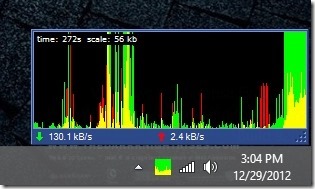Freemeter is a simple little bandwidth monitoring utility that enables you to monitor your bandwidth in real-time. The application shows a little graph in the system tray which shows the download and upload activities of your computer, I personally love this feature offered by this application. With a single glance see how the internet or the network is working. This bandwidth monitoring software comes with a bundle of other useful tools.
This free bandwidth monitor for windows provides you with a simple method to monitor your bandwidth in real-time. The best part of this application is that you don’t even need to install it; the software comes as an executable file, simply run it. With Freemeter you can keep yourself updated about each and every network activity of your computer in a simple to read color coded graph.
Also, this free bandwidth monitoring software has the ability to display all the details in a bigger window as shown in the screenshot above. This window can be hidden or brought to the front by simply clicking on the taskbar icon. In this larger window you will be able to see much more information about your current upload and download speeds. Also, you can customize the way things look, which include the ability to change the color, text color, transparency etc.. You can also make the task bar icon transparent.
As described earlier Freemeter comes with a set of additional network tools. These tools can be accessed by clicking on the system tray icon of the Freemeter and then navigating to the tools options. The tools include Ping, Traceroute, UPnP NAT, URL Grabber, Email notifer.
This free bandwidth monitoring software for windows allows you to customize the update interval, graph scale, graphs, units, looks etc. I really like the fact that you can customize things according to your needs.
Features of Freemeter Free Bandwidth Monitoring Software:
- No installer, just a simple, small executable file.
- This free bandwidth monitoring software comes with an easy to use interface.
- In-built network tools that offer lot of functionality.
- Customizable interface of the application.
- Customize the functionality and the way it gathers data.
Final Verdict:
I really like the simplicity and customizability about this free bandwidth monitoring software for Windows. To download this simple yet powerful bandwidth monitor for Windows click here. After you have successfully downloaded the file just extract it and run the application, no installation needed.
Try out some other free software to monitor data usage.