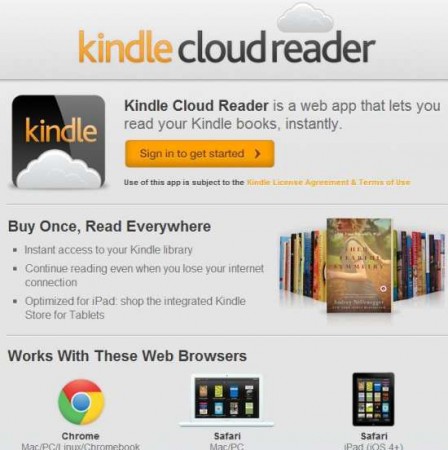Kindle Cloud Reader is a HTML 5 based web application that gives you access to your Kindle library instantly and lets you read your Kindle books. It’s a free cloud based e-book reader that can help Amazon members for getting access to their Kindle library through the internet. If you love reading books online and a regular Kindle user, you are going to love this free web based e-book reader.
This free cloud based e-book reader currently supports Safari for Windows and Mac, Chrome for Mac, Linux, Chromebook and Windows and Safari for iPad. Which means you will be able to read your Kindle books from your iPad. You will be able download all the purchased book for reading with this cloud reader but it’s not possible to save a sample version of these books. You will be able to read them within the store. Moreover, you will be able to continue reading a book when the internet connection is not working or not active. As Amazon disabled the direct link to Kindle store link, the iPad users have to look for another way to access the store in this web based cloud reader can give you direct access to the store.
Chrome and Safari users will be able to read Kindle books with this free cloud based e-book reader from Windows and Mac PC. Once you sign-in with your account, you will be able to access your entire Kindle library like you do with the kindle app. This free cloud based reader will request for using 50MB of your hard disk space when you sign in. but if you want to highlight any part of the book when reading, this option is not available for you. The biggest feature of this reader is, you will be able to read your Kindle books from PC even when you are offline.
If you are looking for simple e-book reader, you can try Reader Library Software, Adobe Digital Editions and Lucidor free.
Features of Kindle Cloud Reader:
- Get access to your Kindle library instantly
- Read your purchased Kindle books from Windows or Mac based PC and iPad
- Supports Safar, Chrome and Safari for iPad
For reading your purchased Kindle books, you just have to sign in with your Amazon member account. Try Kindle Cloud Reader Free.