Here are 2 free open source network diagram software for Windows. You can add different objects to structure a network diagram. For example, you can add routers, printers, PC objects or icons, use connectors, lines, network cloud, and other objects to make the network diagram. The feature to save the network diagram is also present. Thus, you can use your diagram anywhere you want.
You will be able to save the network diagram to PC as PDF, SVG, PNG, JPG, or in other format depending on the output formats supported by these software.
Apart from creating the network diagram, these software can help you make flowcharts, UML diagrams, create some drawing, and more. Let’s check these two free open source network diagram software.
Dia Diagram Editor
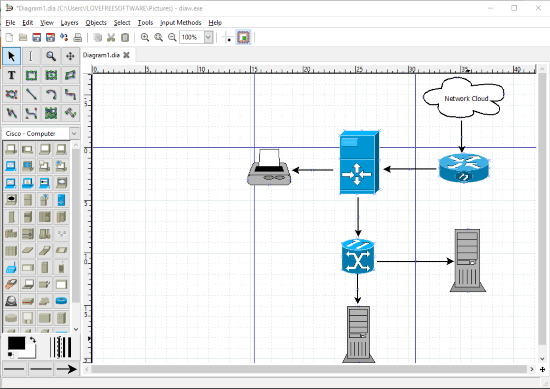
Dia Diagram Editor is a very good open source network diagram software. You can select Cisco-Computer, Cisco-Network, Network, or other types of sheets to create a network diagram. For each selected sheet, there are different objects which you can see on the left section. Just select some object, press n hold n drag mouse cursor to add the selected object with the preferred size.
For your convenience, grid, rulers, and connection points (for objects) are set to visible. But, you can also hide them. Other tools like add and edit text, add box, line, polygon, ellipse, and polyline are also available to use. When your network diagram is ready, you can export it as SVG, PNG, PDF, DXF, BMP, JPG, PS, *.shape, or other supported format files. Based on all such features, this becomes a fantastic open source network diagram maker. However, you need to put extra efforts to generate the diagram. You need to place mouse cursor to read the name of an object and then select the object again and again to add it. This might take some more time than expected but the output will come effective.
In addition to creating network diagrams, this software is handy to make flowcharts, database models, UML diagrams, and more. It is around 18 MB in size.
You may check its separate review here.
Dynamic Draw
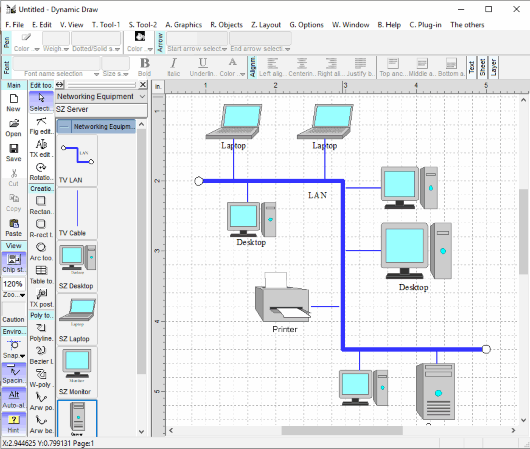
Dynamic Draw is another useful open source network diagram maker software. It doesn’t come with a lot of objects but it is handy enough to create basic network diagrams. You need to add a preset network diagram template which includes LAN, cable, desktop, laptop, server, and printer equipment or objects. You can use all those objects to create your network diagram. Adding objects is also very easy. You can drag an object and drop it to make the diagram.
You can export your network diagram in the native formats of this software which you might not like. However, if you are using Windows 10 or have installed some virtual PDF printer, then you can use the Print command, select virtual printer (or Microsoft Print to PDF printer option) and save the network diagram as PDF file.
Like network diagram template, it also provides templates for other types of diagrams and shapes like flowchart, arrow & nodes, etc. Its zip file is around 32 MB in size and the software is good to try.
Here is its separate review.
The Conclusion:
There are a lot of diagram maker software and network diagram makers available to use for free. However, if I talk about open source network diagram makers, then these two software satisfy the requirements. Both the software provide elements/objects for creating the network diagram. Still, the first software is better than the second software. The reason is that it has the feature to save the output as SVG, PDF, JPG, PNG, etc.