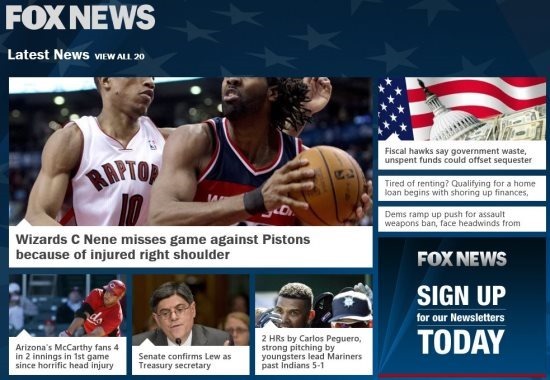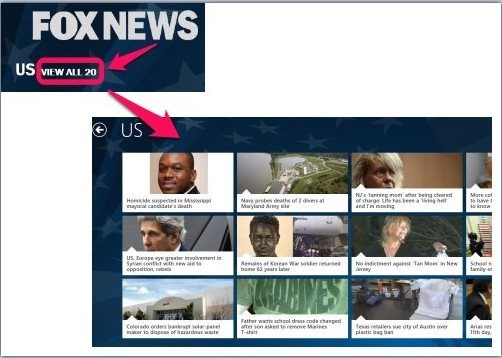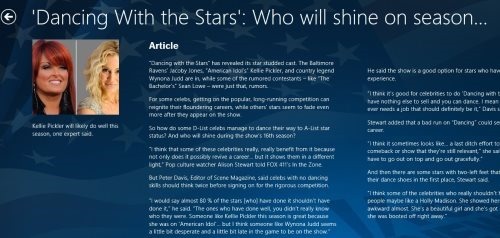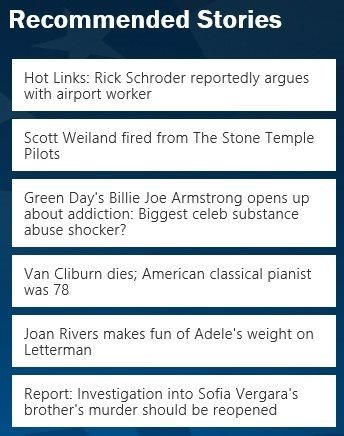Fox News is a free news app for Windows 8 from Fox Network that shows you latest news as well as news from various categories, like, Political, Sports, Science, etc.
Looking at the growing popularity of Windows 8, most of the new organizations have been trying to launch their apps for Windows 8. We have covered other news apps for Windows 8, click here to view the post. Now, Fox News have also launched their custom Windows 8 app.
Unlike many other news apps, Fox News app provides a beautiful interface that shows news headlines as well as main image associated with that news. The news are neatly divided into categories, with first category rightly being “Latest News”.
When you scroll towards the right, it shows other categories that are available. It shows a few news under each category, and provides a link to see up to 20 news under that category. When you click on that link, it will show news available under that category. This is a helpful option if you are specifically interested in seeing news under a particular category.
Categories Available in Fox News app for Windows 8:
Fox News app shows following categories:
- Latest News
- Politics
- Entertainment
- Travel
- US
- Science
- Lifestyle
- Opinion
- Health
- World
- Sports
- Tech
- Video
When you run the app, you will see news headlines for Latest News, Politics, Entertainment, and US. All other categories are displayed at the extreme right section and you need to click on the desired category to see news from that category.
Read News on Fox News App for Windows 8:
To read any article, just click on its tile that is displayed under the category section. This will open that news item in full screen. On the extreme left, you will see one image associated with that article and on the right side you will be able to read the complete news item.
The interface makes it easy to read the news. There are no annoying ads in the entire app, which is quite good. However, that might change down the line. To read the news item, you can just keep scrolling horizontally, in the same manner as in all other Windows 8 apps.
At the end of the article, there is a section for recommended stories that are related to the one that you are reading. This lets you keep enjoying similar type of news.
When you click on any of the news item, it will open within Windows 8 app itself, and not in external browser.
However, sometimes there might be links within the stories. Clicking on those will open the links in default browser of your Windows 8.
Read News on Snap Mode:
Fox News App for Windows 8 works very nicely in Snap Mode too. It shows all the categories and you can open any news item to read complete article. The interface is well designed to work well in snap mode, and you can easily read entire news items.
Our Wish List:
Even though I really like this Fox News App for Windows 8, I do have a few things that I wish were present in this app:
- Some option to mark favorite categories that could come on home page of this app.
- Option to show breaking news on tile of this app on Start Screen, like built-in news app of Windows 8 shows.
Verdict:
I really liked this Fox News App for Windows 8. The app is fresh out of the bakery and has some bugs (it crashed on me a couple of times, and sometimes the Latest News section won’t show anything), but the interface is nice and well designed. I hope they can cater to my wish list as well so that I use this as my default news app for Windows 8.
Download Fox News for Windows 8 here.