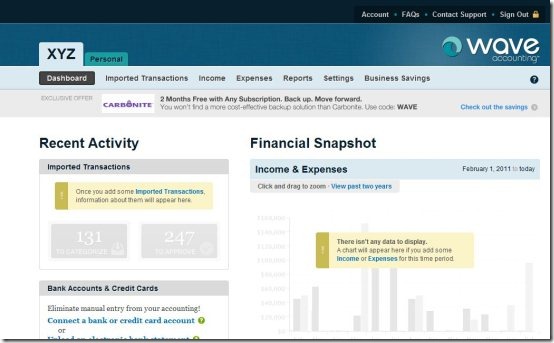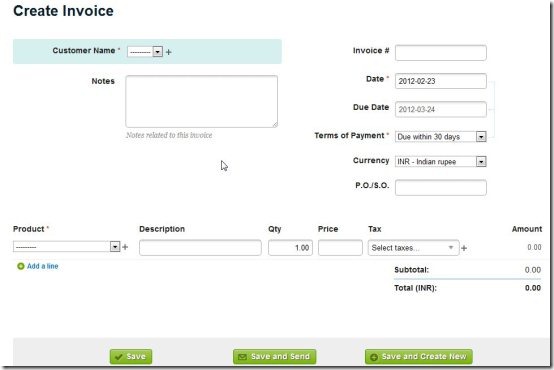Wave accounting is a Chrome extension to perform online accounting on your browser. This chrome extension is basically developed for people who own small businesses. This Chrome extension is easy to use and includes almost all the basic functions for managing finances. With the help of this online accounting extension you can create and send invoices, track your expenses, view reports, etc.
This Online accounting Chrome extension also allows you to connect your bank account or credit card accounts. Once you connect your account to wave accounting, it automatically imports all your banking transactions.
This online accounting extension includes a dashboard where you can view your basic financial status in a glance. It shows you Income & expenses, invoices payable by you, bills you owe, net income, etc.
Imported transactions tab shows all your imported transactions related to your bank account and credit card account. For viewing imported transactions you need to connect your bank account or credit card account to wave accounting.
Income tab allows you to create an invoice for customer and quickly enter income.
Expense tab lets you enter the bill for vendor and further allows you to enter expenses.
Reports tabs shows reports related to your company accounts, You can choose a category for which you want to view the reports. With the help of reports you can get an overview of your financial status.
This online accounting extension allows you to manage personal finances as well. For using Wave accounting you need to go through a small registration process. Register yourself and your company for managing finances.
Don’t forget to check out Lock tab Chrome extension.
Some Key Features Of This Online Accounting Chrome Extension:
- Entirely free and easy to use.
- No Download required.
- Create and send unlimited invoices.
- Connect bank account and credit card accounts to Wave accounting for importing transactions.
- Manage you personal finances.
- Unlimited usage.
- Shows financial reports.
You would also like to check out Online QR code reader extension for Chrome.
How to Install This Online Accounting Chrome extension:
- Go on to the webstore page of this extension.
- Click the “Add to Chrome” button.
- Now, click the install button in the installation confirmation window.
- Go to Google Chrome Apps screen and click the Wave accounting icon.
Wave accounting is an online accounting Chrome extension which offers one of the easiest and systematic way of managing finances. Try this out for free.