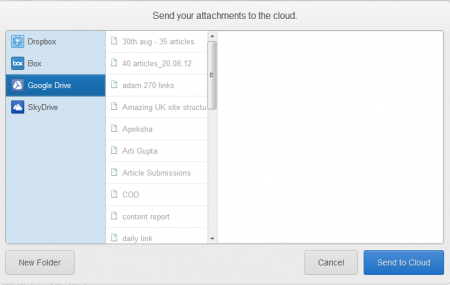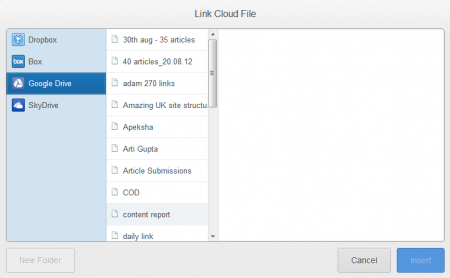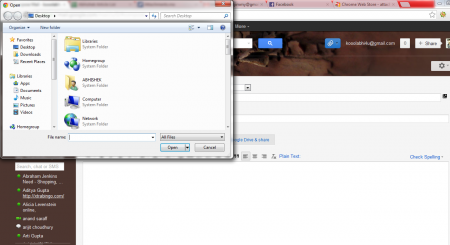Attachments.me is a free chrome extension that integrates with your Gmail ID and helps you share files with the Google drive, drop box or sky drive. This free Chrome extension enables you to share files smoothly and at a faster rate. You can do all this without the need to install any new software from your browser. This free Chrome extension for Gmail is very easy to use and you get a better control over your attachments. It is a very intelligent extension that searches within the text of your mail and you don’t need to leave Gmail for using it.
Installation of Attachments.me
You can add this free Chrome extension by visiting the official site of the developers. Click on “Add Chrome Extension” and a popup will appear. Click on the add button and the installation will start. The installation process is pretty fast and easy. Once the installation is finished, this free Chrome extension for Gmail will ask for your permission to integrate with your Gmail account. If you are interested to check out some more extensions for your browser, you can try Web of Trust, Free File Viewer Extension and BrowserProtect.
Interface of Attachments.me
There is no real interface of this free Chrome extension. It can be seen in all the mails that have attachments. This free Chrome extension for Gmail has a straightforward interface and has simple options that are required to perform specific actions.
Using Attachments.me
Once attachments.me is integrated with your account and installed in your chrome browser you can start using it. You can send the attachments to the drive using this free Chrome extension and share them instantly.
If any attachment is present in your inbox then you will get an option on the right side of the screen. The option shows you the amount of attachments present and you can click on “Send To Google Drive” to add this to the drive. Then you can see a screen where you can either add this to sky drive, Google drive, box, Dropbox, etc. Once you select a specific drive then you can click on send to cloud and the attachment will be added.
If you want to share any attachment from a drive, then you need to go in compose mail. Click on compose mail, and then click on share from Google drive. You will get a list of documents present in the drive and you can select the one that you want to share with your friends. After you select the document that you wanted to share you can click on insert and it will be added in your mail box where you write the contents of your mail.
It follows a pretty fast process and makes the process of sharing attachments very easy. The attachment that you add and share will be kept securely in the drive. There is no danger of losing any attachment. This process also simplifies the process of adding attachments while you compose a new mail.
It is a very useful addition to your Gmail account and it has many interesting implication too. It improves the quality of search in your mailbox. You just need to click on the attachment and you will be taken to the mail where you received it. It enables you to have a look at many old documents without wasting much time. Attachments.me is another useful extension brought by Google; it further enhances the quality of sending and receiving mails.