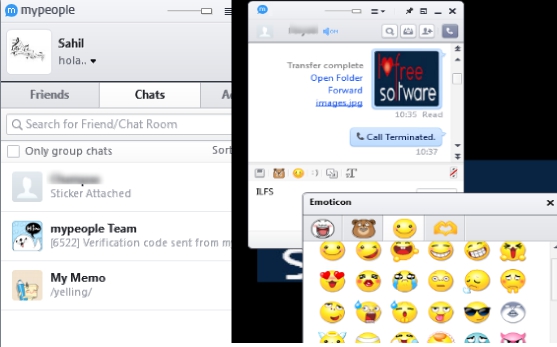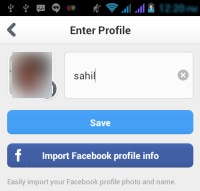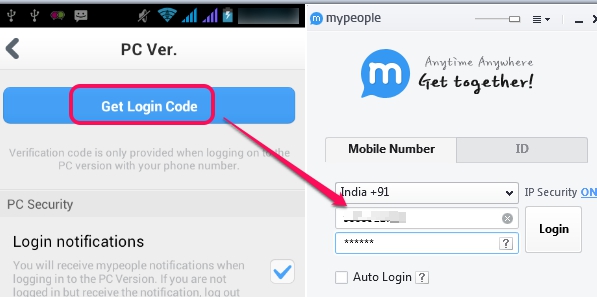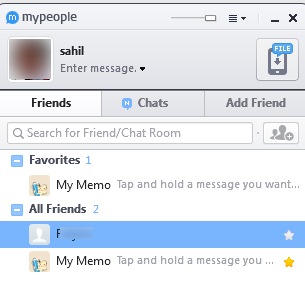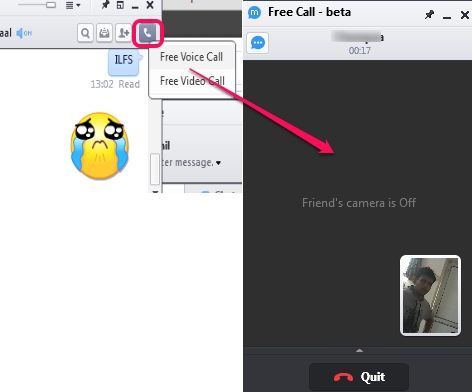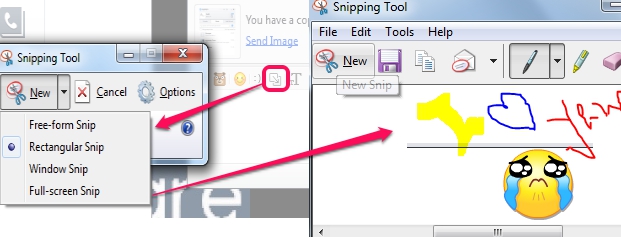mypeople (also known as Daum mypeople) is a free instant messenger that allows unlimited messaging, group chat upto 100 people, free voice, video calls, and file sharing facility. You can invite friends by sending an email or can invite them to join mypeople using their phone number. You can use it on desktop as well as on your smartphone. It is a multiplatform instant messenger available free for Windows PC (including Windows 8), Mac OS X, iPhone, and android.
mypeople lets you chat with friends in a more cool way with funny, lovely stickers, and emoticons. It provides a lot of features as compared to other instant messengers.
You can chat or make call with friends using mobile app or with the help of desktop app (microphone and webcam is needed). Multi-tasking is possible with mypeople. That means, while attending a call with your friend, you can chat with other ones or can access other options of your mypeople account.
The disappointing part of mypeople is that to use desktop app, you first have to register with your mobile phone on mobile app. Also for logging in successfully on desktop app, you need to enter a verification code that will be obtained from mobile app only.
How To Use This Free Instant Messenger?
You first have to install this app to your smartphone. Go to Google play store and install the app. Sign up to mypeople by providing your phone number. A verification code will be sent to entered phone number to register it with mypeople. After that, you can set up your profile by entering your name, profile picture. If you want, you can also import Facebook profile info.
Now you can install mypeople to desktop and can login to access mypeople via PC. Its desktop app download link is present at the end. Open the interface of mypeople on PC and login with your mobile number that you registered with mobile app. You need to enter a verification code to register successfully. For this, click on More option on mobile app–> PC Ver–> Get Login Code. Enter the received code to required place and login.
Add/Invite Friends To Start Chat, Make Voice, Video Call:
To add a friend, you have to invite a friend with his/her mobile number. Once that friend will create an account with mypeople. You both will be able to chat with each other and can make free voice, and video calls. Upto 5 friends can be added and upto 10 people can be invited at a time. Add your friends and you can access friends list from main interface of mypeople. To start a chat with a friend, just double-click on his/her username.
Chat window will open up in front of you. Chat window provides multiple options that you can use. Options such as:
- You can add a friend to group chat list, can make voice or video call with your friend.
- You can send a file from your PC to your friend. Any text file, document, or image file etc. can be shared easily.
- Multiple emoticons and stickers are available to make chat more interesting.
- You can also edit name of your friend for your own convenience as it is possible with similar messengers, like WhatsApp Messenger.
- It allows to capture desktop screen to share with friend and enhance it with basic tools. You can share captured screenshot or can save it to PC in html, png, gif, or jpg image format.
More Options Present In This Free Instant Messenger are:
mypeople app (both desktop version and mobile app) provides a lot more options. Some of the main options available are:
- You can block/unblock any added person. For doing so, just right-click on a person’s username and access block option.
- Y0u can edit your profile and can change your name, profile pic, email id for log in purpose, and can set your status.
- You can access settings from main interface to adjust notification settings, chat language, view blocked people list, etc.
- It also lets you store chat records which you can access whenever needed.
- A file box is also present that lets you view all sent and received files.
Conclusion:
mypeople, no doubt, provides a lot of features and is much better than just simple instant messenger. Unlimited messaging, free voice & video calls, funny stickers, group chat with upto 100 people makes it a worthy messenger. But still, improvement with registration process and login method for PC is needed in mypeople. It should not rely on mobile app.
Try it yourself, get mypeople free.