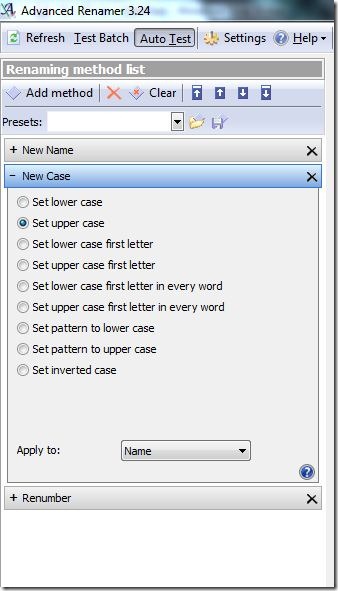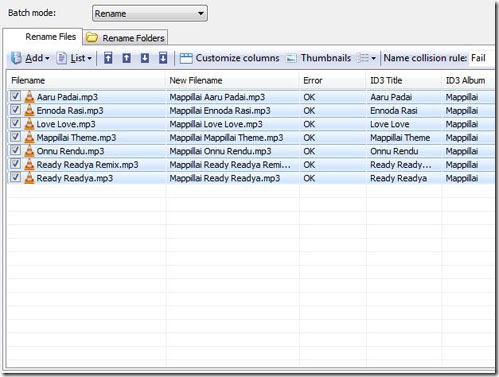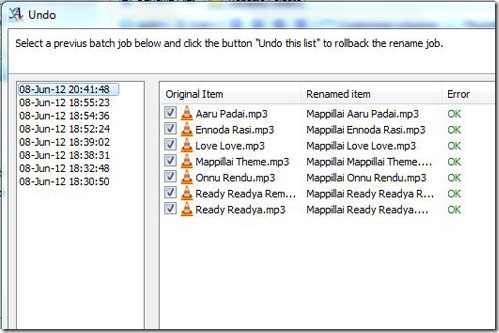Advanced Renamer is a simple, free program to rename a batch of files or folders. It is free to download and use.
All your files whether they are images, music files, videos or any document if properly organized, can help you locate a particular file easily at a later time. Often images are the worst hit as cameras tend to assign them just numbers.
Using Advanced Renamer, you can easily rename a bunch of such files quickly and eventually organize your files within seconds. If you want to try some more file renaming app, you can try Siren, Batch Rename Utility and Rename Master reviewed by us.
Features of Advanced Renamer
- Several renaming methods: Advanced Renamer has 12 renaming methods which are name, case, move, remove, remove pattern, renumber, replace, add, list, trim, attributes and timestamp using which you can find a solution to your various renaming troubles.
- Highly customizable: Different files require different sort of renaming! And you can rename all of them by customizing the existing 12 renaming methods to suit the needs of that particular set of files. You can also use multiple renaming methods to rename a single set of files.
- Preview: Advanced Renamer processes your renaming methods and gives you the preview so that you can have a look at the final name of the file.
- Move and copy: Move and copy functions are connected to the rename function! As soon as you rename the files you can also move or copy them to a folder you wish! This helps you save time and keep files more organized!
- Undo: All your renaming sessions are continuously tracked and logged! You can revert back to the original name whenever you want!
- Picture files: Advanced Renamer can access image tags such as resolution, date, time, camera name and the place and location of photo (if device is GPS enabled) etc., and can use them in renaming the files.
- Music files: You can rename music files easily using their ID3 tags. Advanced Renamer can access ID3 tags like album, title, artist, genre, year etc. If ID3 tags are missing, then you can first add ID3 tags automatically.
- Video files: Using Advanced Renamer you can access video tags such as video height, width, bitrate, title, author etc., to rename quickly.
4 Step Guide to Rename
- Choose the batch name whether you want to rename or move or copy. Then choose rename files/rename folders upon what you are about to rename and add them to Advanced Renamer.
- Then from the renaming methods list window choose the various methods and customize them to choose your needs.
- Run a test run to make sure there aren’t any naming conflicts and check for the correctness of renamed name.
- If everything is perfect just click start batch button on the top and Advanced Renamer quickly renames all the files and logs the data for future use or reverting back.
The program has a user friendly interface and a comprehensive online help to help any strangers to get acquainted with Advanced Renamer quickly. The application is compact and it installs within seconds. Advanced Renamer runs without any hiccups in Windows 2000/XP/Vista/7.
Advanced Renamer is really a cool application which must adorn all computers.