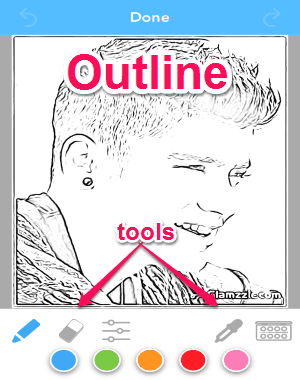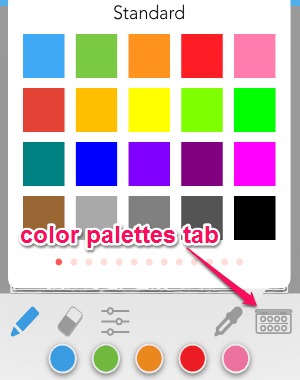Colorscape is a free iPhone app to convert your photos into coloring pages. After picking an image, this app turns it into a drawing canvas or stunning outline where you can add shades and colors. You can either choose a photo from your camera roll or take one using the app’s built-in camera. It offers many color palette packs with 5 different colors in each pack.
Unlike other apps for iPhone which also let you draw on photos, “Colorscape” turns your photo into a drawable canvas and offers few tools like a brush, undo/redo, size picker, and an eraser. To draw on your photos, all you have to do is select a photo, choose any color, and pick the brush. When you’re done with playing around and making stunning color pages, simply show off your creativity to others via Facebook, Twitter, Email, and Instagram.
Note: To use some additional features like color picker, and extra color packs you have to purchase the premium version.
How to Convert your Photos into Coloring Pages:
Step 1: Simply, install this app to start creating beautiful color pages by drawing on your photos. You don’t have to register yourself for using “Colorscape”.
Step 2: After opening this app, you will see a large “+” icon on the screen. Tap the icon to either capture a photo or import one from your camera roll and get started.
Step 3: As soon as you select a photo, the app will automatically turn it into a drawable outline. You will see the photo in an artistic form with all the drawing tools below.
Step 4: The toolbar comes with a brush, color picker (paid), size picker, color palettes tab, and an eraser as shown in the above screenshot. Tap the brush icon to start drawing on the canvas. In order to change the brush size, tap size picker and drag the slider.
Step 5: To change the color palettes, select the color palettes tab and choose your favorite pack as shown below.
Step 6: After drawing on the canvas, you can either save it to the camera roll or share via Facebook, Instagram, Email, etc.
My Final Verdict:
Colorscape is a simple app to turn your photos into beautiful outlines by drawing on them. You can either capture a photo or import one from iPhone’s library. Choose different color palettes to draw and make stunning pages.
Get “Colorscape” from the link here.