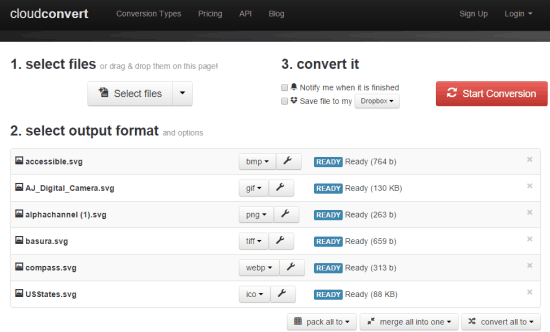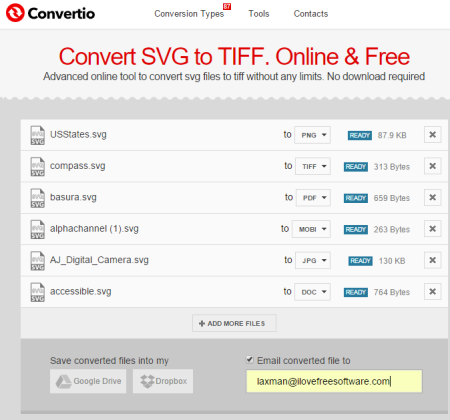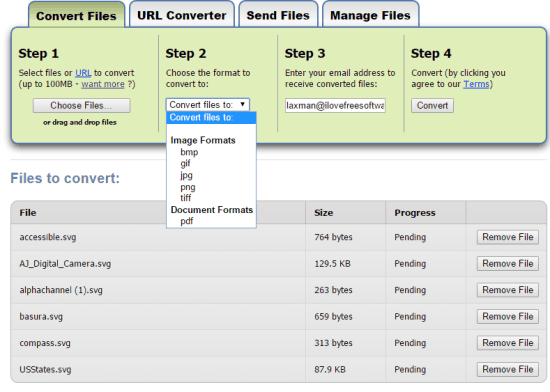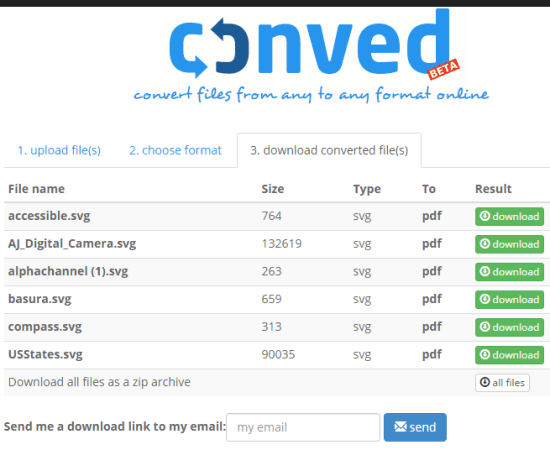Here are 5 free SVG converter websites.
When you have to convert SVG to JPG, PNG, BMP, GIF, TIFF, ICO, TGA, or in any other format, these websites are handy. Some of these websites let you bulk convert SVG files.
Another important reason that I included these websites in this list is that some unique features are also available in these websites. For example, you can set the separate output format for input SVG files for conversion, can upload files from your Dropbox or Google Drive, send results to your email address, and more.
So let’s start with the first SVG converter website available in this list.
CloudConvert
CloudConvert is one of my favorite file converter websites. Registered users (with free plan) can convert 5 files simultaneously and unregistered users 2 files at a time. However, you can bulk upload your files and it will convert them one after another. Yes, of course, it lets you convert SVG files.
The best feature of this website is you can set the separate output format for every single SVG file. For example, for one SVG file you can set PNG as output format, ICO for another, GIF for third, TIFF for fourth SVG file, and so on.
If your SVG files are stored in Dropbox, OneDrive, Google Drive, or Box, you can also import them for conversion. Moreover, the output SVG files can also be saved to any of these cloud storage services.
There are many other interesting features present in this website. You can read its detailed review to learn more about CloudConvert.
Convertio
The direct competition of Convertio is with CloudConvert website. It covers many features of CloudConvert. For example, you can bulk convert SVG files, set the different output for input files, and import files from Dropbox or Google Drive.
All the converted files can be downloaded to PC as a single zip file and you can also submit your email address to receive the output files.
This website is also able to convert eBooks, other documents, archives, and audio video files. So it can also be a good choice to convert files and that’s why it comes in my recommendation.
Zamzar.com
I think this website is familiar to almost all of us. It has a huge list of file conversion tools and among those tools it provides a tool to convert SVG to images files or in other supported formats. The best feature of this website is that you can add as many files as you want, but the size of files should not exceed than 100 MB.
The output files can only be received at the email address specified by you. Apart from this main task, you can use Zamzar to convert PDF, audio video, Word, Excel files, eBooks, etc. It is definitely a good choice.
Online-convert.com
This website competes really well with Zamzar. However, it can convert only a single SVG file at a time, which lowers the rank of this website. However, I must say that this website is full of various features. You can insert URL of an online file, upload file from Google Drive or Dropbox, and set the size for the output file.
When the file is converted, it is downloaded automatically to your PC. It is not so good in comparison with the above mentioned websites, but handy enough to convert SVG and other files.
Conved
You might have also heard about Conved website. It is also handy to bulk convert SVG or any other files. However, for SVG files, it supports only three output formats: PDF, EPS, and PS. You can select any format and bulk convert input SVG files.
Your output can be downloaded as a zip file. If you want, an option to send the download link to an email address is also available.
Conclusion:
Even though all these websites are handy for SVG conversion, there are few special websites in this list. These are: CloudConvert, Zamzar, and Convertio. Among these website, I personally prefer to use CloudConvert website. It’s completely your choice which website you have to choose to convert SVG files or any other files.