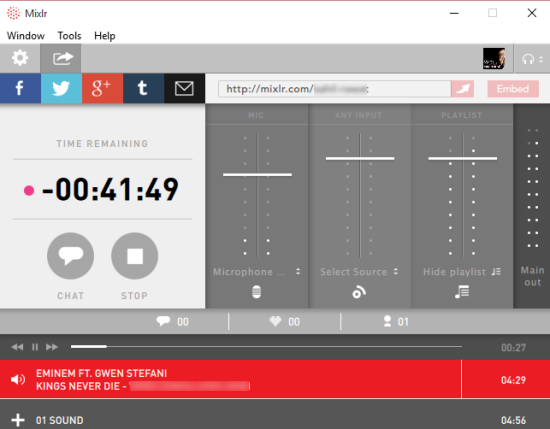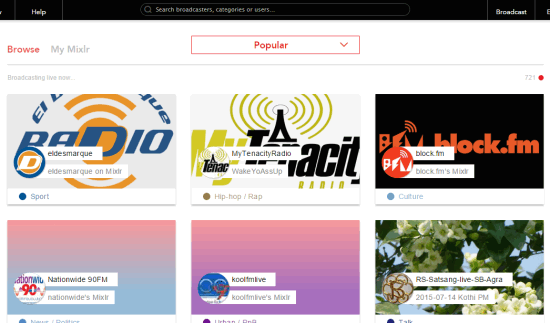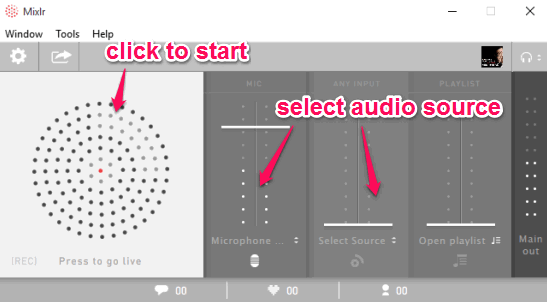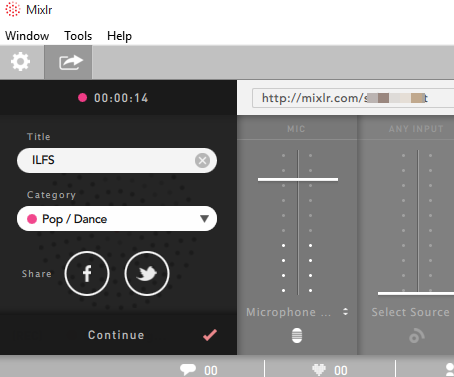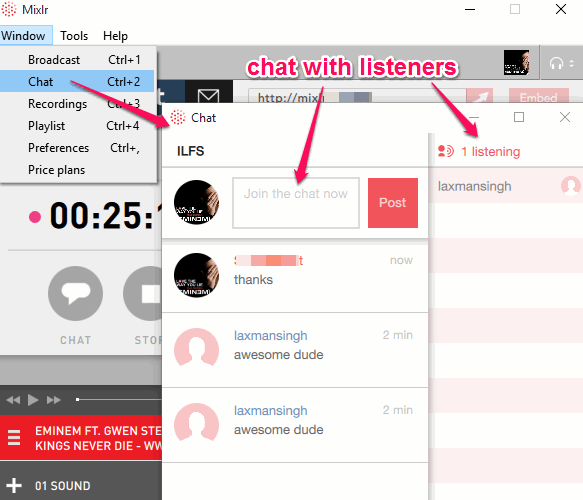Mixlr is a free software to live broadcast audio and chat with listeners during the session. You can mix up to three different audio channels for broadcasting, which is one of the great features of this software. You have the choice to use Mic to broadcast own audio, share an audio file, and mix own voice with the audio track.
With this free basic plan, it lets you continuously broadcast your audio for up to 1 hour at a time and unlimited listeners can join the session. Apart from this, you can also publish and store the broadcast to your Mixlr account for later use.
A link is generated for your audio broadcast which you can share with anyone. People don’t need to create any account or install this software to listen to the broadcast, but yes, to chat with you and to follow you on Mixlr, they must have a free account.
The screenshot above shows its interface where you can start live audio broadcast and chat with listeners.
Those who are in search of some tools to share their desktop screen, they can try any of these 3 free screen broadcasting software.
Other key Features of This Free Digital Audio Broadcasting Software are:
- Your recordings are saved separately in a list. You can use Window menu to access Recordings option. From the list, you can also publish any recording to Mixlr. Published recordings remain public and anyone can listen to it.

- You can also access your Mixlr account online to access your published broadcasts, download them, and delete (if needed).
- You can also search broadcasters and follow them.
- It also provides an embeddable player which you can add to your own blog, website, etc. You need to access Embed section from Settings option to grab the code of player.
- It is also available for Mac OS X, Android, and iPhone.
- Feature to explore categories to find the live broadcasts is also available. Available categories are: Classical, Popular, New, MUSIC, Jazz, Techno, Urban, Health, Sport, Talk, Technology, etc.
How to Live Broadcast Audio using This Free Software?
Grab the setup and install this digital audio broadcasting software in your PC. Here is the download link of its setup. Launch the interface and create a free account. After this, you can select the audio source according to your requirement.
Now press the REC button to go live to broadcast the audio. After this, it will prompt you to select the title and category of your broadcast. You can either enter these details or skip to continue with your audio broadcast. A URL is also generated for your broadcast, which you can share with friends or can invite people to join the broadcast.
Anyone who will access the URL can listen to your broadcast. Moreover, people who will create free accounts on Mixlr can also chat with you. You can open the chat window to start the conversation with listeners.
Whenever you want, you can stop the audio broadcast and publish it online. It is completely your wish whether you want to publish the broadcast or not.
Conclusion:
Mixlr is a fantastic platform for new artists as well as for other users to broadcast the audio. Whether you have to share your own track or convey a message to people, you can go live and present the audio. Its feature to publish the broadcasts for later use is also great. I find everything good in this audio broadcaster software and can recommend you guys for the purpose.