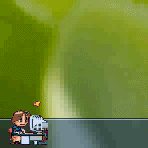Windows 7 Start Button animator is a free software to animate Start button of Windows 7. You can take any animated gif, and show that in place of Start button. By following some simple steps one can change Windows 7’s default start button and add his/her own personal touch to Windows 7.
Undoubtedly Windows 7 is one of the most beautifully designed OS ever released by Microsoft. Up to this day several small customization software have been released (like, 7Stacks, WinSplit). It is under this category that Windows 7 Start Button Animator falls.
One thing that is also important to mention is the fact that this application will do that without damaging any essential file in your computer. Download Windows 7 Start Button Animator if you, like many other users, can’t resist the famous “eye candies”
How to Animate Start Button of Windows 7:
Animating your Start button is incredibly simple with Windows 7 Start Button Animator. The only requirement that this software imposes is that the image should be a GIF file. First launch the program. Then go to the system tray and click on the icon that looks like Windows 7’s start button. Then click “Select Orb” and choose the GIF image you want to use.
On Image Type choose the option according to your preference and to your image. On Taskbar choose the position accordingly.
Finally, there should be the last 2 options. The first one allows the program to run when Windows 7 starts up. Check the Video Mode option to avoid the image from being on top of videos you might want to play in full screen. When you’re done just click on apply and the image should show up.
You can also try: 3 Free Software to Get Mac Style Toolbar on Windows 7