Here are 2 free software to convert DWG to JPG. You can add some DWG (2D-3D Design data file) on the interface of any of these two software and then get the output as JPG image file. Both of these two software are pretty good in DWG to JPG conversion. You can also save the output in PNG or BMP format. So, you will also have the choice.
There are some other benefits using these two software. For example, one software on this list lets you view DXF, SKP, or some other format file and another software lets you open multiple DWG files on its interface. You may check which one is better for you.
Let’s have a look at these free DWG to JPG converter software one by one.
pCon.planner
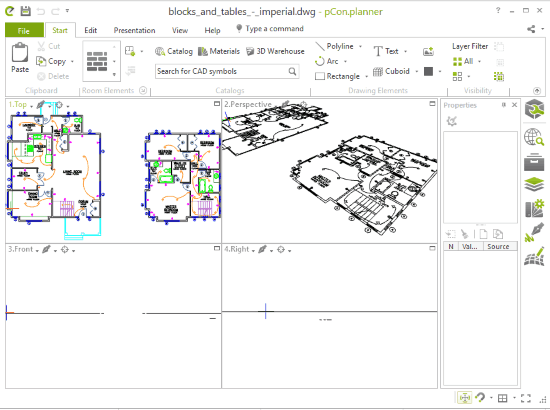
pCon.planner is actually a 3D room planner software. However, it is really beneficial to add some DWG file and then save the output as JPG image. It is available to use for commercial and free purposes.
Open the interface and add some DWG file. The software interface will prompt you to register, but you can simply ignore that registration process. After that, its interface will show you different cameras related to input DWG file. Simply use File menu and add some DWG file. After that, you can use the same File menu and then click on Export menu to save the output as JPG image.
Apart from the DWG format, it also lets you add DXF, 3DS, or SKP format file to view its content on its interface. There are multiple benefits using this software. So, this is a good option for DWG to JPG conversion and other purposes.
You may also read its separate review here.
DWG FastView
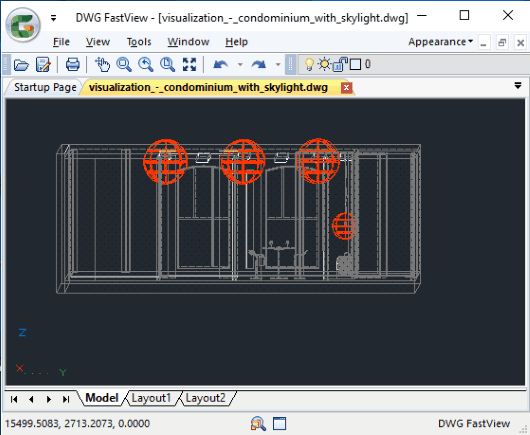
DWG FastView (Homepage), as the name suggests, is a very useful DWG file viewer software. The unique feature of this software is you can open multiple DWG files on the software interface. It will open a separate tab for each of the input DWG files. For each DWG file, it also lets you see the number of layers which is another fantastic feature of this software.
The feature to export DWG file as JPG is a bit different. You need to use File menu and then select “Image out” option. After that, you can select the input DWG file content, and double-click there. Finally, a pop-up is opened to save the selected content. You can save the output as PNG, BMP, or JPG image. It also lets you select if you want to get the output in black & white or greyscale.
The Conclusion:
These are two good options to convert DWG to JPG for Windows. For me, DWG FastView is good. It is so because it is handy to open multiple DWG files and I find its interface more convenient than the first software. You can check both the software and then use which is best for you.