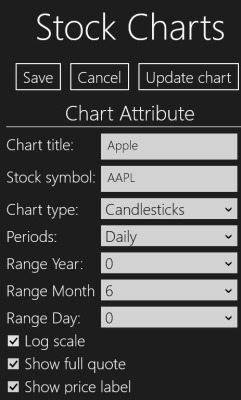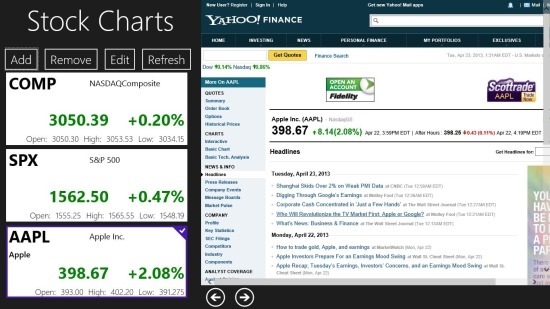Here is a completely free app for Windows 8 that provides you with the detailed charts about stocks of your interest in a simplified and easy to understand interface. Using this stock charts app for Windows 8 you can track stocks and get detailed information about them. This app also has the ability to display news related to the stocks. This stock charts app for Windows 8 has a basic interface but nonetheless it provides you with the required information.
You can get this free stock charts app for Windows 8 from the link provided at the very end of the article. This app is available for free in the ‘Finance’ section of the Windows Store and is quite small in size just under 500 KB. Clicking on the given link will re-direct you to the Windows Store from where you can get this free stock charts app for Windows 8. After installation of StockCharts just run it from the start screen and you will have the interface in front of you as shown below in the screenshot. StockCharts takes a few seconds before it loads up the data when you run it for the first time.
The main interface of the app shows you the stocks that you have added to the app on the left part of the app window while the charts are presented on the right part of the app window as seen in above screenshot. To view the details and the chart about a stock using this app, all you have to do is click on the stock’s tile and the related charts will be loaded up. To add a new stock to the app simply click on the ‘add’ button and you will be presented with the area where you are supposed to enter the stock details as shown below. After you have added all the details simply click on the save option and the stock will be added to this stock charts app for Windows 8.
This free app also provides you with news about stocks. To switch to this just right-click any where in the app and select the News option and you will be presented with the news section as shown below in the screenshot for the stock that is selected. The news is just the Yahoo! finance webpage of the stock as seen below, this provides you with the news, nonetheless it makes the interface of the app look really crude. Also in a similar manner you can click on the finances option from the option menu and you will have Google giving you technical details about the stock.
So if you would like to have a simple and functional stock charts app for Windows 8 then try out this free app. You can get StockCharts from the Windows Store by clicking here. Also try out Yahoo! Finance app for Windows 8 which is a app that looks and feels completely professional and provides you with information about stocks and the market in far greater details.