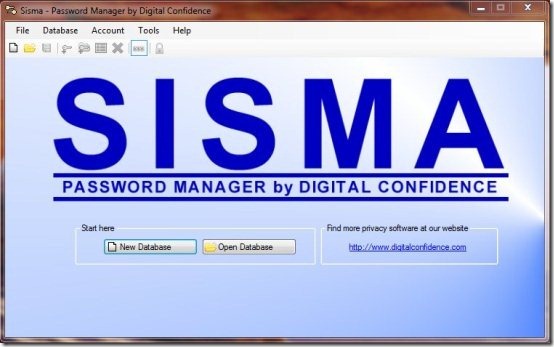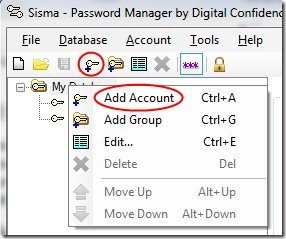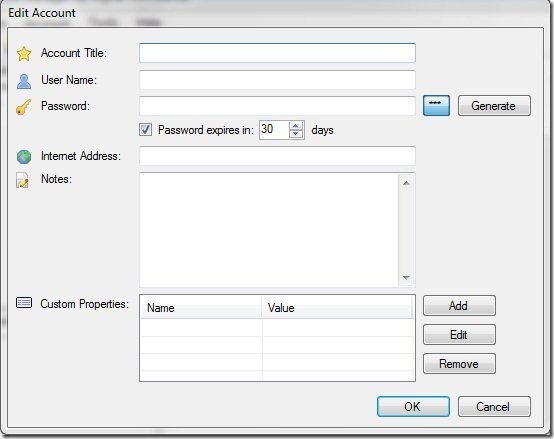Sisma is a free password manager for your PC, which stores and manages your password in a secure and easy way. This free password manager has got a secure database that is made with 256-bit Advanced Encryption Standard cipher to store details of your account and password. This password manager also includes an inbuilt password generator which can create pronounceable or alphanumeric passwords. Moreover this free password manager also warns you when you use the same password across several accounts or when you choose a weak password.
This password manager also allows you to set the password expiry time and reminds you about changing the password on its expiry. It also enables you to clear clipboard for minimizing the risk. Presently this software is available in 2 versions which are “Sisma Installer” and “Portable Sisma ZIP Package”. Portable version can be used without installation directly from the USB drive. And for personal use it’s absolutely free, but if you need it for commercial purpose then you need to purchase it’s license.
Some Key Features of this Free Password Manager:
- User Friendly password managing.
- Got a Secure Database.
- Show/hide password.
- Inbuilt password generator to create pronounceable or alphanumeric passwords.
- Set password expiry time.
- Reminds you about changing the password on expiry.
- Gives warnings for weak passwords and password reuse.
- Available as portable version.
Also check out best free password managers.
How To Download and Install this Free Password Manager:
- Go on to homepage of this password manager.
- Click on Download (Sisma installer) for your System.
- A Sisma setup gets downloaded into your system.
- Run the setup and follow further installation instructions.
How to Add Account to This Free Password Manager:
- Click on “New Database” and enter a master password for your new database.
- Or just click on “Generate” button for generating a master password.
- Once you are finished with master password simply click “OK”.
- Now for adding an account you need to either click on the “add account” button or right-click anywhere in the My database window and select “Add Account” option.
- Now you need to enter account details like account title, username, password, set password expiry time, internet address, notes, etc. Then click “OK”.
- After creating an account it will be shown by “account title” which you have entered while creating an account.
Sisma is a free password manager which helps you to store and manage your account details and passwords. Download it for free.