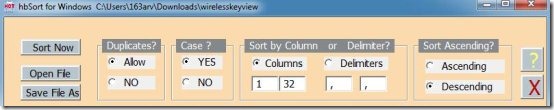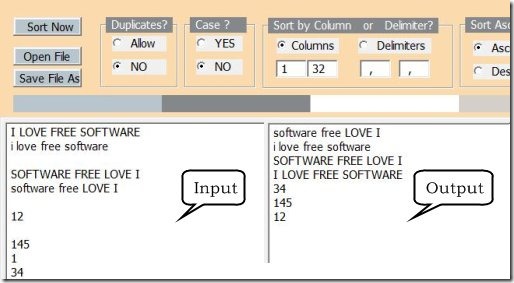hbSort is a free sort program that you can use to sort data in text files. It’s a simple and lightweight application that simply sorts any data present in the form of plain text files. You can sort data either by copy pasting it on the program’s sort area or by opening the text file which contains the data to be sorted. It sorts the data within fraction of seconds and displays the results immediately. You can save the sorted data in text files, anywhere on your computer.
The program is written in HotBasic, which is a fully-featured software development environment and compiler based on the classic BASIC language. It has a simple interface with minimal options listed on the top panel. These options let’s you set the conditions for sorting data. You can sort data either in ascending or descending order, allows considering case of text during the sort, or sort data either by column or delimiter.
Apart from that, it also let’s you to allow or remove duplicates in the sorted data. However, the program is kind of buggy, and does not provides appropriate results.
Sort Data using hbSort:
To sort data using hbSort, launch the app and open the text file that contains the data to be sorted. Then set different options from the top panel to provide parameters on the basis of which your data will be sorted. Let’s have a quick look on all the options, one by one.
- The Duplicates option: This option let’s you allow or remove the duplicate text in the sorted data. The source file may contain repetitive data such as duplicate names or numbers. You can either choose to remove or keep these duplicates in your sorted file.
- The Case option: This option allows considering case of text during the sort. You can choose this option to separately sort the lower case and upper case data.
- The Sort by option: Here you can choose whether you want to sort the data column wise, or use a given delimiter character to sort the data. You can select up to 99 columns during the sort.
- The Sort Ascending option: Here you can choose whether you want to sort the data in ascending order or descending order.
You can set the above mentioned options as per your wish and finally press the “Sort Now” button to sort the data according to the given parameters.
I have tested the software with some random data and I would like to mention here that it did not give efficient results.
Also, check how to sort apps on android.
Key Features of hbSort:
- Sort Data in Text Files: hbSort is an easy to use sort program that can sort data present in plain text files.
- Simple User Interface: It has a simple user interface with minimal possible options present at the top panel.
- Lightweight: The download size of the file is just 20 KB; which is very small in size.
- Quick Results: It sorts the data quickly and displays immediate results.
- Easy to Use: The program has no complex commands and is very simple in design. This makes it handy and extremely easy to use.
But besides having many features, it has a list of drawbacks which makes it not a worth using software.
Drawbacks of hbSort:
- It cannot sort data present in non-text files like office documents.
- It cannot sort a list of single characters.
- It sorts only the first character in the rows and leave the remaining data as it is.
- The “Sort By” feature is not working properly.
You would also like to check free automatic file sorting software.
The Final Verdict:
hbSort is basically a sorting software which is supposed to sort data present in text files. But it’s actually kind of buggy and does not sort the data in an efficient manner. It always picks up the first character from each line and sort the whole text accordingly, even when the sort by column options is chosen. Moreover, if you enter single character in any row, it will ignore that row, sort the data in rest of the rows, and displays the rows with multiple characters only in the output.
I would not recommend it as a worth using sorting program as it has some limitations, that can’t be ignored. Still if you want to give it a try, you can download the software for free.