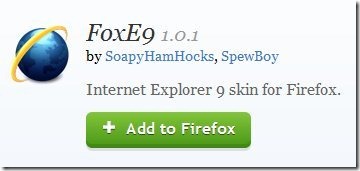FoxE9 is a Internet Explorer 9 skin add-on for Firefox which makes your Firefox look like Internet Explorer 9. This Internet Explorer skin gives a complete feel of Internet Explorer 9 on your Firefox. So you will get the Internet Explorer look and all the benefits of Firefox with it. That is in case you like Internet Explorer look so much that you would like to implement that on Firefox browser. This add-on basically installs the Internet Explorer 9 skin on Firefox and makes your Firefox similar to Internet Explorer 9.
How To install This Internet Explorer 9 Skin Add-on For Firefox:
- Go on the webpage of this Firefox add-on.
- Click “Add to Firefox” button.
- Click the “Install Now” button in the installation confirmation window.
- Now, click the “Restart now” button in the pop-up that appears at the top left corner of Firefox.
- Your Firefox will be restarted and you will come across a completely new interface of the Firefox which looks like Internet Explorer.
How To uninstall this Internet Explorer 9 Skin For Firefox:
- Go to Firefox Add-ons Manager extension page.
- Click the “Remove” or “Disable” button in front of the installed extension.
- Restart the Firefox Browser. That’s it.
Add FoxE9 to your Firefox and get the feel of Internet Explorer 9 on your Firefox. You would also like to check out Price check add-on for Firefox. Try this add-on out if you are bored of the regular Firefox look. You can also check out other themes available for Firefox browser on the Add-ons website.