Video Sheets is a free software to create moving thumbnail contact sheet from a video. This software lets you create an animated video contact sheet from a movie or a small video clip. It extracts some frames from a video and organizes them on a sheet. The resultant sheet itself is a video and you can play that in any media player. This software is simple to use and lets you create a video contact sheet in just a few seconds. And not only a single contact sheet, but you can use this software to process multiple videos as well to create different contact sheet from different videos.
There are some free contact sheet generator software for Windows that take photos from directory. But, if you want to do the same with the videos, then the software that I have mentioned below will help you. Video Sheets freeware uses FFmpeg as a back-end to process the contact sheet. And just a simple drag is all you need to create a contact sheet.

How to use this Free Software to Create Moving Thumbnail Contact Sheet from A Video?
Video Sheets is a opensource tool. If you want, you can modify the source code according to your needs if you have knowledge of programming. But if you want to use it the way it is, then it is pretty simple. The software doesn’t really have an interface. But, you can specify some options like grid size, video resolution, and duration for the final frame that it will generate.
Here are the steps to create a moving thumbnail video contact sheet in Windows.
Step 1: Extract the ZIP file of Video Sheets to some folder of your choice. In the extracted package,you will see an EXE file, “VideoCS.exe”. Also, you will see an INI file “vcs.ini”. In this file, you can specify the options like grid size, video resolution and duration for the final frame.

Step 2: Now, copy a video file to the Video Sheets directory. After that, you can drag and drop that video file over the “VideoCS.exe”. Next, a command window will open up, indicating the process of contact sheet generation. Finally, it will leave an AVI video file which is the final contact sheet.
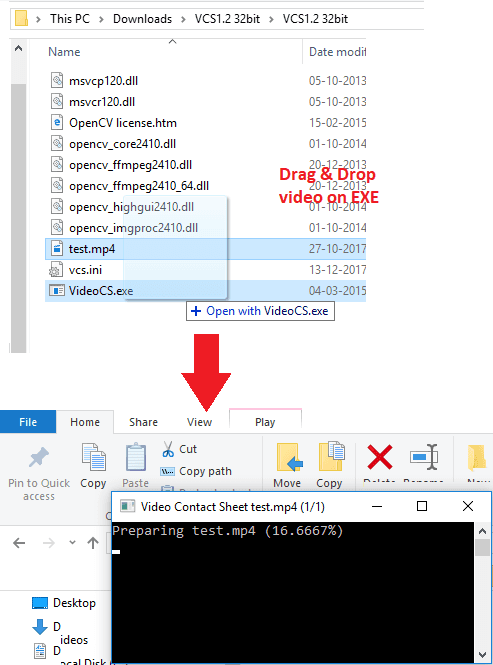
These steps were for creating a moving thumbnail contact sheet from a single video. But, if you want to create contact sheet from multiple videos, the process is almost same. Just drag and drop all the video files by selecting them altogether on the EXE file of the software. And it will process them all.
Final Thoughts
I am really amazed to see a moving thumbnail contact sheet from a video. If you have a YouTube channel, then you can embed these type of clips in your videos and then they will look different and attractive. And I like the fact that this software has made it very easy to create video contact sheets.