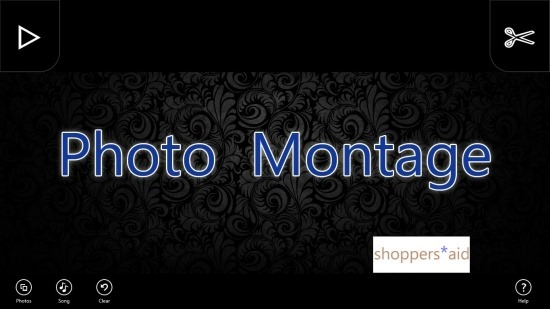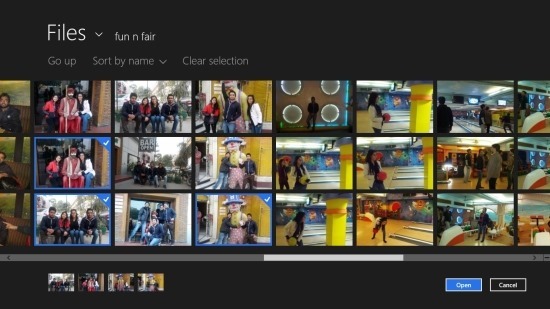Here is a free Windows 8 slideshow app that allows you to put together photo slideshows with complete ease and simplicity. The app has a clean and clutter free interface which allows for a simple operation and navigation. This app also allows you to the add soundtracks to the slideshows that you have created; this makes the slideshow much more exciting. So create slideshows with soundtracks in a quick and easy interface use Photo Montage for Windows 8. This Windows 8 slideshow app allows you to select the images from the local or network storage as well as from SkyDrive. Photo Montage automatically times the slideshow to the length of the song that you have selected.
You can get this free Window 8 slideshow app from the link posted at the very end of the article. Clicking on the provided link will automatically re-direct your browser to the Windows Store from where you can get and install Photo Montage onto your PC. After installation just launch the app from the start screen and you will have the interface in front of you as shown below in the screenshot.
To get started with this slideshow app for Windows 8 click on the photo button which is located on the lower left corner of the app windows. After you have clicked on the photo button you will be taken to the interface as shown below in the screenshot. Here you are supposed to select the pictures that you would like to include in the slideshow. This interface allows you to select multiple photos from a folder with complete ease. Just click on the photos that you want to select and they will be highlighted as shown below in the screenshot and also you will have the selected images shown in the lower part of the app window. After you have selected the photos of your choice simply click on the open button which is located on the lower right corner of the app window.
After you have selected the photos of your choices simply click on the song button located just besides the photo button and you will have the interface similar to the one shown below, now just navigate and select the song that you would like to play while the slideshow is playing.
Now the interface of the app will be populated with the pictures as shown below in the screenshot. To start playing the slideshow just click on the play button and you will have the slideshow playing as shown in the first screenshot of the article.
Get this free Windows 8 Slideshow app from the Windows Store by click here. Also try out Fluid which is another free Windows 8 slideshow app. If you like or prefer desktop applications then check 4K slideshow maker for Windows 8.