Here are 3 open source Twitter client for Windows. These software help you connect with your Twitter account and then you can browse your Twitter feed, liked tweets, and other things. You can also like and retweet any post, check number of tweets of your Twitter timeline, see number of following, followers, view check list created by you, search for tweet or users, and more.
There are some other interesting and unique features also present in some of these open source Twitter clients that you can use. For example, you can log in with multiple Twitter accounts and then use them on a single interface. You can also add some custom columns for each individual Twitter account.
Let’s check these free open source Twitter clients for Windows.
TweetDuck
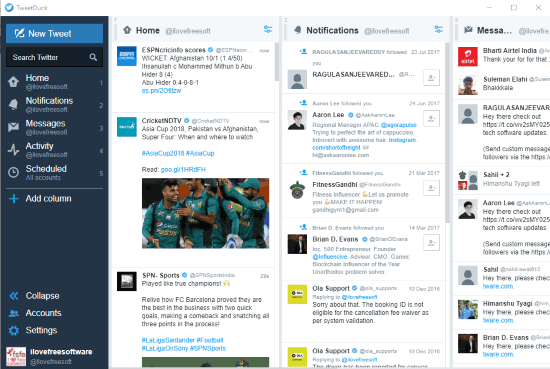
TweetDuck is a feature rich software and a very good open source Twitter client. You can get its installer version (around 40 MB) or portable version and then open the interface to use it. Its interface will remind you of TweetDeck as it is actually built to use as an open source TweetDeck client. All its features are pretty impressive. You can login with multiple Twitter accounts and then use them from a single interface.
You will be able to access your tweets, check lists, liked tweets, etc. The good thing is you can also add different columns of your choice to its interface. You can add columns for messages, mentions, likes, followers, activity, home, trending, etc. You have the choice to add columns for a particular account or all the accounts connected with this software.
Tweetdeckr
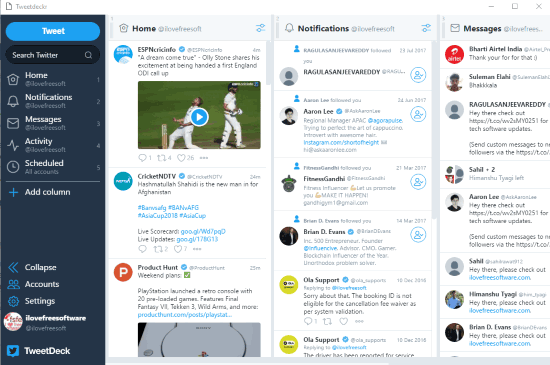
Tweetdeckr is another useful open source Twitter client for Windows. It is a great competitor to “TweetDuck” software because all its features are same. You can use it as TweetDeck desktop client and log in with multiple Twitter accounts.
Other features are also same. You can add columns of your choice to view messages, mentions, lists, activity, likes, trending, and other items. Again, it’s your choice if you want to add columns for one Twitter account or multiple Twitter accounts connected with this software.
Use that green color “Clone or download” drop down button visible on its interface and then you can download zip archive (around 168 MB) of this software. Extract it and then you can run Tweetdeckr.exe file to open its interface and use it.
Tweetz
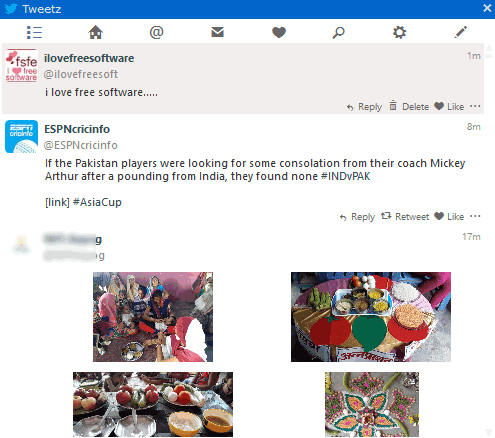
Tweetz is also a handy open source Twitter client for Windows. It comes with a tiny interface but you can expand it as per your comfort. This is not as good as Twitter mobile or web app but has some really good features. You can connect with your Twitter account and then access Twitter feed. You can also post a tweet, see liked tweets, mentions, reply to a tweet, like a tweet, perform a search, etc.
It doesn’t let you access your Twitter profile to check number of tweets, followers, following, etc., but available features are good. You can also switch from light to dark theme and change the font size for its interface. If these features meet your requirement, then this minimalist open source Twitter client is a nice option to try.
You may also check its separate review here.
The Conclusion:
There are many other free Twitter clients for Windows also available. You can check some of them here. But those who need open source Twitter client for Windows, this list can come in handy. Among all these open source Twitter client software, “TweetDuck” and “TweetDeckr” are most useful.