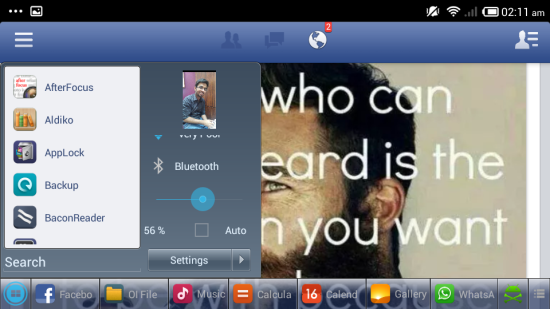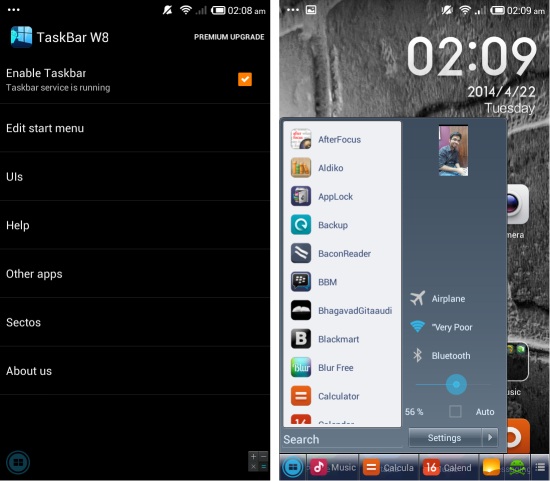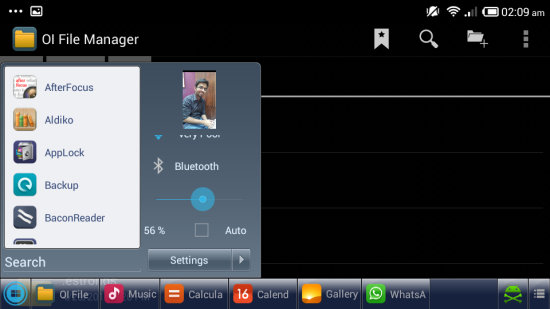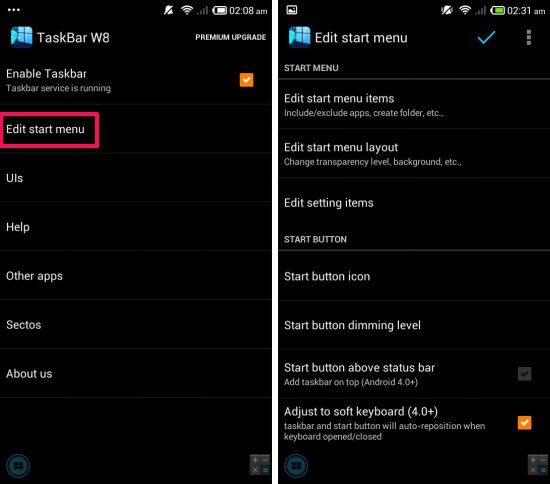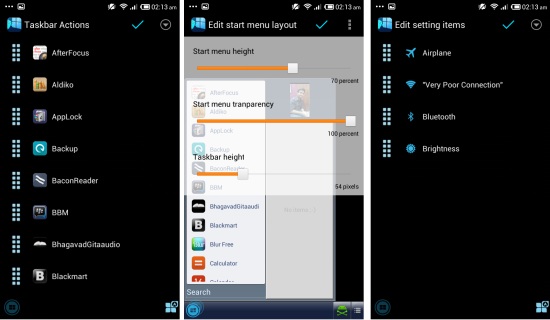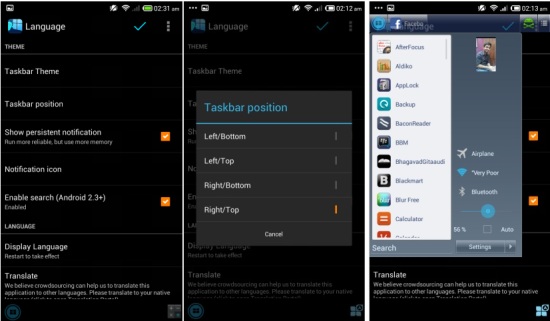Taskbar Windows 8 Style For Android is a free app which provides you with a Windows style taskbar on Android devices. It’s quite handy for launching apps, multitasking, accessing common settings, and more. Windows 8 does not have a Start menu as of yet, but its official that Microsoft will provide this feature soon with an update on Windows 8.1. Taskbar Windows 8 Style for Android allows you to have a taskbar which is themed similarly to the one coming on Windows 8.1. After installation, you will have persistent floating start button on your screen, tapping on this button will bring up the Windows 8 styled start menu.
Using Taskbar Windows 8 Style for Android:
You can get this free app from the link or the QR code at the end this article. When Taskbar Windows 8 Style for Android is launched, you will have interface as seen below and an orb floating on the lower left side. By pressing the back or home button you can dismiss the options page for now, which we will discuss later. Tapping on this orb will bring up the familiar looking Windows Start Menu as shown here.
The orb becomes transparent after inactivity, making it non-intrusive to the user. From here you can switch between apps with ease, open more apps, access settings, toggle connectivity, and more. The things which I liked are brightness control and multitasking.
This app works both in portrait and landscape mode, it looks really nice in the landscape mode and tablet users will surely love this app.
Customization and settings in Taskbar Windows 8 Style for Android:
Tapping on the settings button in the start menu will bring up the interface as seen below. From here click on the ‘edit start menu’ option and you will have a set of customization options as seen here.
From these options you cannot change the Start button icon as it is only available on the paid version of this app, while all other options can be used here, which include Start Menu items, Start Menu layout, settings items, and more.
In the UI options you can change the position of the taskbar on the home screen, change the notification icon, turn on or off persistent notification, and more. Only option which you cannot change in the free version is the theme of the taskbar. Below you can see that I changed the position of the Start Menu to the top right corner.
Conclusion:
Taskbar Windows 8 Style for Android provides access to your apps just as in Windows. The floating nature of the start button allows you to quickly access the start menu from anywhere in operating system. This allows for quick access to the toggles, apps, and more. Also the customization feature of the app allows the user to tweak the app in accordance to their requirements. Get Windows taskbar on your Android device with Taskbar Windows 8 Style.
Also check out Floating Menu App for Android that stays on top of all Apps.
Get Taskbar Windows 8 Style for Android from here or scan the QR code below: