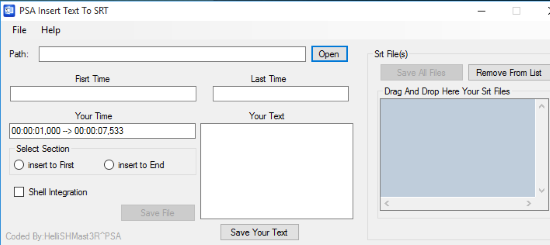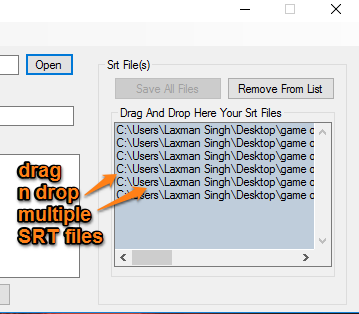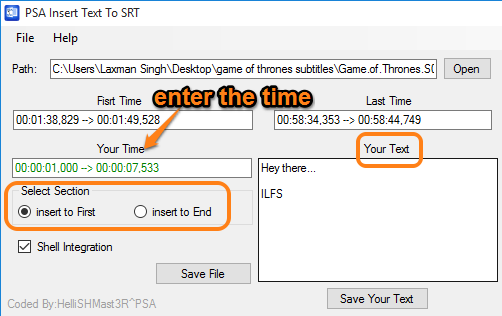PSA Insert Text To SRT is a free subtitle editor. It’s a different kind of subtitle editor that lets you bulk insert text in multiple SRT files directly from its interface. You can set whether you want to add text information at the beginning or end of the subtitles.
There are other well-known SRT editors also out there, but they are used to edit subtitles for different time slots. This software has a different purpose and works very well. Suppose, you have to insert some common text in all of your SRT files, one after another, then this would be the most suitable software for this task. Even if you have to insert uncommon textuary in all the input files, you can use this software.
The software also lets you compare the time table for the text present in your SRT files and the text that you want to insert. This will prevent the text overlapping.
Above you can see the simple interface of this subtitle editor with all the options.
You can also check some other subtitle players covered by us.
How To Insert Text Information to Bulk SRT Files using This Free Subtitle Editor Software?
Install this software with the help of this link. Launch the software to open its interface. Now the very first thing you have to do is add SRT file(s). There are multiple ways to add the subtitle files. You can drag n drop the files to the appropriate area, use File menu, and use Open button to add a single SRT file.
After inserting the SRT files, select a file, and it will show start and end time of subtitles.
Now you need to type the text information that you want to insert to your SRT files. A box is available to enter the text. When you have added the text, you need to select the section (insert text at the beginning or end). The Green color for your inserted time shows that the text won’t overlap with subtitles. After this, you can click on Save File button to insert the text to your SRT file.
You can also use Save All Files button to apply the changes to all the SRT files.
Conclusion:
I believe, PSA Insert Text To SRT has its own importance. Although you can do the same with any other subtitle editor, but to add text information to bulk SRT files won’t be an easy task using those software. In that case, this software can definitely be a good choice.