Swap My Cookies is a powerful, Chrome extension which comes with the ability of creating different user profiles in case you have several accounts on a single website. It allows you to assign a cookie to a specific profile and use the assigned profile when you visit the webpage. Clicking on the main button of this extension would allow you to quickly switch from one profile to another while giving you the access to the options window.
Installing SWAP My Cookies
The installation of this Chrome extension is almost the same as any other extension which you would install on your chrome browser. Visit Chrome Store and add the extension on your browser is just what you have to do. Rest of the installation procedure is taken care by the Chrome browser itself. If you are interested to try some more Chrome extensions to make your Google Chrome more useful, you can try Time Stats, FlashBlock Chrome Extension and Google Share Button Chrome Extension.

Using multiple accounts on same website
Upon installation the chrome window near the address bar gets two cookies added signifying the swap which you can do with this extension.
![]()
When you click on the cookie icons it would display the profiles which you have set inside the browser. Such as the screenshot below shows three profiles where the ‘’New Profile #0’’ is the active profile with the option of switching to two more profiles. In order to switch to another profile you just need to select the profile name and the profile gets activated. At the top right of the popup you have the settings option where you can enable or disable features which you wish to include while you use the profile feature. You may change the features such as ‘’Refresh tabs after changing the profile?’’ where you have three options to select from.
At the bottom the list of the profiles have been provided where each comes with the following 4 options:
- Delete Profile
- Delete Cookies
- Copy Cookies to a new Profile
- Rename
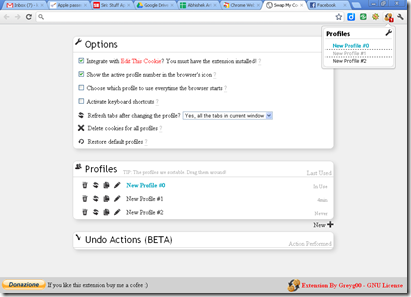
Swap My cookies is a handy extension especially for those who maintain different profiles on the same website. It means you just need to click on the profile you wish to use on a particular site and you may not logout from the other id on the same website.