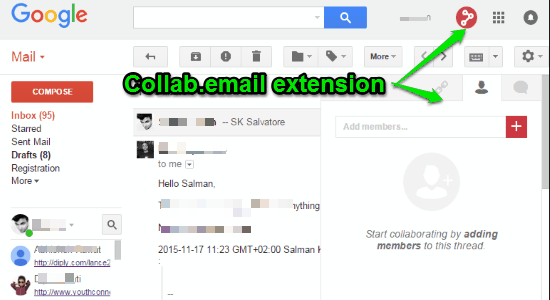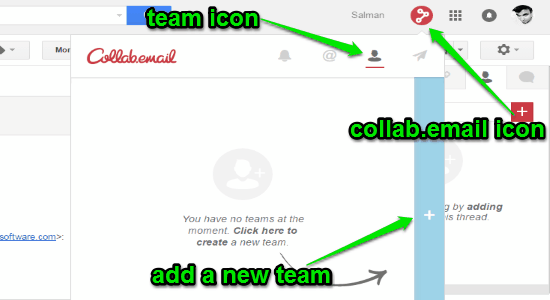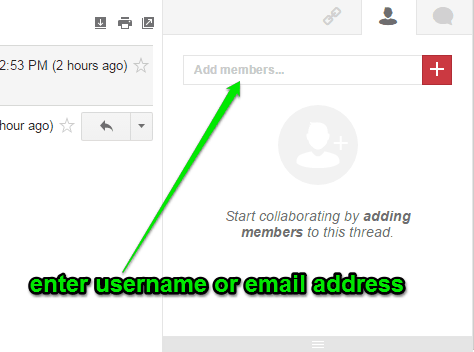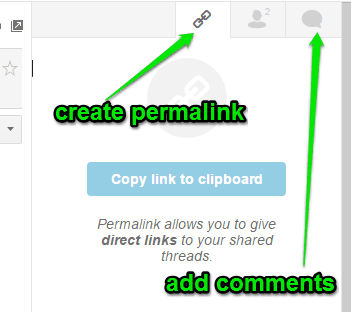Collab.email is a free Chrome extension to collaborate on emails with a team. The extension gets integrated with your Gmail after installation. You can also share emails, comment on email threads, create permalinks, and chat with a team within emails. The best part is that it also allows you to annotate on emails to mark an important section of the email for your team. No more communicating with your colleagues using other modes as you can use this extension to collaborate with others right from your inbox. All the emails that you share with your team are synced automatically in order to save the time of forwarding emails.
After you share an email with your team, they will be always notified when some changes occur on that particular email thread. All you have to do is add members to your team with whom you want to share the emails. This extension makes it much easier to discuss and comment on issues from Gmail. You can keep all your team conversations in one location instead of sending dozens of emails. One of the best features is that you can create a permalink for all the threads and share it with other for quick access.
The below screenshot demonstrates the integration of this extension.
How to Collaborate on Emails With Your Team:
You can get this Chrome extension from the URL given at the end of this article or go to the Google Web Store.
Step 1: As we have already discussed that, as soon as you install this extension it gets integrated with your Gmail account.
Step 2: Click the “Collab.email” icon and choose the team icon to create a new team as shown below. After clicking the “+” icon it will ask you to enter the team name, that’s all. After that, you can start adding team members by feeding their email id’s.
Step 3: To invite others for collaboration, go to the members tab and enter either the username or the email address of a user. As soon as they accept the invitation, they will be able to collaborate on that particular email thread which you’ve shared.
Step 4: Earlier I have already mentioned that you can create a permalink for the thread and add a comment on emails. Click the link tab adjacent to members tab in order to create a permalink and click the comments tab to add new comments.
My Final Verdict:
Collab.emial is an amazing Chrome extension which helps you collaborate on emails with your team. Simply create a team and add members to discuss and comment together on an email thread. Personally, I like this extension as it allows us to create a permalink such that we can share it to others for quick access of the thread.
Try this extension from the link here.