SystemPanel 2 is a free Android monitor app to track CPU and memory usage of apps. From this app, you can keep an eye on apps which use your Android resources the most: CPU, memory, and battery. Its compact interface displays real-time CPU, memory usage, etc. in form of real-time graphs. These real-time graphs demonstrate overall and app-wise CPU & memory usage of the device. This can help you out in identifying the culprit apps which uses most of your CPU and battery. Additionally, it also provides the complete Android system information and draws graphs for additional information like cell and WiFi signal strength over the time.
Read the complete review to know more about what type of graphs it plots, the information it provides, and some of its task and app management options.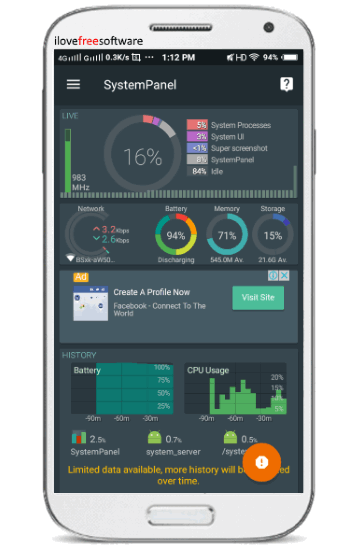
How to use this free Android monitor app to track CPU and memory usage of apps:
Getting started with this free Android system monitor app is pretty easy. Install it from the link from the end of this review and then open it. The main interface displays all the Android resources info in different sections to see what’s going on under the hood. As I mentioned, you can use it to track CPU and battery usage of apps. By default, it doesn’t automatically start the tracking, you need to enable this feature from its preferences. From the app menu, open its “Settings>>General” and enable the “Record History” feature, as you can see in the screenshot below.
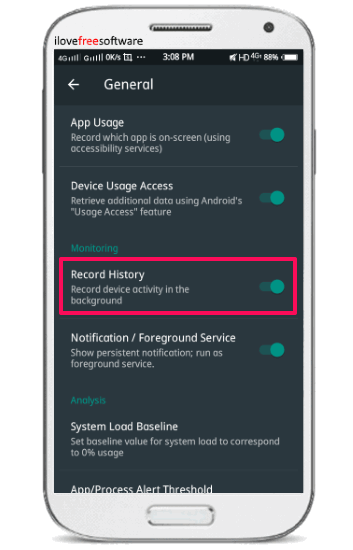
After that, you will be prompted to enable the Accessibility option of the SystemPanel. That’s all you have to do to enable its “Record History” feature. From now on SystemPanel will keep an eye on apps and on their CPU, battery, and memory usage. It displays these details in form of a real-time graph
Now, let’s see the various sections of this app and what type of Android system resources info they provide:
Overview of how Android resources are used:
From this section of the app, you can get a complete overview of your device i.e. overall CPU usage graph and which apps and processes are using most CPU, live CPU clock speed graph, network speed, etc. You can tap on any of these graphs to quickly move to the next sections with more comprehensive details.
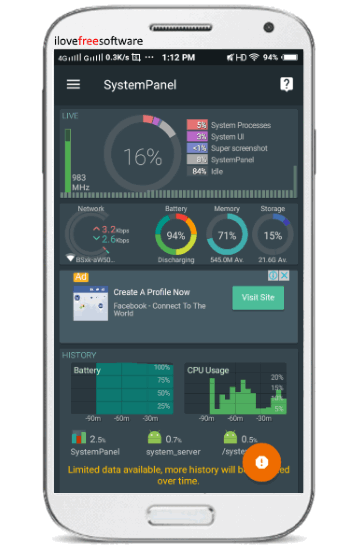
Real-time CPU usage by apps:
Here you will see the real-time graphs of CPU usage and clock speed. You can also see which apps are using most CPU at that point of time, as shown in the screenshot below. There is also a task management option by which you can kill all running processes; just long tap on the red button at the bottom-right.
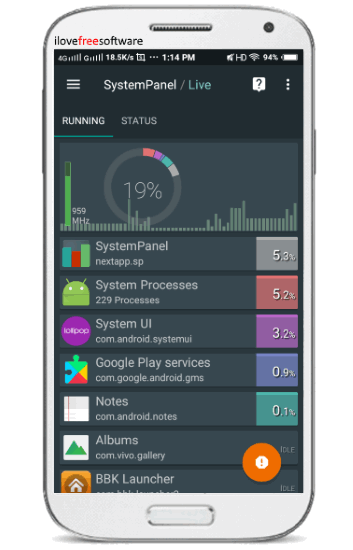
Overall CPU and battery usage by Apps over time:
From the History section of SystemPanel, you can see the battery use rate (/hr) graph and CPU usage graph. The CPU usage graph demonstrates the share of apps and processes which use the processor the most and in the battery user rate graph, you can see what percent of the battery was used on hourly basis. It also plots some additional graphs: display on time, cell, and WiFi signal. If the graph views are not coherent, then you can zoom in and out the graphs.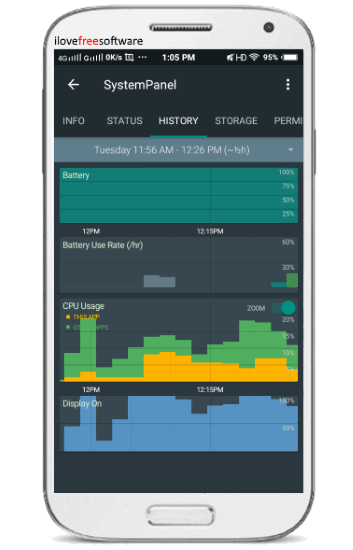
Most used apps:
The Usage section displays the most used apps on the phone and also displays their usage time, as shown in the screenshot below.
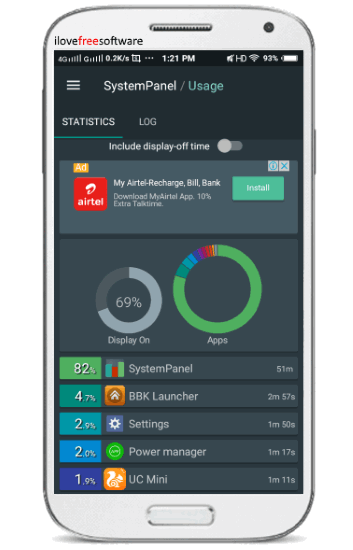
CPU and battery usage by apps:
From the “HISTORY” section of SystemPanel, you can see the list of installed and system apps. From this list of apps, you can select any app to view its battery rate graph, CPU usage graph, and the Display On graph. From the Battery Use Rate graph, you can view how much battery was consumed by it over time. CPU usage graph displays what percentage of CPU was used by this app over the period of time.
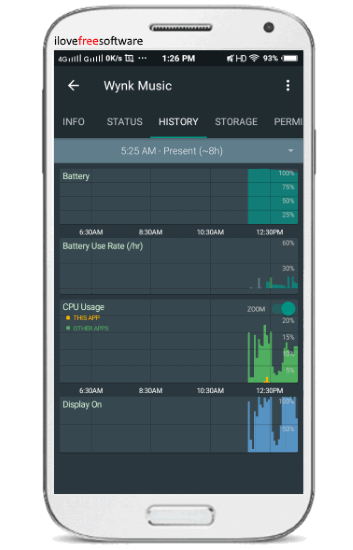
Battery charge and discharge details:
From the “Analysis” section, you can know about the Battery details, as shown in the screenshot below. It also draws the graph to show the battery analysis which basically displays its charge and discharge rate. So, if your phone battery charge at slower speeds or drains drastically then you can find some details over here like charge time, battery charge, charge rate, discharge time, CPU use while discharging, etc.
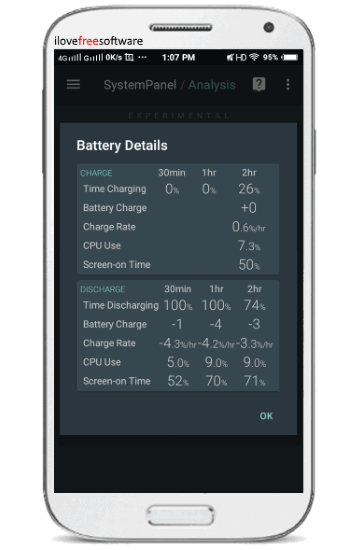
Complete Android system information:
In the Device section of this app, you can find the complete Android system information from processor cores to the OS build types. All the information has been organized into multiple tabs, you have to swipe between these tabs to access the phone information, as shown in the screenshot below.
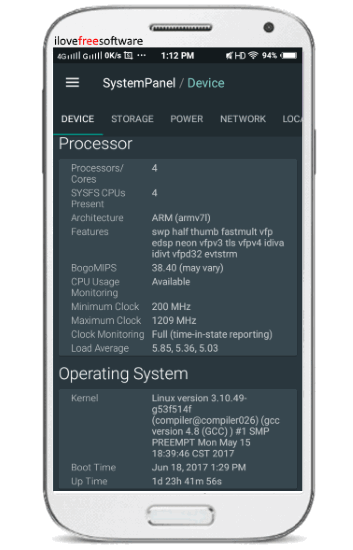
Here are some example of phone information that you can get:
- Android:
- Build ID
- Device
- Board
- Item, etc.
- Processor:
- Processor Cores
- Architecture
- Features
- Clock speed
- Load average, etc
- Operating System:
- Kernel
- Boot time
- Up time
- Virtual Machine:
- Vendor
- URL
- Version
- Java Class Version
- Runtime, etc.
- Display:
- Density
- Density (Scaled)
- Orientation, etc.
- Time:
- Date
- Time
- Timezone
- Storage:
- Internal storage path, access, usage, etc.
- External storage path, access, usage, etc.
- Power:
- Current
- Voltage
- State
- Technology
- Health
- Network:
- Telephony information like operator, mobile data, signal strength, etc.
- Network interfaces details like IP address, hostname, etc.
Verdict:
SystemPanel 2 is a free Android monitor app to track CPU and battery usage details of apps. I will definitely recommend this app to you as it can track apps’ CPU usage and battery usage patterns as well. Moreover, it is a pretty good app to monitor performance of your Android phone from a single place i.e. you can see processes and apps taking most of your RAM, CPU etc. Best of all, it represents most of the data through live graphs, which make it very easy to grasp information through them.