TileMill is a free open source and cross-platform map designer studio for cartographers. You can use it to generate maps for the web using custom data and then export them as PDF, JPG, PNG, SVG, and various other formats. Basically, in TileMill you have to write code to generate maps which you can then export to your PC. You can get started by adding a project and then add Carto stylesheets to it to design a map. It is a pretty advanced map designer software that you can get started with to design interactive maps as it also comes with layer support. If you are new to GIS (Geographic Information Service) or cartography then do not worry this software comes with an integrated manual to know the basics and how you can use it to design maps.
Also Check: Free software for GPS Mapping, 5 Free websites to find historical maps.
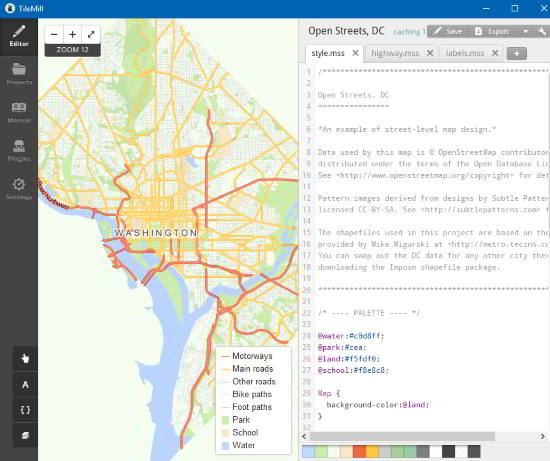
How to use this free open source map designer studio:
Getting started with TileMill is pretty easy, just download it from the link provided at the end and then install it. After that, open it and you will see its main interface, as shown above. From the left panel, you can open projects dashboard, read its manual, and open its preferences. There are a number of sample map projects in its project dashboard then you can open for references. In order to design a map, you will have to create a new project. After you have created a project, its map designing interface will open and you can start your work. The map designing interface is shown in the main screenshot above. The editing options like adding layers, write text, add legends, and help for code are added to the bottom of the left panel. The left section is dedicated for coding. You have to write code and then save it to see the preview of the generated map on the left section to it. Here is the full documentation of TileMill which explains everything related to the coding, adding map layers, legends, etc.
Once you have designed the map, you can export it into any of these file formats: PDF, PNG, JPG, SVG, MBTiles, and Mapnik XML. To export the designed map, click on the “Export” button at the top left and then select a file format. 
After that, you will see a window from which you can select the map region to export. To select the map region, you need to move the white box to the area of interest and then click on the “Export” button. This will save the map in the selected format and will flash the saved path on the screen in a dialog box.
Verdict:
TileMill is a free open source map designer studio software for cartographers to design maps and export them as PNG, JPG, SVG, etc. formats. I will definitely recommend it to you as it comes with complete documentation for beginners and was very smooth to use. Check it out and share your experience in the comments below.