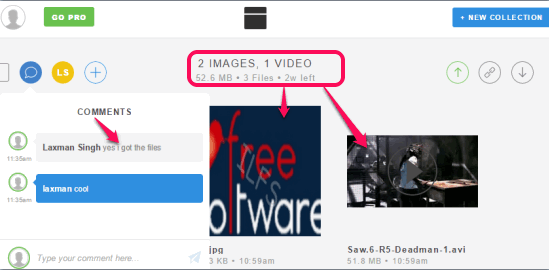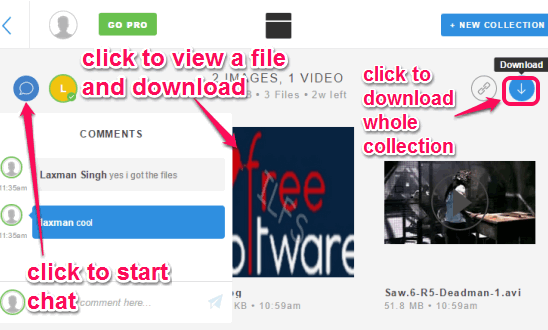Minbox is a free online file sharing website to bulk upload and share files of any size. Unlike other similar websites, that come with upload limit, this website lets you upload files of any size absolutely free. Moreover, you can upload as many files per day as you want.
The best part is that you can share URL of the file, even while the file is still uploading. This means you don’t need to sit in front of your PC just waiting for your file to upload; instead, just start the upload, get the URL,a and share it with anyone you want to. Pretty simple, isn’t it!
To upload files and generate sharing link, you need to create a free account. Users also need to sign up to download the shared files, comment on your files, and chat with you.
In above screenshot, you can see files uploaded by me to my Minbox account.
Note: As per this Lifehacker article, the files stay on the servers for 30 days (in the free plan). However, in my uploaded files, it was showing ‘2w left’ that possibly mean that files remain for 2 weeks only, and then files are deleted automatically.
Minbox also comes with pro plan that includes a lot of features, such as: files remain on servers forever, provides encryption, password protection for files, schedule delivery of files etc.
How to Use This Free Online File Sharing Website to Share Files of Any Size?
Open its homepage using link added at the end of this review. Sign up to this website or log in with your Facebook account. After this, you will come to the dashboard of your Minbox account.
To share files, click on New Collection button. After this, you can either drop files from PC to your dashboard or you can use Browse button. You can upload any audio, video, image file, etc. During the file uploading process, you can enter the email addresses of recipients with whom you want to share the collection. Apart from this, you can also share URL of your collection that is generated automatically during the uploading process.
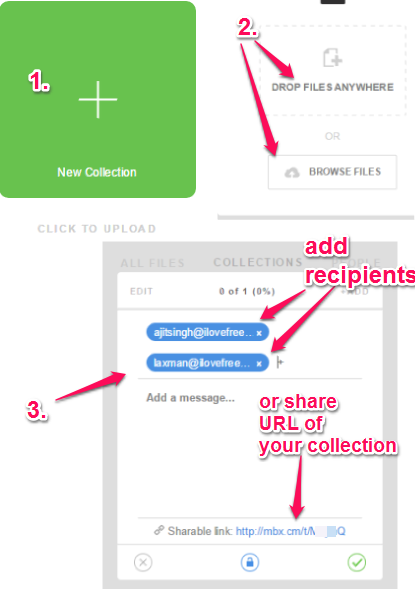
As I mentioned earlier, the URL becomes available as soon as you start the upload process. So, you can share it with other, without waiting for the upload to complete. However, others can’t start downloading files from the URL till the upload is complete.
Once all the files are uploaded successfully, other people can open your collection URL, and view those files. However, to chat with you, to post the comment on your files, and to download your files, they must have an account on Minbox.
Minbox 3:
Minbox 3 is the upgraded version of Minbox that will be launched shortly. Main feature of Minbox 3 will be collaboration. You can sign up for closed beta on Minbox’s website.
Conclusion:
I have come across many file sharing websites, but none of those websites provide feature to share files of any size with their free version. This is the biggest advantage of this website. You can create multiple collections and each individual collection can contain large files of any size.