This blog post is going to reveal online coding games for kids to learn programming. I’m covering 10 free websites for that. Now, it is going to be easier for kids to learn about coding while playing games.
The article covers sites that let you learn coding with tutorials. You can browse the topics related to computer programming. Then, it offers you several sub-topics of coding. To play coding games, you can read the instructions and keep on typing codes as it prompts. Later, you can see the result of your coding in the interface. You can create a game with animation, elements, etc. Besides that, you can use the tools to make your games more effective, i.e., sounds, backgrounds, etc.
A few of these sites let you change the method of coding. You can type codes in JavaScript, Python, Block coding, HTML & CSS. It is a fun way to learn to code. Each game has an interface where you can enter the coding according to the instruction. And on the other side, you can view the game characters moving in real time.
Let’s quickly try these websites and play coding games.
1. Khan Academy
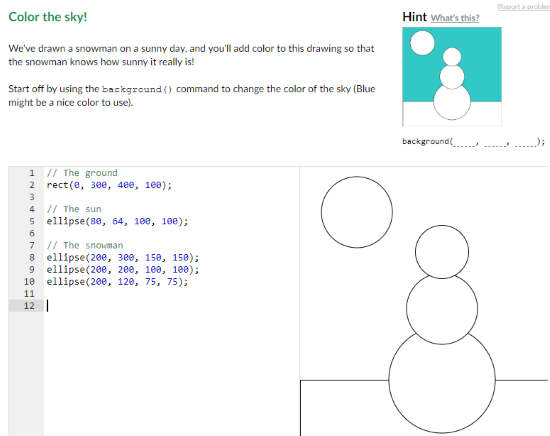
Khan Academy is one of the best learning platforms for all ages. It provides free lessons, videos and other information that is knowledgeable for learners.
Now those who seek to learn to code then this website can be a good option for them. It offers several topics related to Math, Science, Economics, Finances, etc. One of them is a section named Computing. This particular section has courses such as computer programming, computer science, computer animation, and hour of code.
Computer programming includes lessons for drawing and animation, HTML and CSS and others. You can go to computer programming and this has different lesson such as Drawing basics, Animation basics, Looping, etc. All these lessons are related to coding games for kids. You can select any topic that you like.
Each topic provides you basics of programming, quick tips, and challenges. When it comes to playing with a challenge, it boosts up children to end up the game by winning.
As you can see in the image above, it gave instructions to type coding. If you type wrong coding then it prompts you to correct the coding. And with the help of hints, you can create such drawing pieces by programming. Similarly, you can go for other topics where you can find lessons for coding games for kids.
2. Code Guppy
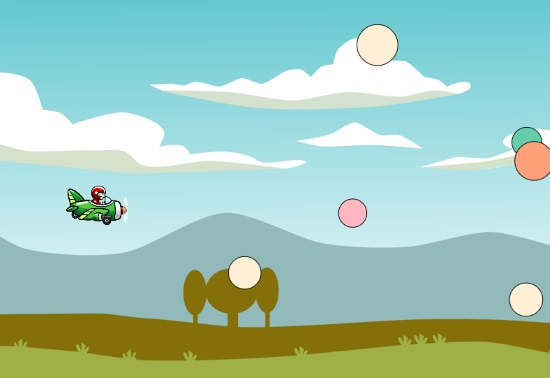
Code Guppy is another free website for coding games for kids. The site has a good visual appeal. It offers online tutorials for free.
The tutorial covers topics such as Drawing, Math, Coding course, and Games. The game section has an interesting collection where kids can learn about coding while playing games.
There are almost 13 games such as Breakout, Invaders, Musical notes, Pop balloons, Falling balloons, plane vs objects, Tic tac toe, Escape the lab, Pong, Guessing game, Snake, Sliding puzzle, and Word search.
All the coding games are interesting to play. You can select or play any of the game for free. When you open any topic, it shows instructions. You can see the coding tutorial on the right whereas, on the left, there is a list of tools. You can read the tutorial as a text so you can understand the idea of coding. There are other tools such as backgrounds, sounds, and sprites. You can use these codes in your coding.
Once you understand the coding, you can practice on a blank page. Then click the Play icon on the top right. After that, you will be able to see your progress and your creation.
3. CodinGame
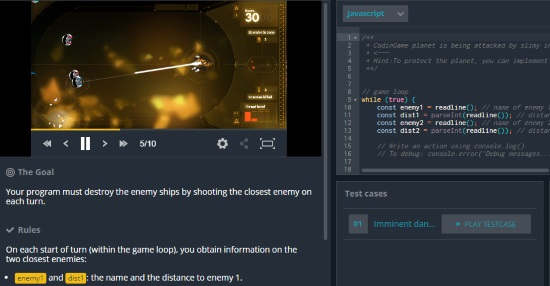
As the name suggests, CodinGame is a website where you can play games with coding. The site keeps the challenges and children have to solve it.
The site is like a puzzle game that you have to solve by coding. After landing on its homepage, you can click on Practice. There you will see different puzzles to solve. The puzzles have levels from easy to very hard. You can open any of the puzzles and read its information. In order to solve the puzzle, click on Solve it.
After that, an interface appears where you will see the game on the left and coding on the right. The site lets you change your method of coding. You can type coding in JavaScript, Python3, CSS, Java, C#, C, C++, Python, Ruby, and a few more. Here, you will be given a coding with a statement. And, you have to read rules and solve the coding. If you find it difficult then take help from hints. After typing the coding, you can test the game by playing it and then you can submit it. The solved puzzles get saved in your report section.
4. Tynker
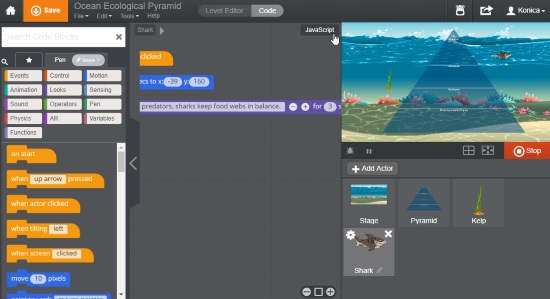
Tynker is an online platform for coding games for kids. To learn programming code, you have to sign up first. And when your Tynker account is created, the menu section shows options where you can learn coding, create coding and also see the community work.
The learning part includes topics such as Coding puzzles, Game design, Text coding, Intro to coding, Minecraft, AR & Robotics. The site lets you watch videos that how to add block coding to create a game.
To create coding, you can go to the menu section and click on create. Here, you can learn coding in different languages, e.g., Block coding, Python, HTML & CSS, and JavaScript. The site has several games which you can create with coding and see the game in real time. Another good thing about this site is that it lets you drag and drop the block to build a game structure and simultaneously you can see the coding in JavaScript also.
You might not find every game free. Most of them are locked. But as a beginner, you can learn coding by accessing free coding games for kids.
There is a good collection of games like Animation, Game elements, Minecraft mods, Robotics, etc. You can open any of the games available on the site. And then keep following the instructions. You can add elements like sound, background, characters, colors with Block coding. Thereafter, you will see the result on the right. You can save you as projects which you can open later.
5. Blockly Games
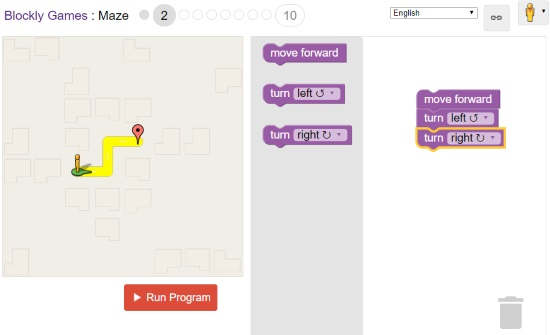
Block Games is an interesting website to learn coding games for kids. It is a good platform for JavaScript beginners. It is a simple website with a good idea of coding.
The site has topics related to fun games such as Puzzle, Bird, Music, Turtle, Movie, Pond, and Pond tutor. Each category has interesting games where kids can add blocks and get the coding. After opening a game, you can follow the instructions. The site prompts you to type codes. And also let you know the action to add the codes.
As shown in the image above, it shows the game field on the left. On the right, you can add black by drag and drop to add actions in the game. Each block has mentioned why it can be used, i.e., turn left, turn right, move forward, etc. After adding the block coding, you can click on Run programs and see the game playing in front of you. Also, the site shows the coding language which you enter and move on the next level of the coding game.
6. Code Combat

Code Combat is also a good website for coding games for kids. The site is a game based computer programming platform. Kids can play games on their own style of coding.
When you visit the app, you can sign up to play the game. Then, the site shows methods to follow. You will see the game battle which looks very amazing. To start the game, you can click on the arrow and select tools for your character. Also, you can change the language of your hero.
After starting the game, it shows the game on the left whereas on the right is the interface to type coding. You can see the suggestions in the middle. You can hide it too. Here, the programming language is Python. You can type the coding as followed by instructions and see your hero react in real time. It is a great way to teach children coding with this game based online platform.
7. Crunchzilla
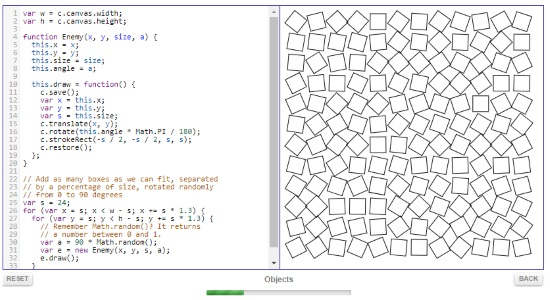
Crunchzilla is also a good option to play coding games for kids. The site provides interactive tutorials. It has four cartoon characters named Code Monster, Code Maven, Game Maven, and Data Maven respectively. Each cartoon lets you learn to code in different ways.
The Game Maven category has coding games. You can open it and there you can click on the cartoon character named Game Maven. The tutor keeps on telling you the instructions. You can follow it and practice the coding. The codes you type on the left, the result of your coding appears on the right. To move forward, you can click again and again on the character image. You can go back to see the previous step.
If you don’t want to click on the character repeatedly then you can click on the Lesson sections located below. It shows the list of all chapters related to coding. Then, you can directly jump to the chapter you want to learn.
8. Elevator Saga
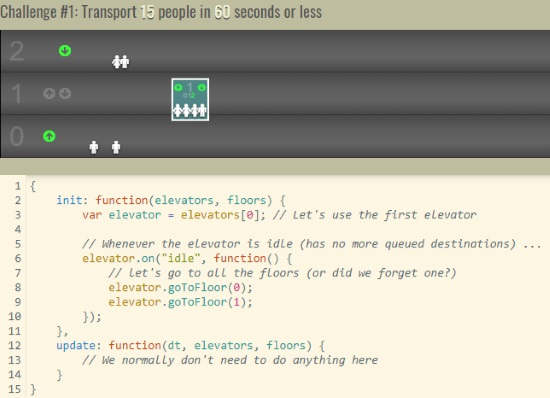
Elevator Saga can be a great option for coding games for kids. The site lets you program the movement of the elevator. For that, you have to write JavaScript.
The purpose is to transport people in an inefficient manner. You can change the level of your challenges. If you find any error then you can take help with API documentation. It has all the codes that can be useful for you to play a game.
To play the coding game, you have to enter a code in the interface. Then, you can apply it by clicking on Apply button. Also, you can change the speed of time. For that, you can click on (+/-) sign again and again. You can reset the codes as well and start over coding game.
9. Grid Garden
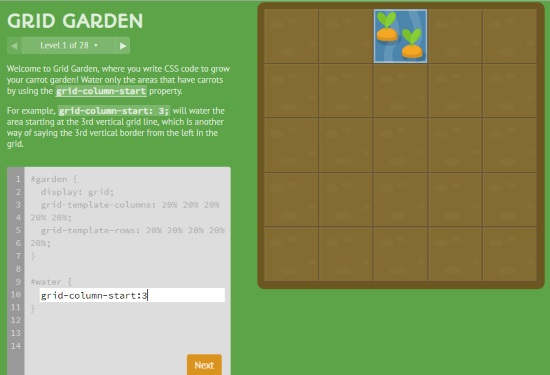
Grid Garden is an interesting game for kids. The site lets you learn CSS coding in the interface. It offers around 28 levels. All the levels related to the garden area.
Here, you have to play games level by level. You can move forward to the next level by typing the CSS in the box below. Once you type correct code, the game jumps to the next level. Each level has some problem related to the garden. And you have to solve the problem by typing the correct code.
10. Code.org
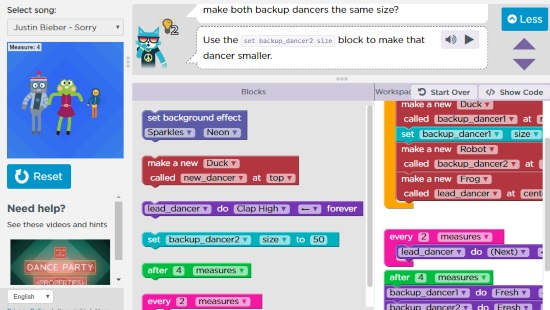
Code.org is another coding games for kids. It is a website where children can access computer science subject. Teachers can teach their students coding while playing games.
The site provides a category called Hour of Codes activities. It has coding lessons such as Dance party, App lab, Flappy code, and Minecraft. You can choose any of the coding games and start coding.
To start, kids have to mention their age and go ahead to play coding games. This online platform teaches block coding. You have to drag and drop the block to create a dance floor. It has 13 levels and you have to start with the first one. You can add music from the left. And on the right, you will see the blocks. You have to drag and drop those block into the workspace. You can listen to the instructions as well. And when you finally done with the coding, you can click on Run button and see your characters dancing on the floor.
When you enter the block coding, you can view it by clicking on Show code on the right. Then, you will be able to know what codes you have entered in the window. In this way, you can cross your levels and games with coding together.
In brief
Since children love playing games online so this can be a great way to teach children coding. Using the above-mentioned sites, you can let your children or students learn to code. Here, kids can code in JavaScript, Python or Block coding. By adding some elements, they can make their games more interactive. So, try these online game based platforms and teach children coding.