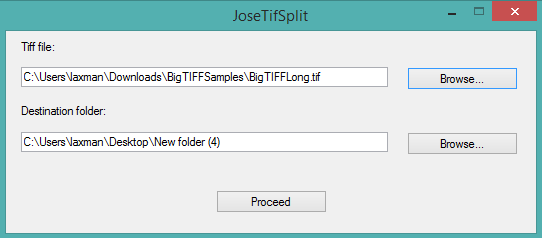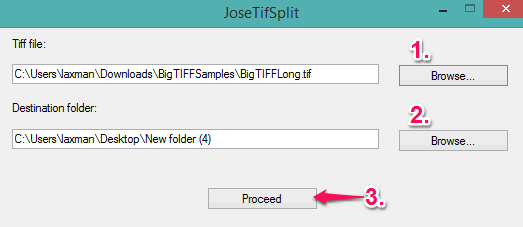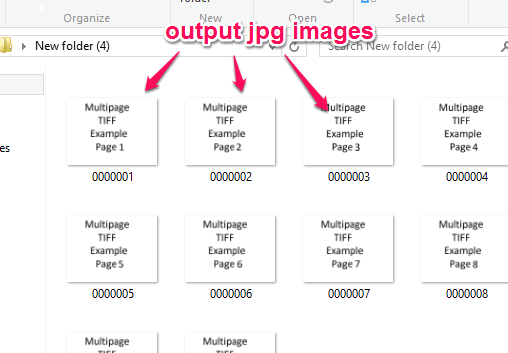JoseTifSplit is a free and very simple software to convert tiff to jpg. Whether you need to convert a single page tiff (Tagged Image File Format) file or multipage tiff file, it can successfully convert it into jpg image(s). It can convert both *.tiff format files as well as *.tif format files.
As I said, you can also use this freeware to convert a multi-page tiff file. In that case, it will extract all the individual pages from the multipage tiff and will convert each one of them to jpg file.It is a portable software which you can run just by double-clicking its application file.
In the above screenshot, you can see its interface where you can convert tiff to jpg.
We have also covered free Tiff editor for you.
How To Convert Tiff to Jpg?
First of all, open its homepage to download its zip file. You may use the homepage link I have added at the end of this review. Extract the zip file of this tiff converter to access its application file. Run that file and it will open interface of this software. No installati0n is required to use this tiff converter. Now follow these steps:
Step 1: Insert a single page or multipage tiff (*.tiff or *.tif) file using Browse button.
Step 2: Set a destination folder for saving the output jpg image(s).
Step 3: Tap on Proceed button and it will start extracting pages of your tiff file. This process may take time if there are a lot of pages in the input file.
When the process is finished, you can check the output folder to access your jpg images. Images are named automatically in sequence.
Conclusion:
It is a very simple software, but handy when you quickly need to convert multipage tiff file to jpg file. However, it can convert only one file at a time. It would have been great if it had a feature of batch conversion as well.