GitHub Real Names is a free Firefox add-on that shows the real names of GitHub users on Issues.
By default, when a GitHub user posts comment(s) on Issues section available for a public repository, the username of that particular user is displayed on Issues. The actual name or I say the name submitted by a user when creating the GitHub account is not displayed. Although you can click on the username to access the profile page of a user and check his/her GitHub name, but this is not handy when you have to check the names of multiple users.
Therefore, this Firefox add-on comes in handy. In the screenshot below, you can see that actual name of a GitHub user is visible on Issues after using this Firefox add-on.
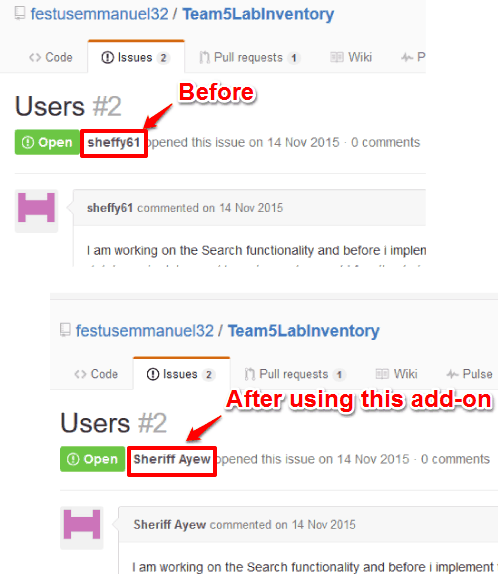
Other Important Firefox Add-ons related to GitHub are:
- How To Add Table of Contents for GitHub Readmes, Gists Using Firefox.
- How To Browse Github Commits by Date Using this Firefox Plugin.
- Firefox Plugin to Find and Use Emoji Codes on Twitter, Github.
Using This Firefox Add-On To Show Real Names of GitHub Users On Issues:
The is one of the simple Firefox add-ons and manual work is negligible. You need to open the homepage of this add-on and install it. This add-on neither provides any icon on the toolbar nor it comes with any right-click context menu option to toggle displaying the username and real name on Issues.
As soon as you install the add-on, it becomes ready to serve you automatically. You only need to open GitHub and access Issues available on a repository. If comments are available on Issues, you will see that instead of showing you the usernames of GitHub users, their actual names are visible.
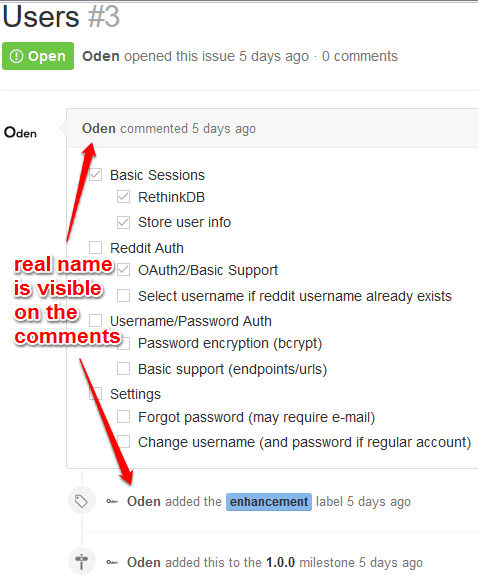
That’s all we can do with the help of this Firefox add-on.
The Verdict:
I believe this Firefox add-on is really helpful for daily or regular users of GitHub who access Issues and post comments related to bugs or improvements. You can easily see the real name of any GitHub user using this add-on.