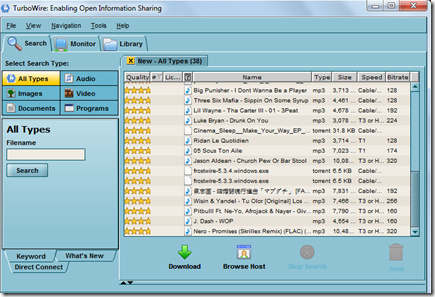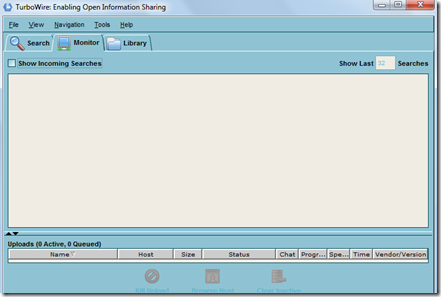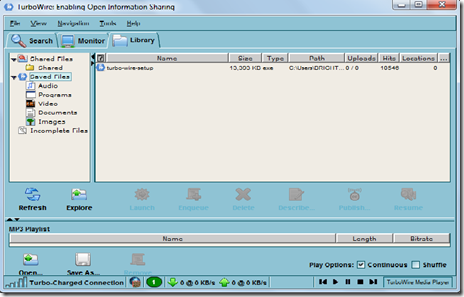TurboWire is considered as a good P2P file sharing client that can make your download process very simple and comfortable compared to other software. With the use of TurboWire, you can make a very precised search by entering specific data for the artist, title, track, album, genre, length, and year. This is a very resourceful multi-platform Gnutella client. It comes with some exciting features like groups, auto-connect, multiple searches, browse host, connection control, efficient filtering, and library management. It is suitable for savvy users as well as beginners. The software has been built on Java that means it can be used in Mac, Windows and Linux platform.
Installing TurboWire
The installation process takes around 15-20 minutes to complete. You need to click here and Download the Free Version. As soon as the .exe file is downloaded in your system click on next in the pop-up menu that appears on the screen. You just need to go through the step by step process and click on the next button while the installation is on. The software opts to change your default search engine and the homepage. If you don’t want to make these changes then remove the tick from set download energy as my default page and from set download engine as my default search engine. If you are still looking for a simple p2p file sharing client, you can try Sharest, Cabos P2p, and Shareaza.
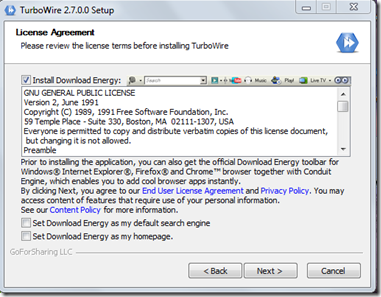
In the next menu you get to select the desired drive where you want to install it and click on Next button. After this the installation is about one or two steps away from completion.
User Interface of this P2P file sharing client
This file sharing software successfully manages the visual and functional aspects. The interface is pretty stylish and very easy to use. It has everything you expect to have in a Peer to Peer Gnutella client. It connects you with huge amount of user communities and provides a gigantic database for your files. TurboWire comes with an excellent interface which looks to be well thought and simple to operate. The cancelled downloads get automatically removed and you get to share different files directly with some known IP addresses.
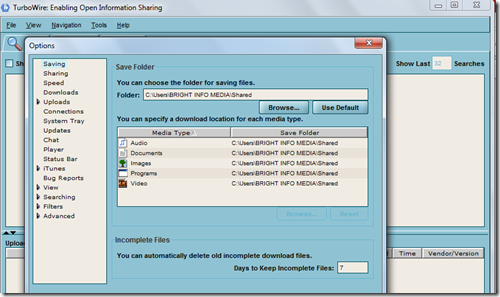
It comes with a connection monitor that enables you to easily handle the incoming searches from your shared folder. You can also track the files that are uploaded from your personal machine.
Using TurboWire
The main window consists of three large tabs namely:
-
Search
-
Monitor
-
Library
Search – With the help of the search tab you can find all types of files that you require. If you want you can also specify your search by using the audio, images, video, documents, programs tab. At the bottom of the software you can see three options namely keyword, what’s new and direct connects. With the help of keyword option you can use any specific word and start your search. The what’s new option will look for all the new files available online. The third option i.e. the Direct Connect will let you search the files in a machine by entering their IP.
Monitor – With the help of the monitor tab you mainly browse through your incoming searches and look at the condition of the files being downloaded.
Library – Library will help you have a look at the files being saved and shared. You can open the desired files from the place they have been saved.
TurboWire has a built-in media player so you can launch all the downloaded audio and video files after they are complete. People using DC clients will be surprised by TurboWire. Before this the DC Clients were not able to complete a search and follow the next on shortly. But with TurboWire you can easily go ahead with all types of search.