Shiori is a free open source command line bookmark manager for Windows. You may have used some other bookmark managers, but this is something different. You can use it either from command line, or you can use the web interface of the software to do the same. Also, you can host it at your end and use it whenever you want. It lets you create multiple accounts in it and saves the bookmarks separately. You can think of it as an alternative to Pocket. You can store unlimited bookmarks with tags in it and even export them if you want as HTML file. After adding bookmarks, you can edit them if you want.
Shiori can automatically grab the featured image of the URL that you have bookmarked. You can either query a bookmark from the command line or use its web interface to do that. It saves all the data in an organized database. You can search bookmarks by title, URL, tag, or page content. You can use it easily for your daily needs.
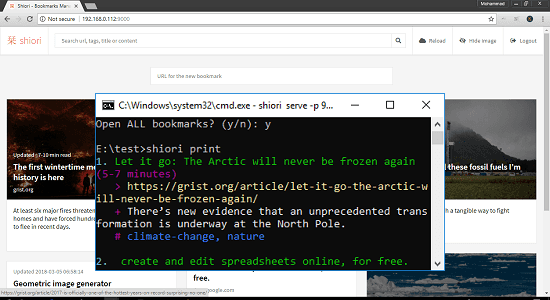
How to use this Free Open source Command line Bookmark Manager for Windows?
Using Shiori as a open source bookmark manager is actually for pro users who want to store their bookmarks locally on their PC. Being an open source tool, you can contribute in it by adding other features if you think there are some missing.
Here are some simple steps to get started with Shiori.
Step 1: Get the latest build for Windows from this link and place it in some folder of your choice. Make sure that you keep it in a separate folder as it will save a database along with it.
Step 2: Open a command prompt in the folder where you have kept Shiori. After that, run this command and create an account. You can specify a desired username and then it will ask you to enter a password.
shiori account add "username"
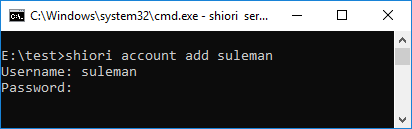
Step 3: Now, you can start adding bookmarks in it. For adding a bookmark, you can run this command.
shiori add "URL to bookmark" -t "tags-comma separated"
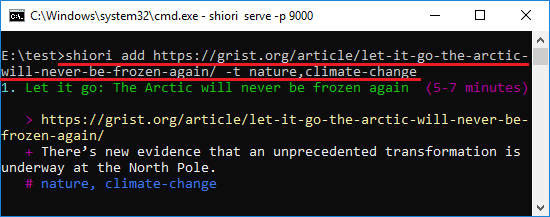
Step 4: You can use the web interface of the tool to see bookmarks and manipulate them. To open the web version of the tool, simply run this command.
shiori serve -p 9000

After running this command, you can type your IP address in the address bar of the browser and append “:9000” at the end. The web version of Shiori will appear and you can log in to your account to see the bookmarks.
In this way, you can use this free and open source bookmark manager in Windows. Also, this is a cross platform tool and if you are on different platform other than Windows, then you can use it as well.
Final Thoughts
Shiori is quite a useful and unique bookmarks manager that you will ever use. And the best part is that you can manage your bookmarks either from command line or from the web interface. So, if you are looking for an open source bookmark manager for Windows, then you can try Shiori.