Here is a free encrypted calendar for PC that also comes with password protection. This encrypted calendar software is known as “Calendar Lock PEA“. All your events, notes, or any other items you’ve added to the calendar remain secure because of encryption and password protection. You can store calendar in encrypted form on your PC and decrypt it later with correct password to view the list of events. It also lets you create multiple calendars and save them all as encrypted calendars.
Apart from these interesting features, it comes with the option to export your calendar unencrypted in new and old formats ICS formats (RFC 5545 and RFC 7986). The benefit of exporting the calendar as unencrypted is you can import that calendar (along with its events) to some other calendar application. If you don’t want to do that, then simply save calendars in encrypted form. If someone will get the ICS file of that calendar, he/she won’t be able to import it to any calendar application because of the encryption. Even if someone has the same software, he/she can’t decrypt the calendar without the correct password.
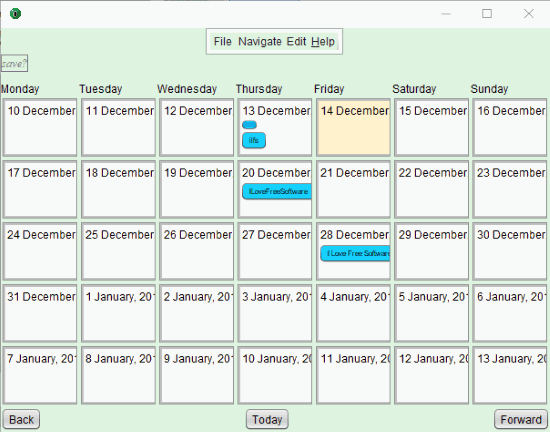
The screenshot that I have added above shows the interface of a calendar provided by this software. The calendar interface looks a bit old but the feature to encrypt the calendar is very nice. You can also set a color of your choice for the event background of a particular calendar. This software is in beta version but all its features work great.
Using This Free Encrypted Calendar Software for PC with Password Protection:
Get the zip archive of this software and then extract it. Java Runtime Environment is needed to use this software. So, you must first install it and then execute the “calendar-lock-pea.jar” to open its interface. The interface shows the list of calendars added by you.
Since you would be using it for the first time, so you need to create a new calendar (initialize new option) using the File menu.
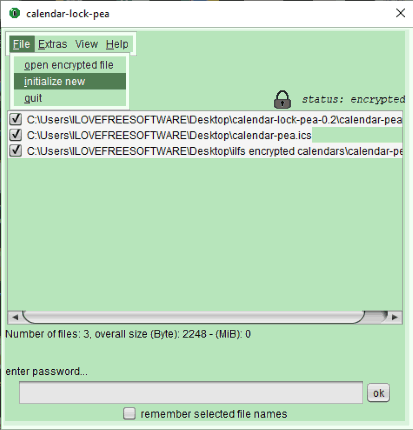
It will prompt you to enter a password for the new calendar and a custom name of that calendar. When it is done, you can select a color for the events of that calendar and finally, the calendar will be visible to you.
Now you can click on the box of any date and then add an event. You can set the start and end date, summary, description for the event, and also enable recurring event option as per your requirements.
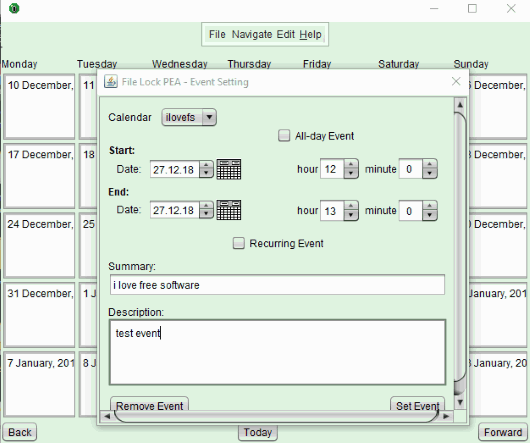
An event can be edited and deleted anytime.
Save the calendar as encrypted whenever you do some editing. Use File menu of Calendar interface to access save options.
The next time you need to access the calendar, use its main interface, add the calendar file, and use the correct password. This will decrypt the calendar and show you the events.
This software has other useful options also. For example, you can:
- Remove calendar and change its name and color for events.
- Change the password of a calendar.
- Export a calendar as unencrypted.
- Navigation to a particular month, year, or go to a date directly.
- Import some external calendar by adding its ICS format file.
The Conclusion:
There are many calendar creator software, holiday calendar software, and other calendar applications already available. But, the feature to encrypt a calendar is something unique and useful also. This calendar software for PC brings that encryption support. The user-friendly interface of this software and other features are pretty good. Some work can be done to enhance the beauty of its interface. But overall, it is good to use for the purpose it is built for.