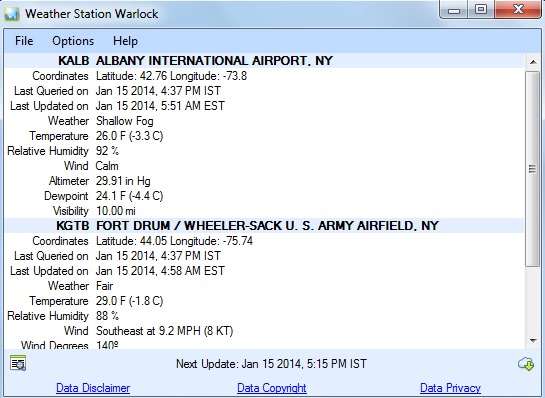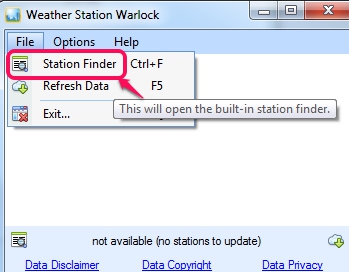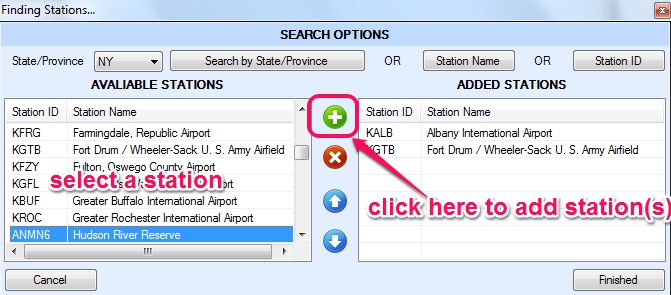Weather Station Warlock is a very handy software that helps to retrieve current weather conditions for about 1800 locations across The United States and US territories. You will be able to get the updated weather report about almost any part of US right from your desktop. It automatically fetches data from weather stations selected by you and shows detailed information about that area. You will come to know about weather (fair, partly cloud, shallow fog, etc.), wind speed in MPH, temperature, humidity, visibility, and more using this weather desktop software. You can use this software to keep a track of weather of multiple locations together. That is a pretty useful feature if you have offices in multiple areas or family in differrent areas.
Above screenshot shows its simple interface where you need to add stations to get latest & updated weather report.
Unlike many similar weather desktop applications, you don’t need to install it to PC. It is a portable software so you can run it directly as well as can take with you in a Flash drive.
Key Features Present In This Weather Desktop Software are:
- A very helpful weather desktop software that lets you retrieve current weather conditions about The United States including US territories.
- You can add multiple stations to view weather report of different stations together. Built-in station finder helps to add stations.
- After adding the stations, it shows updated weather report. You can refresh the report time to time manually to keep getting updated information about current weather conditions. It also automatically updates weather information every hour and upon startup.
- It is a portable weather desktop software. Installation is not needed.
- Completely free for personal use.
How To Retrieve Current Weather Conditions With Free Weather Station Warlock?
Download the executable application file of this weather desktop software and run it. It comes in a zip archive which you can download using the link available at the end of this review. Its interface doesn’t show you any weather condition, until you add some weather station(s). To add stations of your choice, you need to use Station Finder option available in File menu.
Clicking on Station Finder option will open a new window of built-in station finder that helps to add stations.
You can either add stations with the help of state/province list or can search for a station name/station ID to add stations. It would be better to use State/Province option as list of all states is available in it. Once you have selected a state, it will show the list of all station names and station IDs of that states. Select multiple stations and use Add button to add those stations.
After adding stations to list, you can click on Finished button, and those stations will be added to get latest weather reports. Weather report will be updated automatically after 15 minutes past every hour; until Weather Station Warlock is running. Or, you can just update the weather manually.
Conclusion:
Weather Station Warlock is one of the best weather desktop software as weather report of 1800 locations can be retrieved with it. You can view weather report for multiple stations simultaneously which is another advantage of this weather reporting software. But weather forecasts are not available which might disappoint users. Still it is a worthy software to get updated weather conditions.
Get Weather Station Warlock free.
You may check these 5 free weather software that help to know current weather conditions as well as weather forecasts.