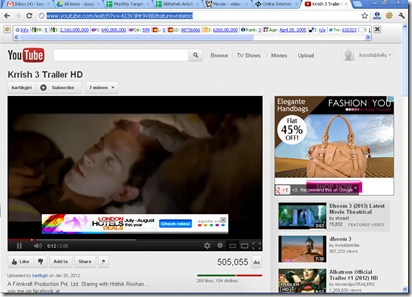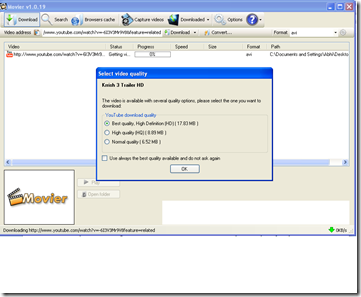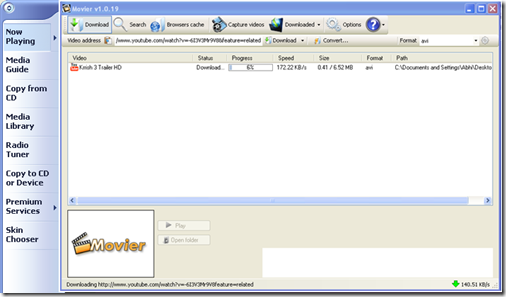Movier is a powerful program which helps you to capture and download online videos. These videos could be at sites like Metacafe, other blogs, television websites, etc. The process of using this software is quite simple where you just need to copy and paste the link of the page where the video has been uploaded. After the link is pasted this free online video downloader downloads the video instantly. You may download the videos in the formats you prefer which could be the wmv, avi, mp4 or similar formats.
Downloading and Installing Movier
In order to download this free software you would need to carry out the steps and visit this site here which you would have done while downloading other software online. The file is about 7 MB in size which roughly takes around 4-5 minutes on a decent internet connection to be downloaded. When you run the installer it asks you the place where you wish to install the software along with some other options to check or uncheck. The wizard completes in a few minutes and you are ready to use the software. You can also try VSO Downloader and FVD Suite.
Download online videos using Movier
When you use Movier you sure would never miss out on your favorite videos as it comes incorporated with numerous ways to download videos. The main screen looks quite good with options all around. You might be reminded of the other download managers which you had been using before. Follow the steps below and downloading your favorite videos would be easy as it could be: Open your favorite video site and search for the video you wish to download on to your computer. It could be any of the following video websites:
- Metacafe
- DailyMotion
- Yahoo Video
- Megavideo
Select and copy the link from the address bar and then paste it at the top of the software window in the space corresponding to the name “Video Address”. Further just click on the download option next to the place where you paste the link. Moreover the moment you click on the option to download, the program would ask you to select the quality which you wish to download on your system. There are three options to select where the best one or the High quality download is the largest in size.
After the download process is over you can click on play option below and select your favorite player on your computer to play the video.
Clicking on the options tab in the main window pops up an options window where you could change all the options related to the software. You may change the location where the videos would be downloaded too, or set the quality each video would be downloaded at. It helps you in preventing the popup of asking you about the quality of video you wish to download every time you start a download.
For those of you who wish to download only the audio files of a particular video you may do so by choosing to save the download as an mp3. Moreover for further convenience you may download the plug-in of this program for your Mozilla or Chrome browser where the download process would start in the browser itself. People interested to download online videos can surely try this software.