Lalalama is a free iPhone social app to share audio posts and audio comments. The app makes it really easy and fast to share updates with your friends and other users around the world. All you need is to record your voice and post it. If you want to post comments, then you can post them also as audio clips by recording your voice.
The app lets you tag your location and friends, who are on the app, along with each audio post. You can also choose to publish any post as public or private. The private posts are visible to only you and your friends who have been tagged by you. You can also delete any of the post or comment anytime with a single tap.

Note: In the free version, you get 300 minutes of voice recording, which includes both audio posts and comments. On reaching the limit, you can either buy more minutes via in app purchase or simply delete the older posts/comments to get your free 300 minutes back.
Using iPhone Social App to Share Audio Posts, Audio Comments:
Launch the Lalalama app and get yourself registered with the app. When you complete the registration, you will be awarded with free 300 minutes for updating audio posts and adding audio comments. The app’s home screen is displayed in screenshot below.
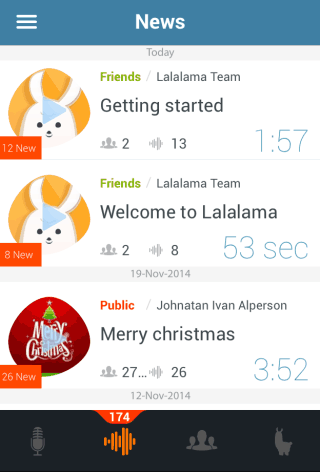
It is the Feed screen of the app from where you can browse the audio posts added by others and even comment on any of them. For each post, you can see the name of the uploader, number of people tagged, and number of audio comments with each post.
To add your own audio post, tap on the mic icon and you will see the interface shown below. Tap on the only icon on the interface to start recording your voice. You can tap on it again to pause the audio recording. You can record an audio post of up to 30 minutes in length.

In the next step, you can add a photo about it, give it a title, tag friends, and choose to make it public or private. The private posts are visible to only you and your friends who are tagged in the post. Tap on Publish to publish your audio post.

If you want to add audio comment to any post, then you simply need to tap on that post to open it in a new interface. Tap on the mic icon at bottom and post your audio comment.
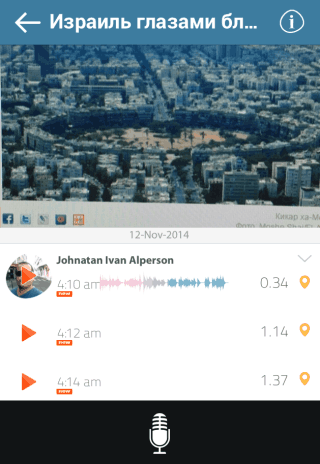
The other options of the app can be accessed by tapping on the hamburger icon at top left corner. It will give you a sidebar on left from which you can access: Record, News (feed), Friends, My Recordings, Account Settings, and check minutes left in your free account.
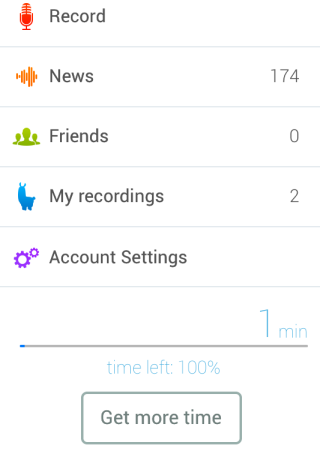
If you want to delete any of the recording, then tap on My Recordings option and tap and hold on the recording which you want to delete. You will get the options delete and tag friends.
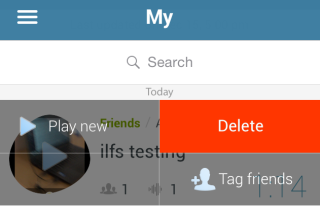
You may also like: Free iPhone App to Send Voice Message, Voice Call.
Final Verdict:
Lalalama is a good iPhone social app with a totally new concept of sharing your status and comments as audio recordings. The app is very quick to use and access. You can give it a try if you are interested in trying out a new medium of communication.