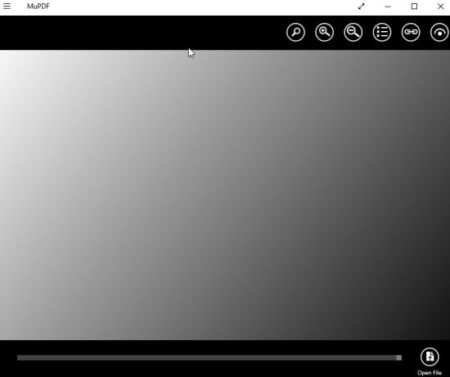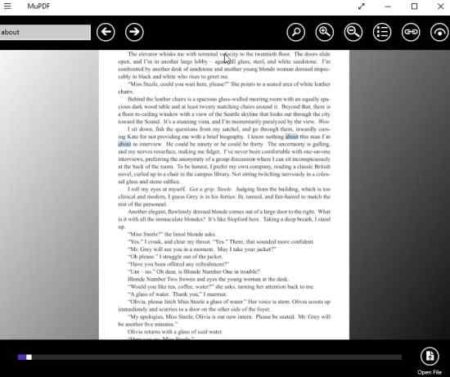MuPDF is a free Windows 10 PDF viewer app with text extraction feature. The app is small in size yet very fast to use. The files you open using this app will be quite accurate when it comes to formatting of the document.
The app can be downloaded from the Windows 10 store or from the link given at the end of this article. When you open the app for the first time, you will see a interface like the one given below.
Here you can use the open file option at the bottom right corner to open a file you want to view. The below screenshot shows a image file which was opened flawlessly by this app.
Once you open a PDF file you get a lot of options on the top bar of the window.
Like the search option lets you search for any words or text in the file. Just enter the search word or text and it will be highlighted in blue color. Apart from searching text you can also zoom in and zoom out of the file.
The last option on the bar with a eye icon is for extracting text from the PDF file. Just click this eye icon and the text on the page will appear without any formatting as can be seen in the below screenshot.
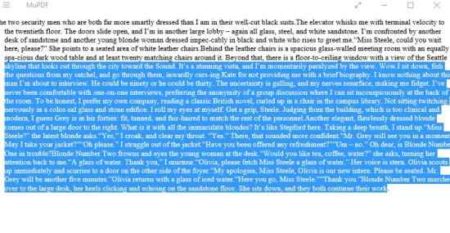 Select the text you want to extract from this PDF file. Once selected copy the text and now you can paste it in any other file. Extracting text is easier then ever from a PDF file.
Select the text you want to extract from this PDF file. Once selected copy the text and now you can paste it in any other file. Extracting text is easier then ever from a PDF file.
Features of this Windows 10 PDF viewer app:
- View PDF, CBZ, XPS files.
- Text search feature.
- Print PDF files.
- Extract text from PDF files.
- Open files with password protection and encryption.
- Small in size.
Conclusion:
MuPDF is a really nice PDF viewer app for Windows 10. It is fast and lets you search for words within the PDF file. You can also extract text easily from any PDF file. Just select, copy and use the copied text anywhere. Apart from PDF file you can also view CBZ, and XPS files. MuPDF is a really good app to view your PDF files as well as perform other functions. Try it out.
Check out MuPDF for Windows 10 here.