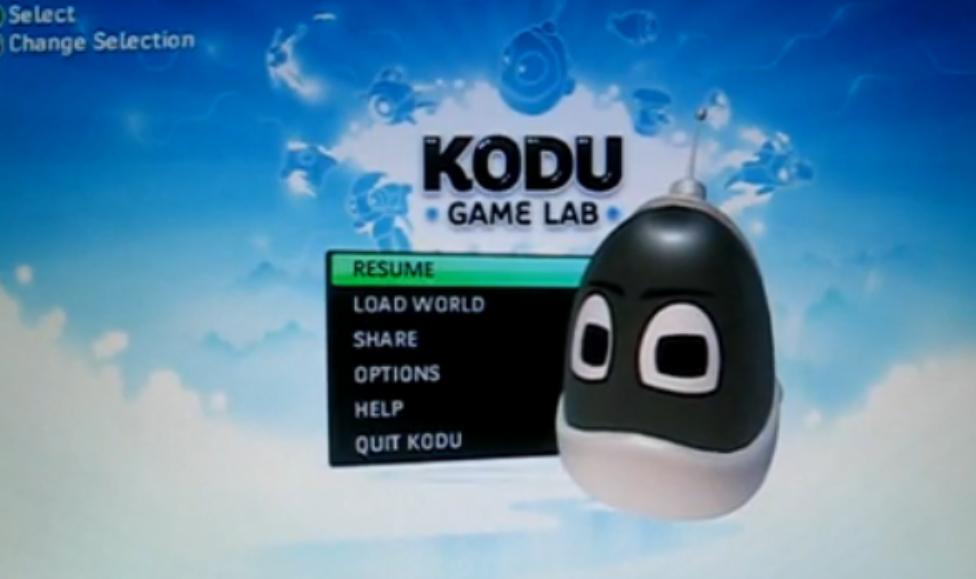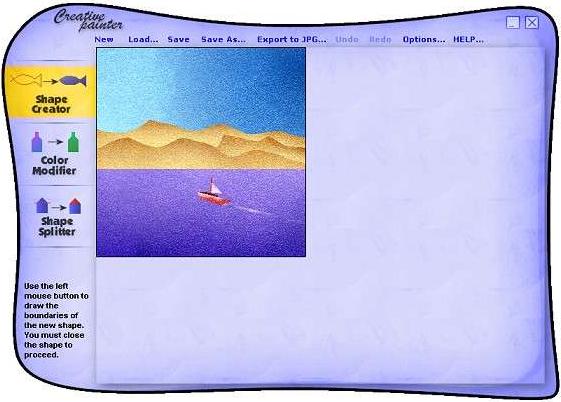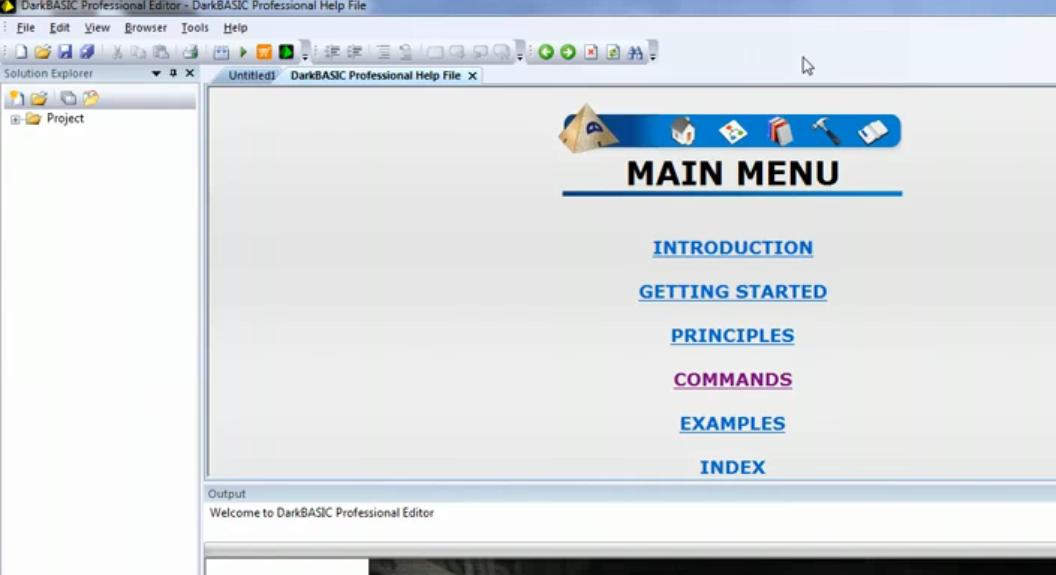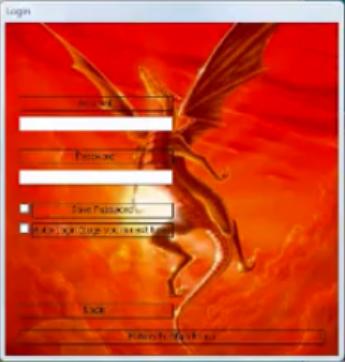Here are 5 Best Free software to create your own video games. All these game creation software are easy to use, and totally free.
Are you interested in creating your own video games? Then you are not the only one and there are lot many software options for you to do this. So, here I present you with five freeware choices that could help you in making your own video games.
1. Kodu Visual Programming Language
Kodu is high end creative software that helps you to create professional looking games within a little span of time. You can try creating any kind of game you like be it action adventure or racing or shooting. Kodu creates games for XBox 360.
Creating the game would look a little confusing in the beginning and I would suggest you to go through the freely available online tutorial to start with. Once you install the software, the main menu would show different options. Go to the ‘Load world’ button and you can start with a new game creation. There are numerous tools available to change the settings of your game such as visibility, sky color, display colors, changing land texture etc. Using a set of icons you are in real coding a wonderful video game with Kodu.
Though Kodu is a great piece of software, sometimes an initial look at this tool may look overwhelming for you as it lacks good documentation help for beginners. Try out Kodu software.
2. Yoyo Game Maker
GameMaker is an easy free software with which you can design, build and play your own 3D video games. Download and install Yoyo Game Maker and start exploring your own creativity.
The main menu has options to add objects, things, people, backgrounds, sounds, applying actions etc to your game. The picture below shows the main menu options that come with Game Maker. The add button on the menu bar or a right click on the needed folder allows you to browse through your PC to upload the picture or sound effect to your game.
Game Maker is a very easy to use tool to create your video games. Find Yoyo Game Maker here.
3. Adventure Maker
Adventure Maker is yet another free software to create video games. This toolkit intended for Windows platform that allows you to create your ‘point-and-click’ video games without going for scripting or programming. It has the entire features essential to create a great piece of game that can also run on PSP, iPhone and iPod touch.
Download Adventure Maker free game creator, and then all you need to have are some pictures. You can use a picture captured through a camera or you may even draw your pictures. There is an amazing graphics package included with Adventure Maker called Creative Painter. The picture below shows the Creative Painter interface.
The ‘New Project’ option in the main menu starts with a new game project for you. Choose a target platform where you would like to play your video game. Create frames to upload your pictures and add features to it and you will have a video game of your own within minutes. Adventure Maker makes it extremely easy to create your own video games. Reach Adventure Maker through the link.
4. DarkBasic Pro
DarkBasic Pro development by Game Creators is an advanced professional game development freeware built in BASIC language to support Windows platform. It might sound a little technical for beginners to start with this gaming tool. But once you get familiarized with it, its lot easier to create an awesome video game.
You can create any type of game with this free tool with almost all 2D/3D effect. It’s a very easy to use development engine with a nice IDE to develop your code. You can write simple codes to design your own graphics such as to spin a cube, or change the atmospheric settings etc. It has a nice user interface where you can find all the commands, functions, settings and so forth.
The manual that comes with DarkBasic Pro (DBP) is quite clear and that can help beginners to start with DBP to create free video games. Find DarkBasic Pro through this link.
5. Eclipse Game Maker
Eclipse is another free open source 2D game maker which uses a simple ‘point-and-click’ system to create the games. It creates mmorpgs where multiple users can interact with each other in a single virtual game.
Install Eclipse game maker. It takes a while to go through all the installation procedure. If you need help with install then find the online tutorial to guide you through it. Eclipse Game Maker login screen is shown below
Though Eclipse Game Maker can create professional games, it needs time to harness the graphics power to generate a wonderful mmorpg. But you will have fun doing it. Download Eclipse Game Maker directly by following the link.
Conclusion:
These are certain tools that will help you develop computer games without spending hours learning how to do programming! Kids, teens and experts would love these tools. Kids would learn important computer skills in their early days itself along with lots of fun creating their own video games.
Two other tools that we left out, but had reviewed earlier are: Alice, and Scratch.