Skypad is a free and open source online collaborative notepad with features like syntax highlighting, support for multiple programming languages, etc. Using this notepad, you will be able to easily jot down all your notes by collaborating with others in real-time. You can simply open up this notepad and start writing in it. If you want assistance, then you can invite others to join via Facebook, Twitter, or unique URL. The best part of this notepad is that whatever you and the participant’s type on the notepad get auto-saved into the cloud. To access them later, all you need is the notepad URL.
Unlike other collaborative notepads like MeetingWords, Ankurm Notepad, and more, this one comes with the syntax highlighting feature. This can come handy for programmers while typing code in this notepad. Currently, it supports 4 programming languages such as JavaScript, HTML, etc.
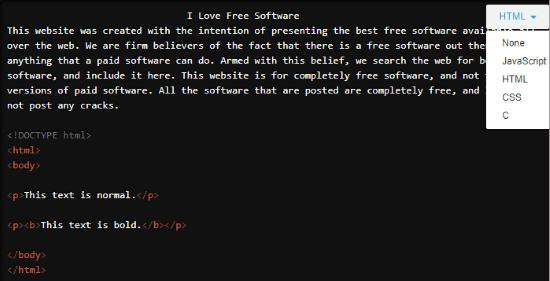
Using this Free Online Collaborative Notepad:
When you visit the homepage of “Skypad”, you will see the notepad with a black background and you can start typing on it right away. No need to register or sign up for using it.
Now, if you would like to use the notepad for writing plain text, then you don’t need to change any settings. But, if you want to write some code on the notepad, then you can choose different programming languages such that it can properly highlight the syntax. Currently, it supports JavaScript, HTML, CSS, and C. You can select any of them by clicking on the drop-down menu on the top right corner.
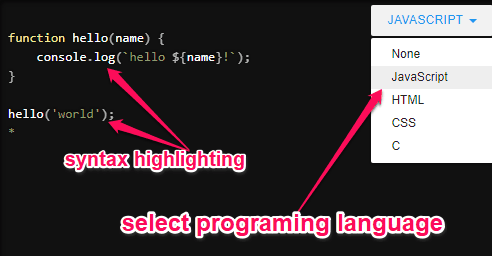
Whatever, you type in the notepad will be auto-saved and you don’t need to do anything. Now, if you want to collaboratively write on the notepad then you can send an invitation to others. For this, all you gotta do is click on the URL, Facebook, or Twitter link at the bottom of the notepad. Then you will be able to share the notepad with others and they can use the invitation link to join the collaborative session.
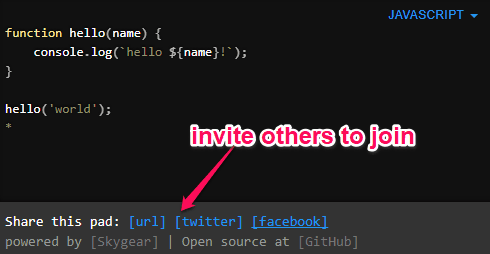
Once they join, the participants will also be able to type in the notepad in real-time. There is no limit on the number of users which you can invite. Collaborating with others can come in handy in many situations, for example, if you’re writing a code and got stuck somewhere and need a help from your friends or colleagues.
Closing Words:
Skypad is a simple online collaborative notepad which makes it very easy to jot down notes or write code by collaborating with others. The syntax highlighting feature is also pretty useful for the programmers as it can help figure out errors with ease. Personally, I like it as all the notes are stored in the cloud and also there are no limitations on storage and collaborators.