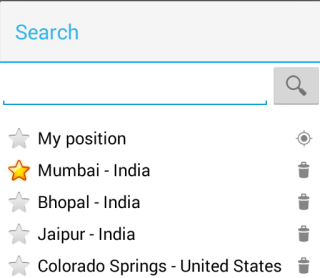Weather Maps Beta is a free Android weather app to see weather update on Google Maps. The app lets you check weather update for your current location, as well as any other location in the world. For finding the location, you can either use search bar, or simply pan the Google Maps to look for the location. You can also perform pinch and zoom action to see the weather update of local places.
You can choose to view weather, satellite view, temperature, humidity, or winds direction on the map. As for the weather, it shows weather update for 5 days, apart from current weather update. You can also set any of the upcoming date (up to 5 days) to see the weather update on Google Maps. You can also add cities to your Favorites section for faster access.
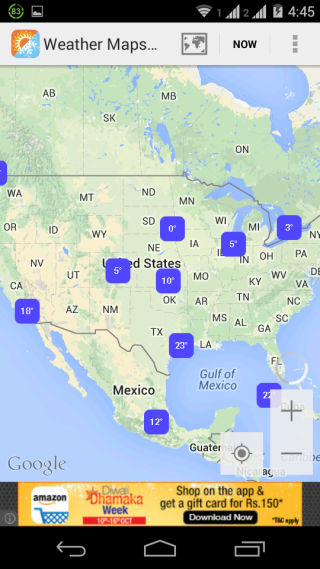
Note: The app doesn’t show the weather directly on official Google Maps App. Instead, it shows Google Maps within this app and shows weather on them.
Using This Android Weather App to See Weather Update on Google Maps:
On launching the Weather Maps Beta app, you will see the interface of the app, as shown in the screenshot below. You can pan the map to go to any location or for having an overview of weather condition across all the locations of the world. By default, the app displays icons for depicting the weather condition of that particular location. You can also pinch and zoom to go to any local location.

You have to tap on the icon to get a detailed weather report about the location.
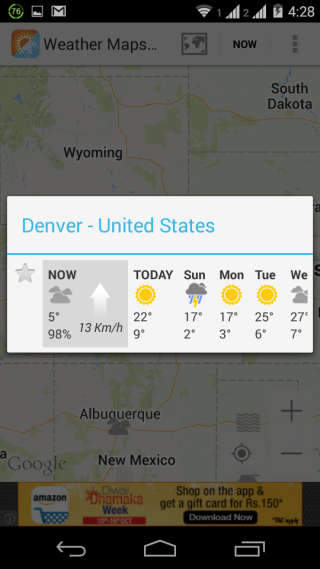
You can switch between the weather view and the date for which weather is shown, using the option at top.
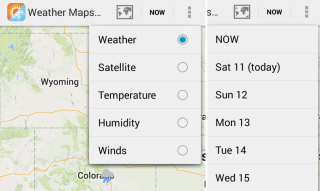
There are few more options which you can use to personalize the app experience. You can access these options by tapping the three dot icon at top right corner.It will give you 4 options to personalize the app: Search, Set of Icons, and Settings.
- Search: It lets you search for any location manually. It even displays the list of cities whose weather updates you have checked.

- Set of Icons: You can choose from 9 sets of icons for displaying the weather condition.

- Settings: Choose measure units for temperature, wind speed, and date format along with a few more options.
You may also like: Solo Weather App for Android.
Final Verdict:
Weather Maps Beta is an awesome Android app to see weather update on Google Maps. The app is still in beta phase but still works perfectly. I loved using the app and it’s definitely worth a try.