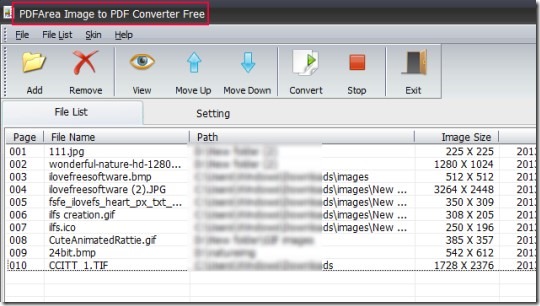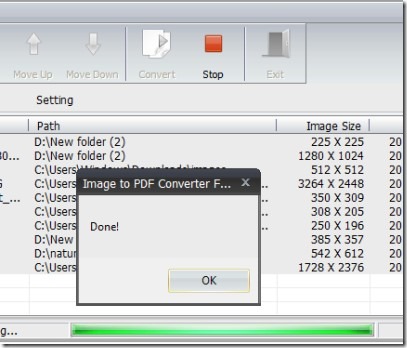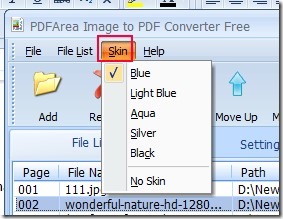PDFArea Image To PDF Converter Free is a handy software for Windows that can convert almost any image to pdf file as it supports bunch of input image file formats. It’s a batch image to pdf converter which supports drag n drop feature to add multiple image files quickly. Supported image formats are: jpg, tif, bmp, tiff, mng, ico, hdr, gif, jpeg,psd, pbm, pnm, dds, pcx, ras, raw, exr, iff, sgi, jbig, emf, xpm, pcd and more. Thus it is helpful software which you can use to create pdf file(s). Another important thing in this software is that it doesn’t require any kind of virtual PDF printer to convert images to pdf as it is needed in some other software.
Moreover, it integrates with Adobe Reader which will help you to view created pdf files. Other than this, a unique image viewer is also present in this software that lets you view added images. Therefore this software is a bit different from similar image to pdf converters. PDFArea Image To PDF Converter Free is lightweight also and as its name suggests; it is completely free to use for everyone.
Screenshot below shows the interface of this software where you can use available buttons to add files in batch, view all images with image viewer, arrange images using up & down button etc.
You can add any popular image format except multipage tiff image file, as it doesn’t support this file. But you can add single page tiff file. When you are ready to convert images, then you can hit the Convert button and can choose destination location as well. After this, conversion will start and with a short delay, you can get the output pdf file.
It’s a fast and simple process to convert bulk images into a pdf file.
Features Present In PDFArea Image To PDF Converter Free:
- Add images in bulk to convert into a single pdf file.
- Supports a lot of image file formats as mentioned earlier.
- Drag n drop supported.
- Free to use software. Available in multiple themes.
- Image viewer present to view all of the added images.
- You can rearrange images. This is helpful to create pdf file in an order the way you want.
- Lightweight software. Total size is 7.12 mb.
We have also reviewed JPEG To PDF converter to convert JPG to PDF.
Install Free Image to PDF Converter:
You can find the download link of this software at the end of this article. Once you will download its setup file, then you can start the installation process. Installation is very simple and this software is ad-free. Simply follow the installation steps and complete the installation. After that, you can open it from the desktop shortcut.
Conclusion:
PDFArea Image To PDF Converter Free is a nice software and converts bulk images into a single pdf file. Its unique features gives it a good stand in comparison with other software. To download this software, click the link available below:
Get PDFArea Image To PDF Converter Free.
Also check out these other 5 free software to create PDF files.