Senders is a free online service to get LinkedIn, Twitter, Angel List, AboutMe, and GitHub information of any email address. It is probably one of the best ways to see social and contact information of any email sender. Actually, this service analyzes the email address from which you have received an email and provides you with an information card within the email. It fetches the sender’s name and finds out handles on GitHub, Twitter, etc. with that particular name. Any information that this service can detect will be included on the card such as followers, following, the number of posts, etc.
It comes with an intuitive dashboard where you can view stats (monthly, weekly, and maximum) such as email received, new senders, etc. Apart from that, it also lets you create and customize your own contact card. Unlike other email signature services like Si.gnatu.re and Signature Maker, this one uses your information and create a beautiful card for your emails.
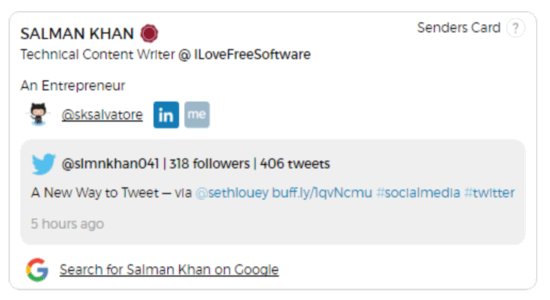
How to get LinkedIn, Twitter, Angel List, GitHub, and AboutMe Information of any Email Address:
Step 1: Visit the homepage of Senders and register using your email id (only Gmail is supported for now). After that, it will ask you to allow permission to access your email account information. Click allow to proceed and use this free service.
Step 2: After that, it will get automatically integrated with your Gmail account and will process every email you receive from others. It will gather information of the sender from different platforms like GitHub, Twitter, LinkedIn, etc.
Step 3: Once, the information is gathered, it will create a card within the email with all the sender’s information. Whenever you open any email, you will see an information card at the bottom along with the other email contents.
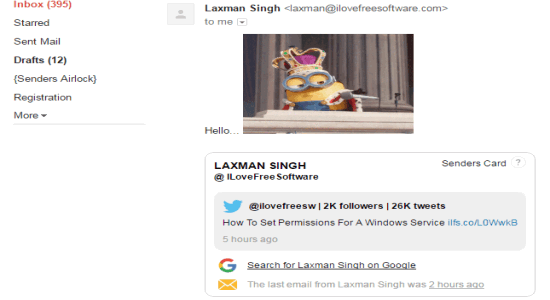
Step 4: In addition to that, it also allows you to create a custom card with your contact details. At the top of the main dashboard, you will find your information card. To update your contact card information, click the “edit your card” button. You can fill details like your position, company name, company website, personal bio, and add handles for Twitter, GitHub, etc.

Step 5: On the dashboard, you will also be able to view stats for all the emails you receive. The stats section shows the number of emails received in the past week, email type (promotional, personal, and others), new senders, etc.
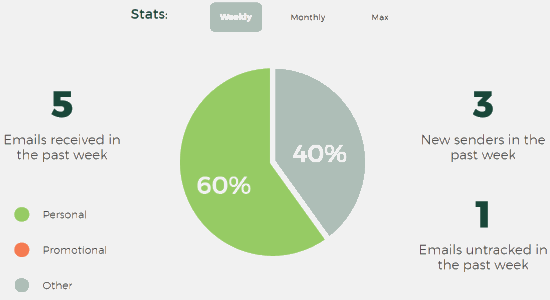
My Final Verdict:
Senders is a pretty interesting online service which lets you get information of any email address like the handles of GitHub, Twitter, LinkedIn, etc. Whenever someone sends you an email, it gathers information of that sender from the web and create a simple information card within the email with all the information. If you wish, then you can also create your own card such that other Senders users can get your information card. Give it a try.