GitHub and GitLab, both provide the features to create new repositories, collaborate with the team, check commits (or changes), add files to repositories, pull requests, etc. Both are very popular platforms for coders and students and millions of users are there. Still, there are some differences in both the platforms, especially in their free plans, because of which some users like GitHub and others GitLab. This article has covered such differences with separate sections.
Recently GitHub has made a change in its free plan and now it lets the users create unlimited private repositories. This has surely increased the competition and therefore it is important to highlight the differences between free versions of both the platforms.
Let’s compare the free plans of GitHub and GitLab.
Public and Private Repositories
Both GitLab and GitHub offer unlimited public repositories. In fact, both platforms let you create unlimited private repositories too. But, there’s a difference. GitHub lets you create unlimited private repositories but maximum 3 collaborators per repository can be added.
On the other hand, GitLab lets you create unlimited private repositories with unlimited collaborators.
Repository and File Size Limit
GitHub provides 1 GB limit for a repository. If you exceed this limit, a polite email is sent to you requesting you to lower down the size of your repository. Under each repository, you can add different files but maximum suggested limit for each file is 100 MB.
GitLab provides larger storage capacity. The size limit for a GitLab repository is 10 GB, which is way more than the limit set by GitHub.
Indicates If A User is Upgraded to Pro Plan
GitHub shows an indicator that a user is using the pro plan. It does so by showing a star and PRO text in the purple background in the user profile section. You can see the screenshot below.
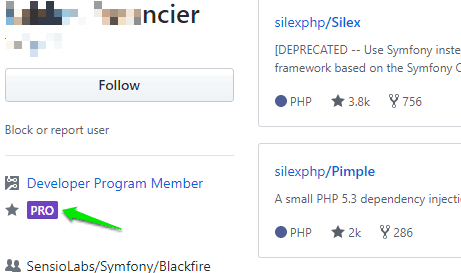
GitLab doesn’t show any type of indicators. So, it is equal for all users.
Continuous Integration (Cl)
GitLab provides its own Cl service to integrate with a project. It provides free Cl for up to 2000 minutes. On the other hand, GitHub supports third-party services for Cl.
The Conclusion:
These are some key differences in the free plan of GitHub and GitLab. It is quite clear that GitLab offers more features in the free plan, but GitHub is a well-known platform, which is a great competitor to GitLab. With its free unlimited private repositories in the free plan, it has moved a step ahead to make the competition with GitLab stronger.